4 address book – TA Triumph-Adler DC 2025 User Manual
Page 162
Advertising
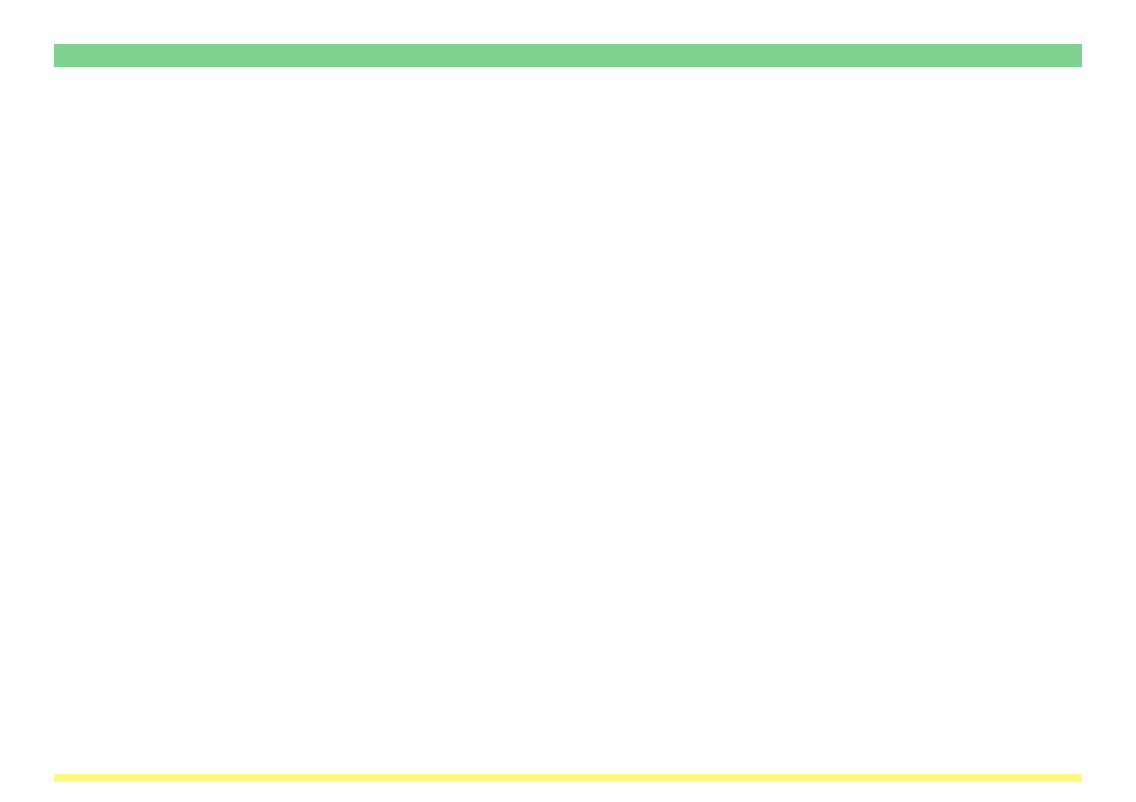
Page 3-89
3-4 Address Book
2. Select the folder in which the address data file that you want to import is saved. (The Address Book
folder will be selected by default.)
3. Select the file type of the file that you want to import. (Only .dat can be selected.)
4. Type the name of the file in the File name field. (You can also select the desired file from the displayed
list.)
5. Click on the Open button and the address information for the selected data file will be displayed in the
Address Book Dialogue Box.
Advertising
This manual is related to the following products: