7 scan to pc setting – TA Triumph-Adler DC 2025 User Manual
Page 61
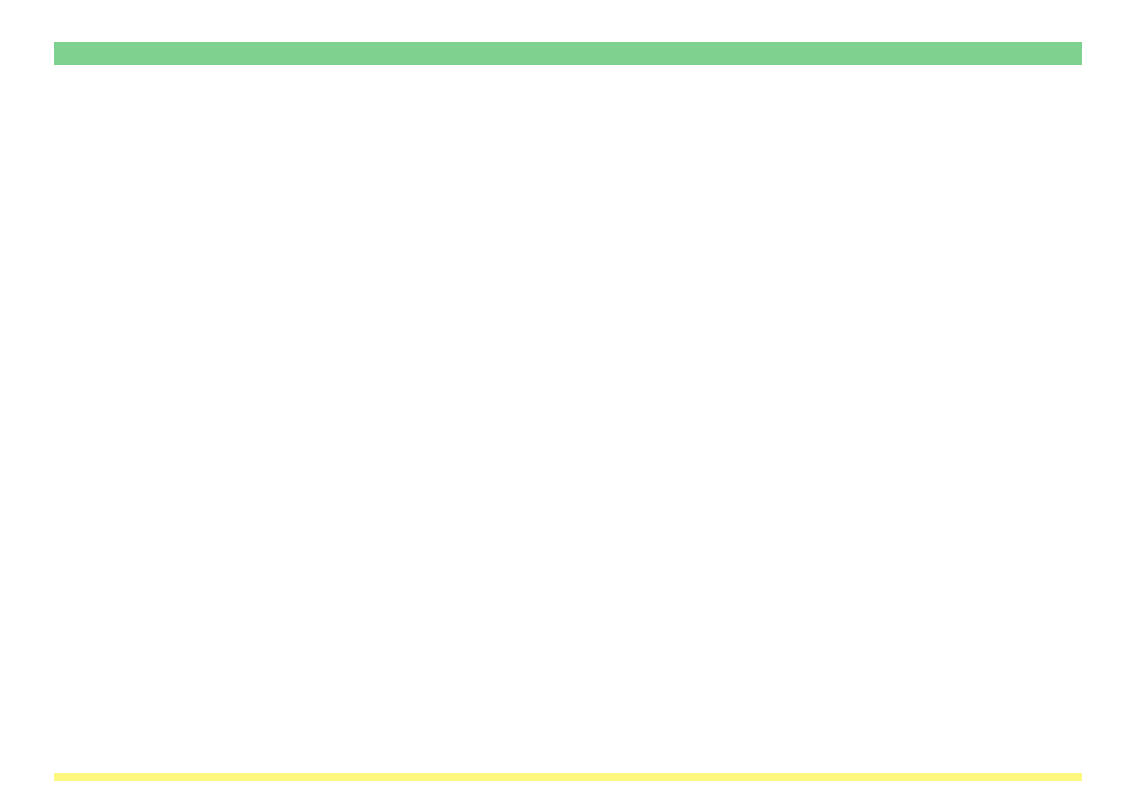
Page 2-25
2-7 Scan to PC Setting
• Destination PC
Enter the destination computer’s IP address or host name into this field. If you enter both, the IP address
will normally be accessed prior to the host name.
* The host name can be up to 32 single-byte characters in length.
• Save Number
If you want to designate multiple destination folders in a single computer, enter the corresponding “save
number” of each folder.
* You can designate up to 100 (save numbers “1” to “100”) folders per computer.
• Registration button
Click on this button to have all of the selected settings registered in the scanner. If you move to the next
page without clicking on the Registration button, any settings that have not been properly registered will
be deleted.
• Reset button
Click on this button to return all of the settings back to their factory default values.
• Delete button
Click on this button to delete the displayed destination.