2) border erase mode ("erase"), Border erase mode (“erase”) -18, Erase – TA Triumph-Adler DC 2025 User Manual
Page 35: 3 using the scanner function
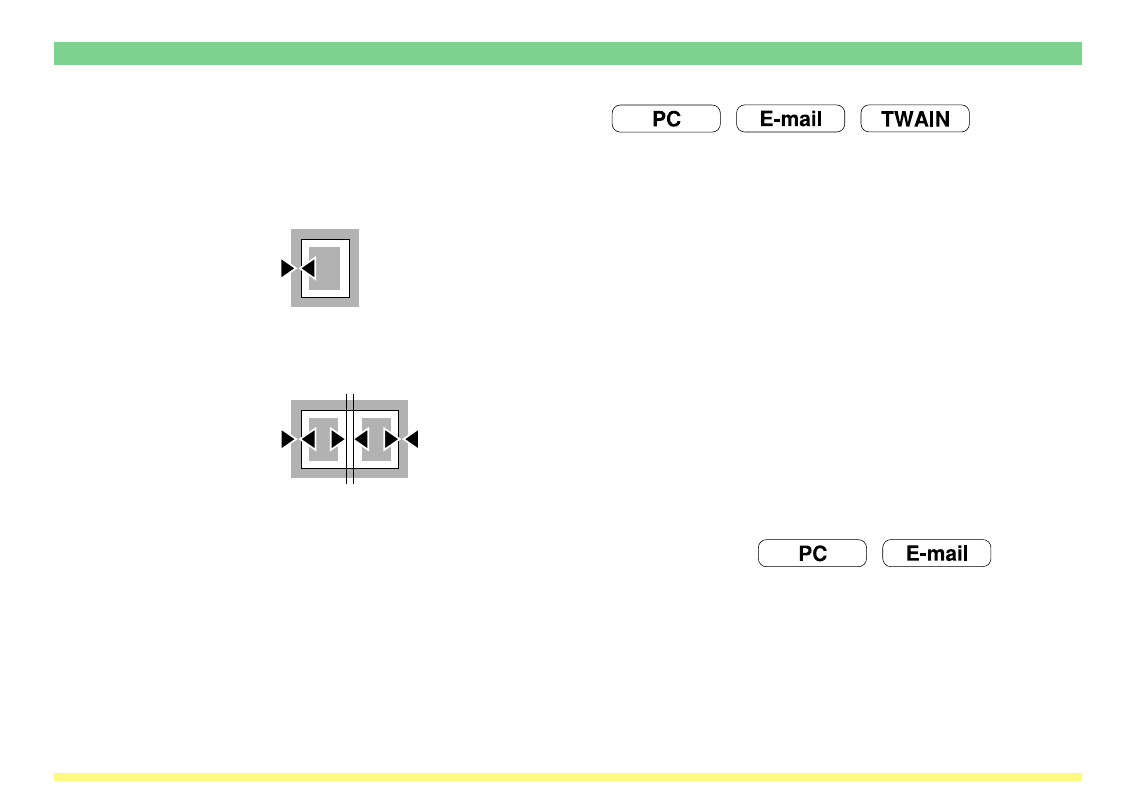
Page 1-18
1-3 Using the Scanner Function
(2) Border erase mode (“Erase”)
With this mode, you can erase the dark shadows and lines that appear when scanning originals such as
books, magazines, etc.
• “Sheet Erase” ......... Select this setting when you want to erase the surrounding border of the original.
Border
• “Book Erase” .......... Select this setting when you want to erase the surrounding border as well as the
center line of the original.
Border Center
* It is possible for you to select the size of the border that will be erased.
(3) Output by page function (“Output by page”)
With this mode, the original is scanned and a file is created and sent for each individual page of the scanned
original.
If this function is set to “off” when scanning multiple originals, all of the originals will be scanned and saved
into a single file.