4 address book – TA Triumph-Adler DC 2025 User Manual
Page 165
Advertising
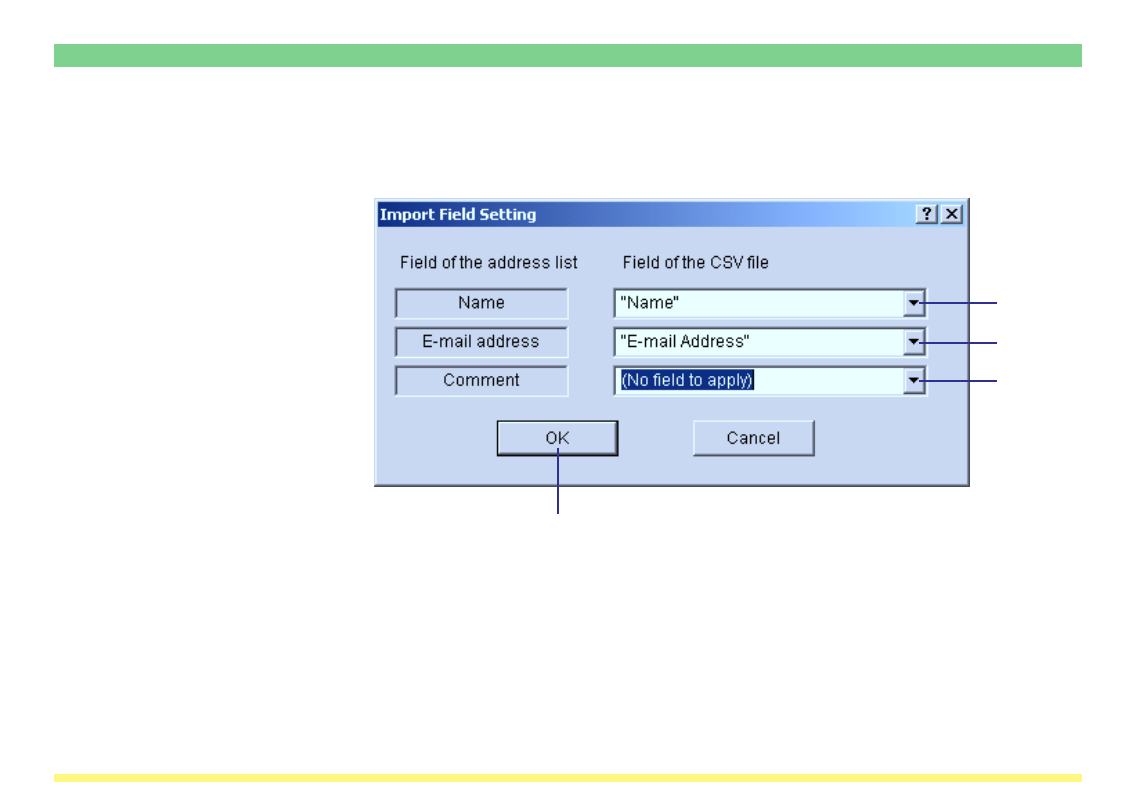
Page 3-92
3-4 Address Book
9
6
7
8
• Making the corresponding field settings
Once you have selected a csv file to import, you can determine which item will correspond to which field in
the Destination List (for the Send E-Mail function).
6. Select the item that you want to be displayed in the Name field of the Destination List (for the Send
E-mail function).
7. Select the item that you want to be displayed in the E-mail address field of the Destination List (for the
Send E-mail function).
8. Select the item that you want to be displayed in the Comments field of the Destination List (for the
Send E-mail function).
9. Click on the OK button and the Confirm Import Data Dialogue Box will appear.
Advertising
This manual is related to the following products: