3 address editor – TA Triumph-Adler DC 2025 User Manual
Page 125
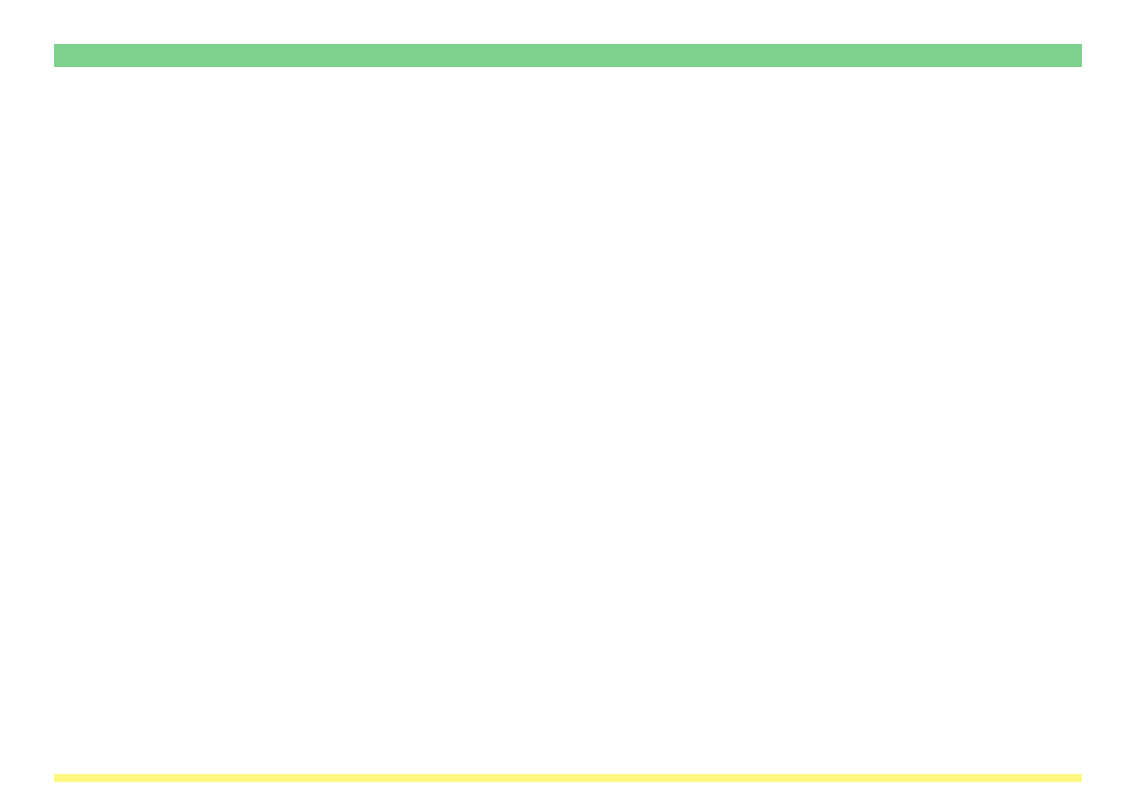
Page 3-52
3-3 Address Editor
1. Name .............................. The name indicated here will be displayed as the destination computer name
in the scanner’s operation panel.
2. Registration Number .... This is a registration number for the destination computer information.
* It is possible to designate a registration number between 001 and 100.
3. PC Address .................... Displays the destination computer’s host name or IP address.
4. New Address button ...... Click on this button to access the Destination editing Dialogue Box and
register information for a new destination computer. (Refer to page 3-53.)
5. New Group button .......... Click on this button to access the Destination Group Registration Dialogue
Box and register information for a new destination computer group. (Refer to
page 3-54.)
6. Edit button ...................... Click on this button to access the Destination editing Dialogue Box and edit
information for the selected destination computer or destination computer
group. (Refer to page 3-53.)
7. Import button .................. Click on this button to access the Open Dialogue Box and import address
data from Address Editor or Address Book. (Refer to page 3-58.)
8. Delete button .................. Click on this button to delete the selected destination computer or destination
computer group.
* Multiple destination computer or destination computer groups may be
selected and deleted at one time.