2 using the scanner utilities cd-rom, 2 using the scanner utilities cd-rom -3 – TA Triumph-Adler DC 2025 User Manual
Page 20
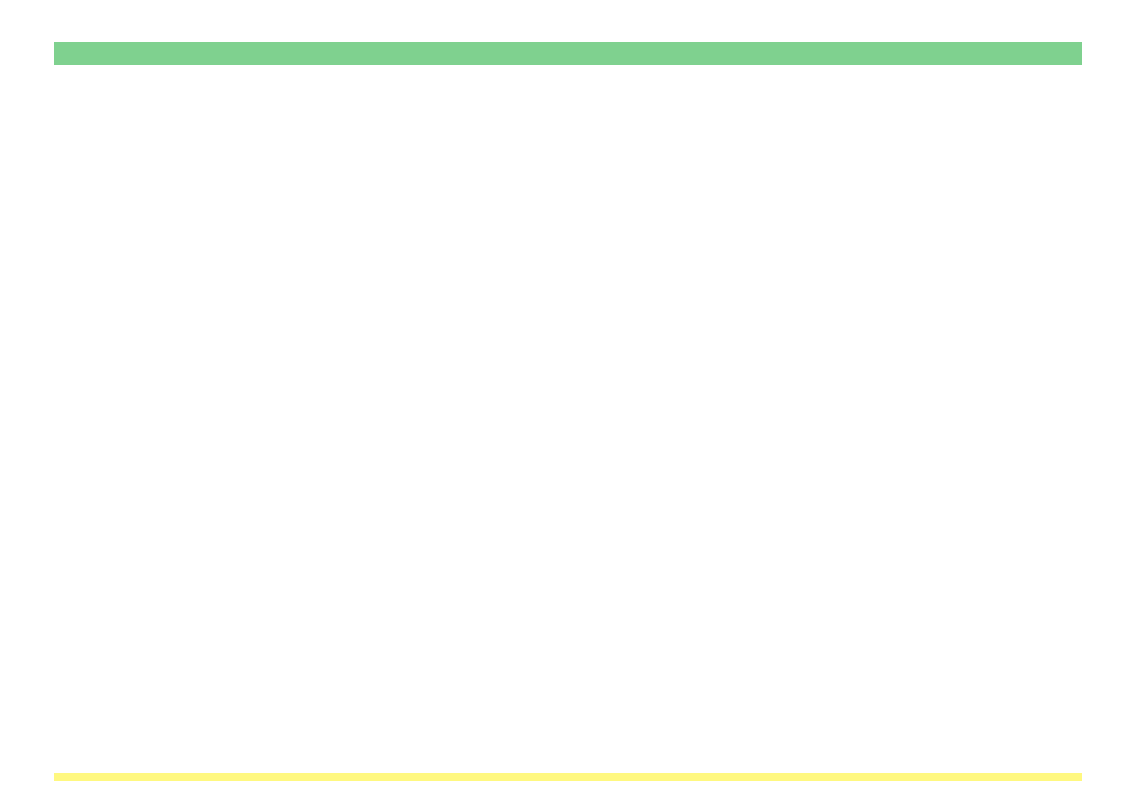
Page 1-3
1-2 Using the Scanner Utilities CD-ROM
Included on the Scanner Utilities CD-ROM is the 4 other scanner utilities (Scanner File Utility, Address
Editor, Address Book and TWAIN source) as well as an On-Line Manual. In order to use this Network
Scanning System, it will be necessary for you to install the TWAIN source and other scanner utilities from
the CD-ROM onto an appropriate computer.
The following describes the procedure to access the Main Menu on the Scanner Utilities CD-ROM.
1. Insert the Scanner Utilities CD-ROM that is included with this product into the CD-ROM drive of the
computer.
2. If the “Auto Run” function is turned on in the computer, the Main Menu screen for the Scanner Utilities
CD-ROM will appear automatically.
* If the “Auto Run” function is turned off, double-click on the Setup.exe file that is on the CD-ROM to run
that file. The Main Menu screen for the Scanner Utilities CD-ROM will appear.