Set the administra- tion password, 6 system setting – TA Triumph-Adler DC 2025 User Manual
Page 51
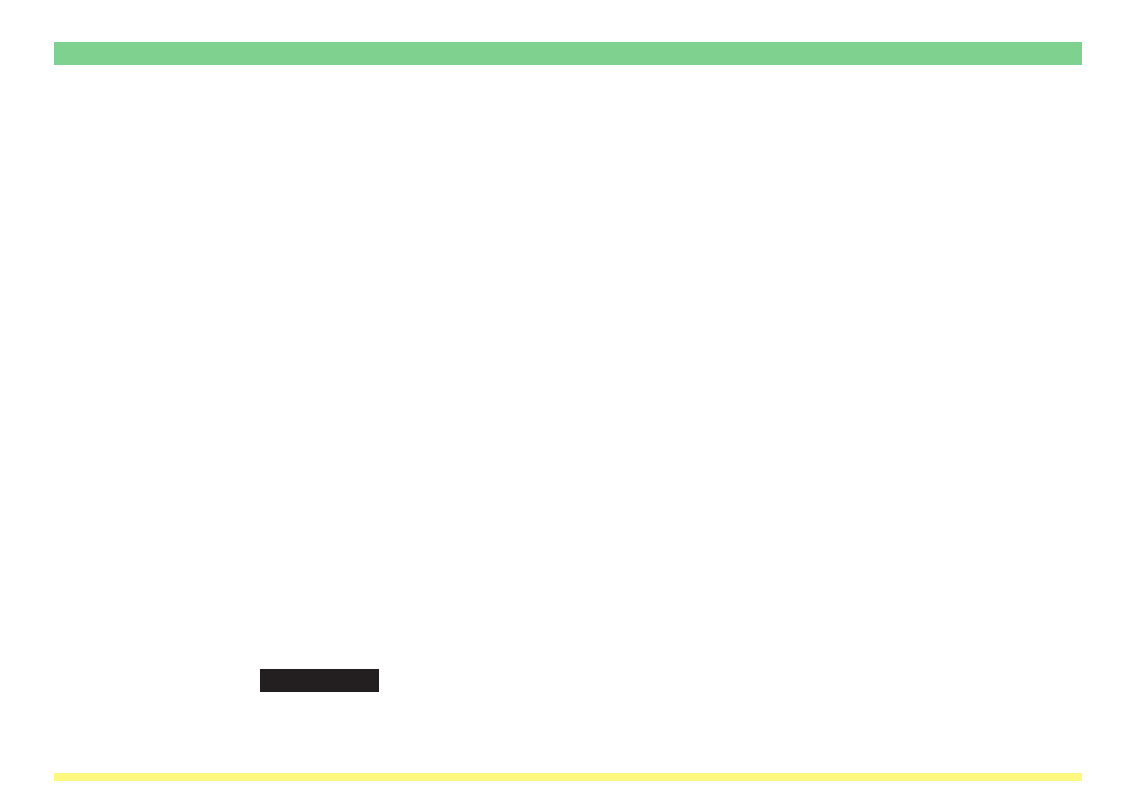
Page 2-15
2-6 System Setting
Administrator
• E-mail address
Type the email address of the administrator here.
• Change password
If you want to change the administration password, select “Yes”. If you do NOT want to change it, select
“No”.
• New Password
If you want to change the administration password, type a new password into this field (up to 8
characters).
* The password that you register here is NOT related to the 4-number password that is required in order to
access the Network screen in the scanner itself.
• Confirm new password
Type the same password as you did in the New Password field in here.
* This procedure is necessary in order to ensure that the password was entered correctly.
• Registration button
Once you type the new administration password into both the New Password and Confirm new
password fields and then click on this button, the new password will be registered in the Scanner
Interface Card.
* If you leave the Confirm new password field blank, or the password that you typed into that field does
not match the password that you typed into the Change admin password field, an error message will
be displayed.
IMPORTANT!
BE SURE to click on the Registration button after you set or change the password.