5-8 changing the scanner's ip address, Changing the scanner’s ip address -105, 5 twain source – TA Triumph-Adler DC 2025 User Manual
Page 178
Advertising
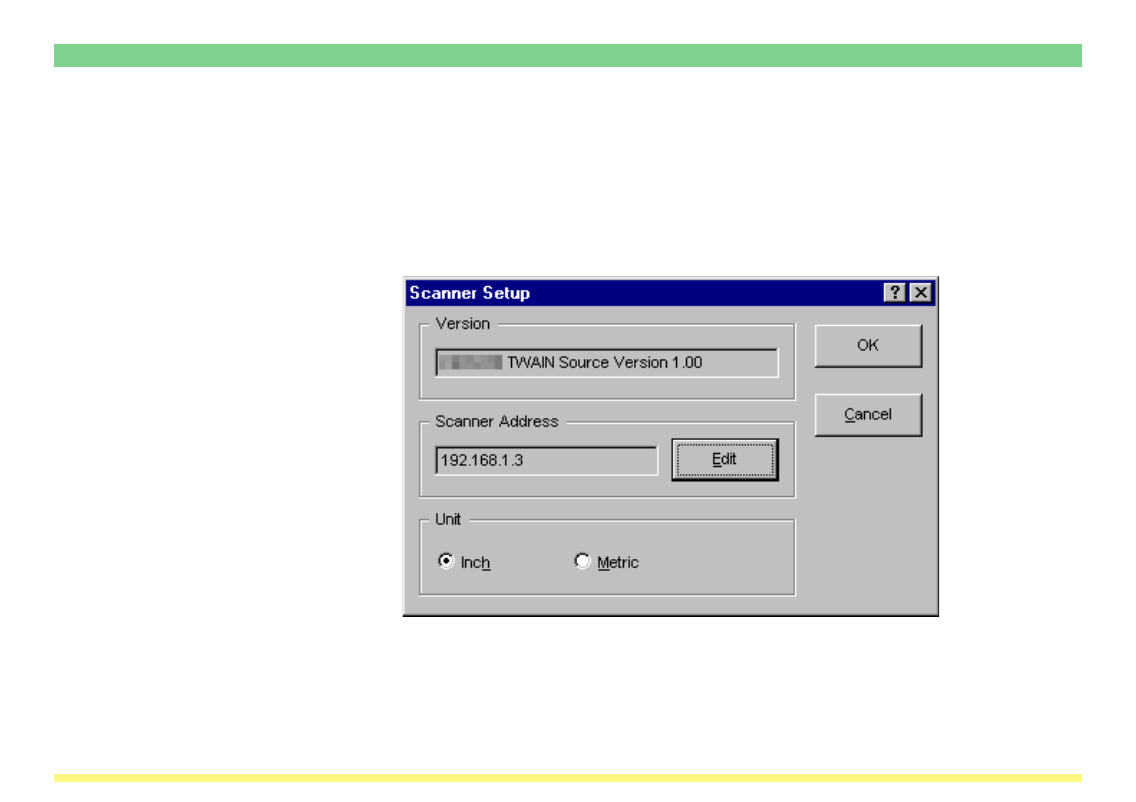
Page 3-105
3-5 TWAIN Source
3-5-8
Changing the Scanner’s IP Address
If the IP address of the scanner needs to be changed after installing the TWAIN source, perform the follow-
ing procedure to change the settings and register the new IP address.
1. Click on the Scan Setup button in the TWAIN source Main Dialogue Box. The Scanner Setup Dialogue
Box will appear.
2. The currently registered IP address will be displayed in the Scanner Address field. If you want to
change that address, click on the Edit button and the Address Setting Dialogue Box will appear.
Advertising
This manual is related to the following products: