4 address book – TA Triumph-Adler DC 2025 User Manual
Page 146
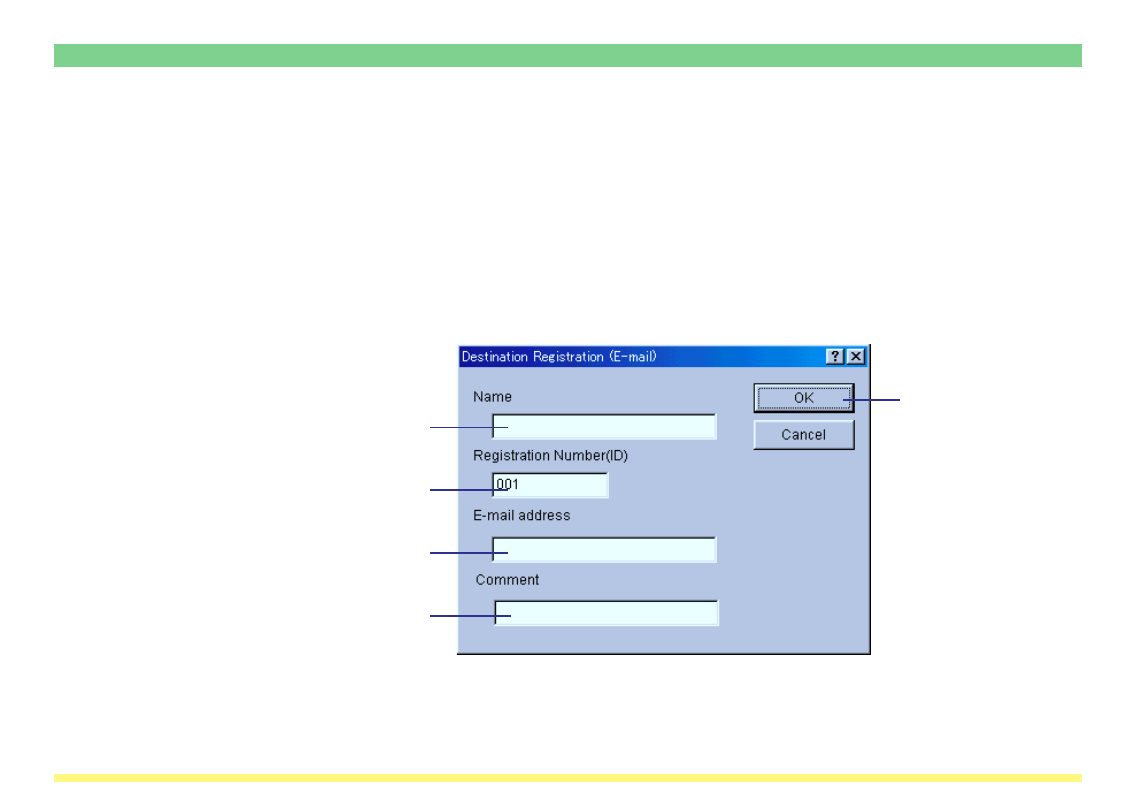
Page 3-73
3-4 Address Book
2
3
4
5
6
(3) Registering and editing destination information for the Send E-mail function
The Destination Registration (E-mail) Dialogue Box allows you to register new destinations or edit informa-
tion for previously registered destinations in the Destination List that is used under the Send E-mail function.
REGISTRATION PROCEDURE
1. Click on the New Address button in the Address Book Dialogue Box. The Destination Registration
(E-mail) Dialogue Box will appear.
If you want to edit previously registered information for the Send E-mail function, select the destination
whose information you want to edit in the Destination List and then click on the Edit button. The
procedure for registering new information and editing information is the same.
2. Type in a name for the destination that you want to register (up to 16 single-byte characters).
3. The registration number for this destination will be automatically designated (001 – 100) in the order that
the destination has been registered under the Destination List. It is possible to change the designated
registration number.