3-4 running address editor, Running address editor -25, 3 address editor – TA Triumph-Adler DC 2025 User Manual
Page 98
Advertising
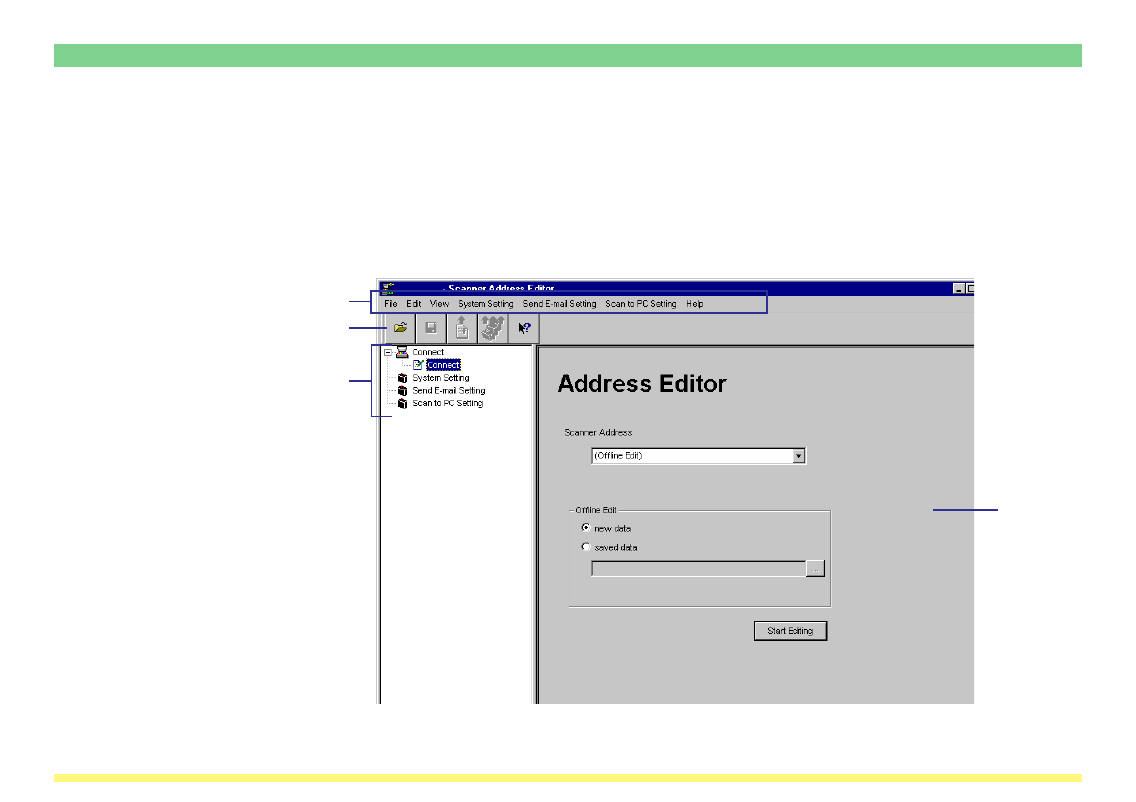
Page 3-25
3-3 Address Editor
3-3-4
Running Address Editor
1. Start up Address Editor.
* Click on Start in the Windows Task Bar and then select Program -> Scanner User Software ->
Address Editor in that order and the Address Book will start up.
2. The screen for the Main Menu of the Address Book will appear.
2
3
1
4
Advertising
This manual is related to the following products: