3 address editor – TA Triumph-Adler DC 2025 User Manual
Page 99
Advertising
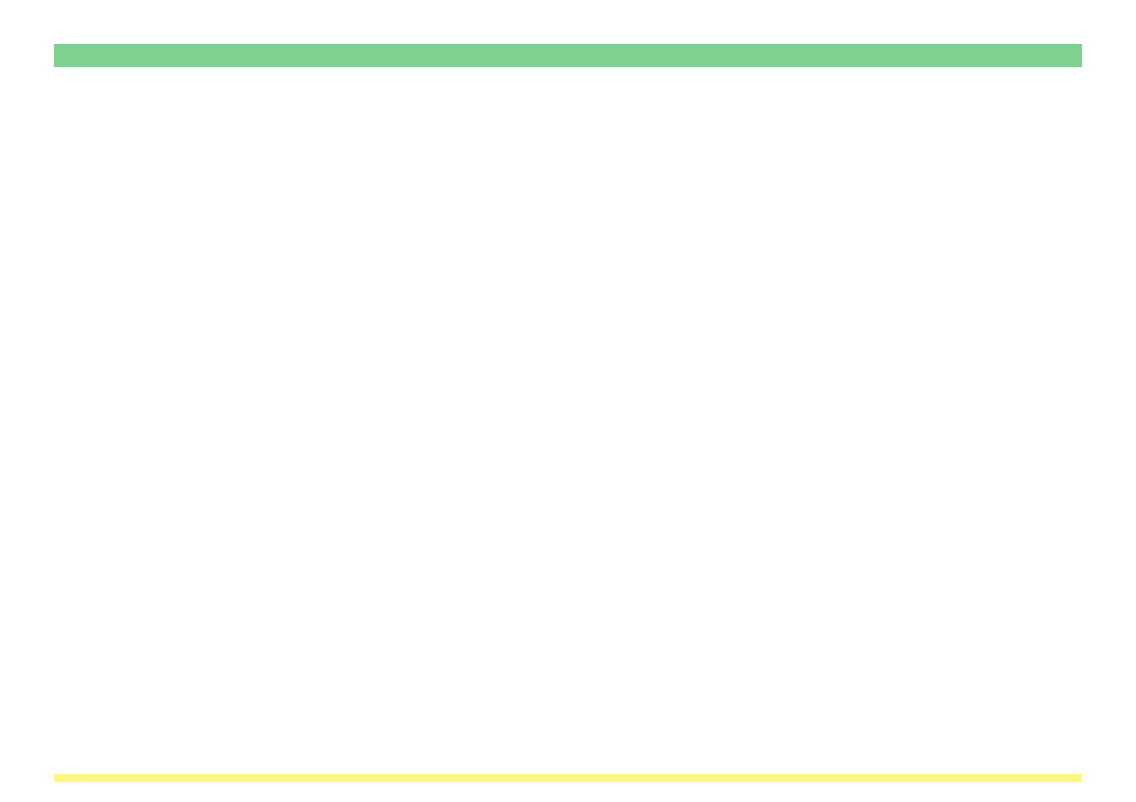
Page 3-26
3-3 Address Editor
1. Menu Bar ........................ Items displayed in the Tool Bar as well as by the buttons in the Menu Area can
be selected here as well.
2. Tool Bar ........................... Contains buttons for easy execution of tasks such as writing new or edited
data to the scanner, etc.
3. Menu Area ...................... Enables actual selection of items such as scanning and Send E-mail related
settings.
4. Work Area ....................... Displays the settings window for the selected item and allows you to make the
desired settings.
Advertising
This manual is related to the following products: