Destination group for the scan to pc function -86, 4 address book – TA Triumph-Adler DC 2025 User Manual
Page 159
Advertising
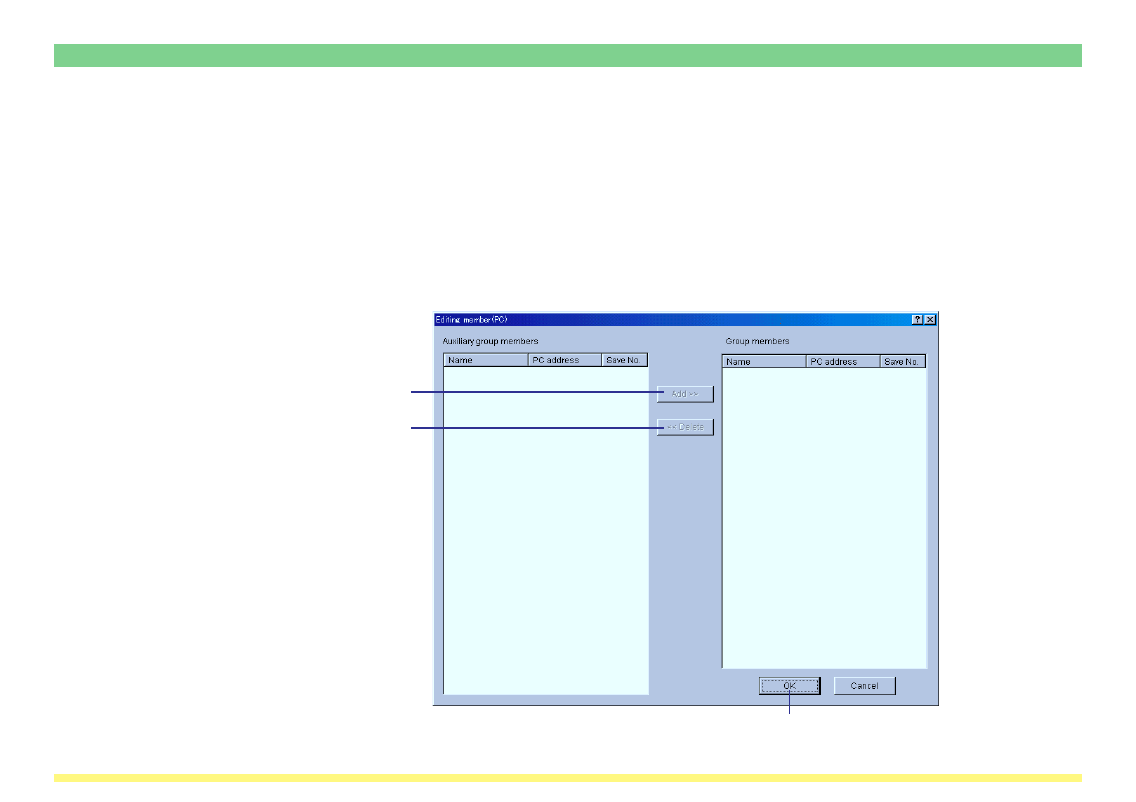
Page 3-86
3-4 Address Book
2
4
3
(10) Adding destinations to or deleting destinations from a destination group for
the Scan to PC function
The Editing member (PC) Dialogue Box allows you to add destinations to or delete destinations from a
previously registered destination group for the Scan to PC function.
EDITING PROCEDURE
1. Click on the Add button in the Destination Group Registration (PC) Dialogue Box. The Editing
member (PC) Dialogue Box will appear.
Advertising
This manual is related to the following products: