6 system setting, 6-1 setting conditions, 6 system setting -11 – TA Triumph-Adler DC 2025 User Manual
Page 47: Setting conditions -11
Advertising
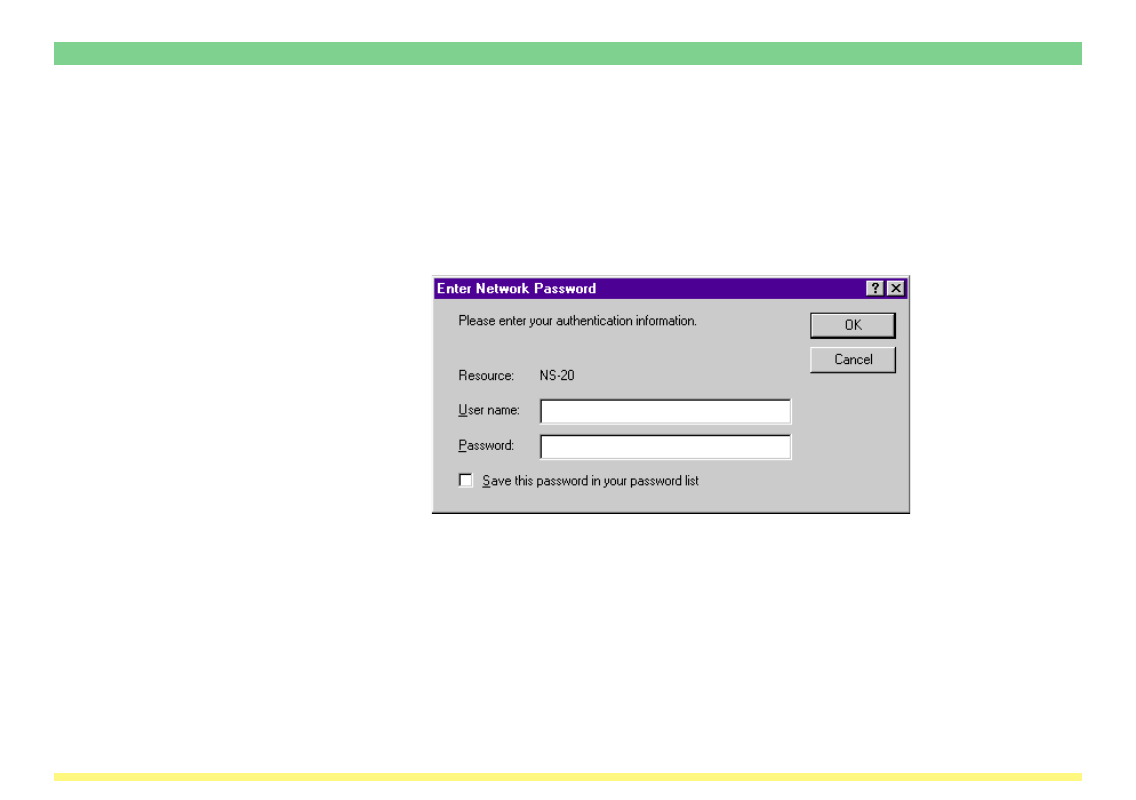
Page 2-11
Settings for the Scanner Interface Card are performed under the System Setting items. The settings for
each item can only be changed when the scanner is in the “Ready” state.
2-6-1
Setting Conditions
It is necessary for you to enter the administrator’s password in order to access the settings related to either
the Scanner Interface Card or to the scanner itself.
• The administration password can be changed through the Administrator item under System Basic
Setting. There is no password registered in the factory default settings for the Scanner Interface Card.
2-6 System Setting
Advertising
This manual is related to the following products: