4 address book – TA Triumph-Adler DC 2025 User Manual
Page 167
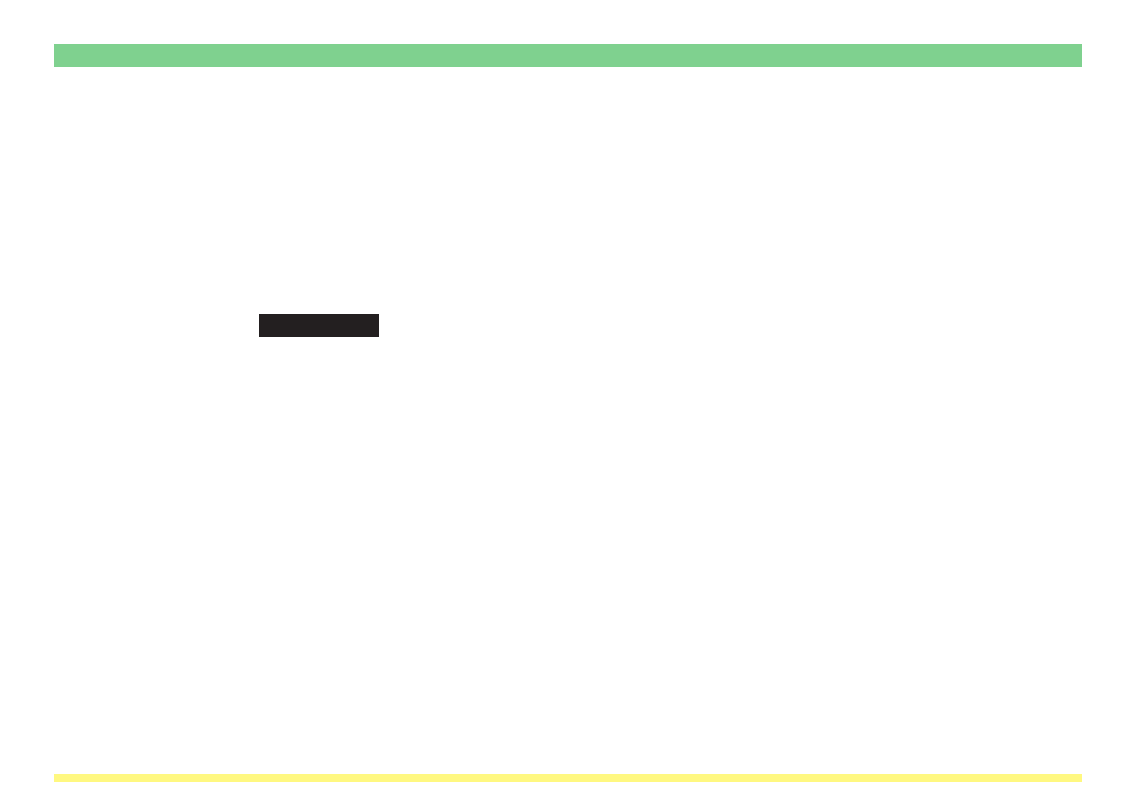
Page 3-94
3-4 Address Book
10. Select the email address information that you want to import from the list, and click on the Add to
address list button. The number of addresses that you have currently selected will be shown in the
Number of selected addresses field.
11. If you want to edit the information for any of the displayed email addresses, select the corresponding
item and then click on the Edit button. The Destination Registration (E-mail) Dialogue Box will appear.
(Refer to page 3-73.)
12. Click on the OK button and the selected email address information will be registered in the Destination
List of the Address Book for the Send E-mail function.
IMPORTANT!
About the Warning column...
The warning column displays Warning Symbols next to email address information that has
content which will cause a problem in importing their data. If such a Warning Symbol
appears, click on the Edit button. The Destination Registration (E-mail) Dialogue Box
will appear. (Refer to page 3-73.) Edit the problem information as required to make it
acceptable for import and the Warning Symbol will be deleted.
Warning Symbols
?: Displayed when information of the same name is already registered in the Address
Book or the amount of text used for the name exceeds the acceptable limit of 16 single-
byte characters.
!: Displayed when two-byte characters (Japanese, etc.) are included in text used for the
name or when the amount of text used for the email address exceeds the acceptable
limit of 64 single-byte characters.