4 address book – TA Triumph-Adler DC 2025 User Manual
Page 155
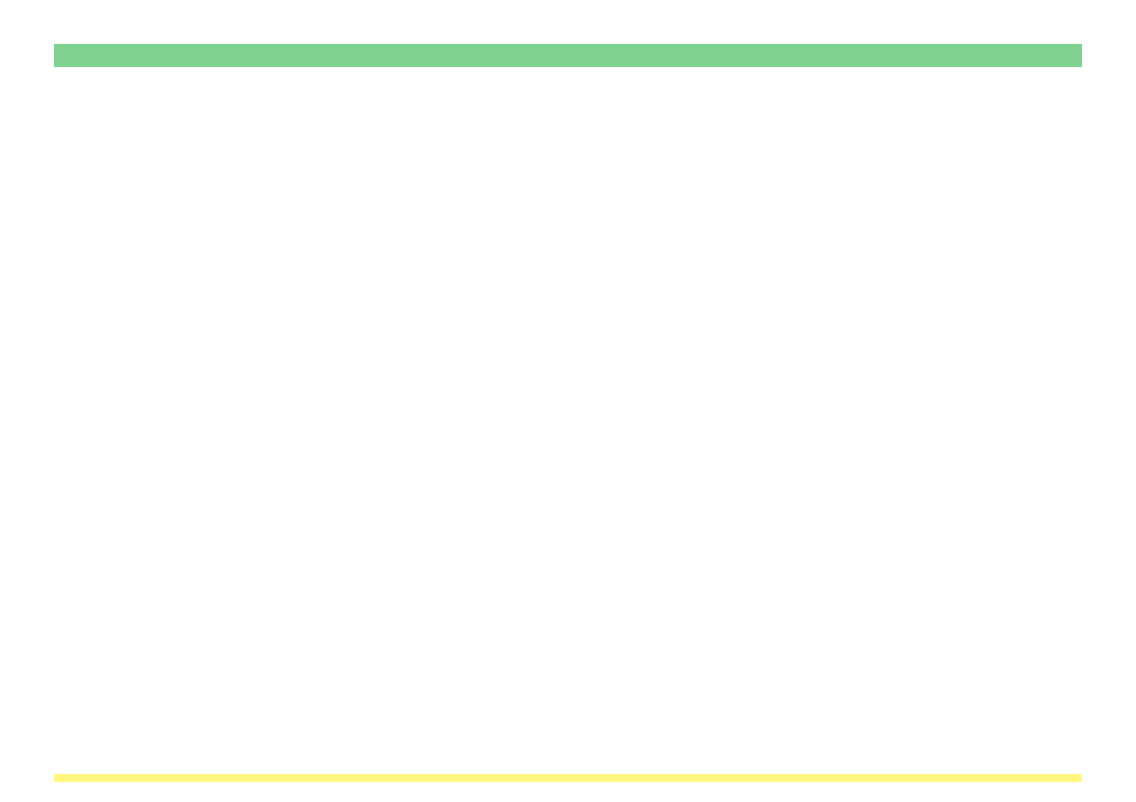
Page 3-82
3-4 Address Book
2. Type in a name for the destination that you want to register (up to 16 single-byte characters).
3. The registration number for this destination will be automatically designated (001 – 100) in the order that
the destination has been registered under the Destination List. It is possible to change the designated
registration number.
4. Type in the host name or IP address of that destination (up to 32 single-byte characters).
5. Type the folder number (001 – 100) of the destination computer where the scanned data will be saved
into this field.
6. Type in any comments that you want.
7. Click on the OK button. The entered destination information will be registered and the Address Book
Dialogue Box will be displayed once again.
8. Click on the Apply button in the Address Book Dialogue Box and the changes to the Destination List
will be saved.