5 twain source – TA Triumph-Adler DC 2025 User Manual
Page 177
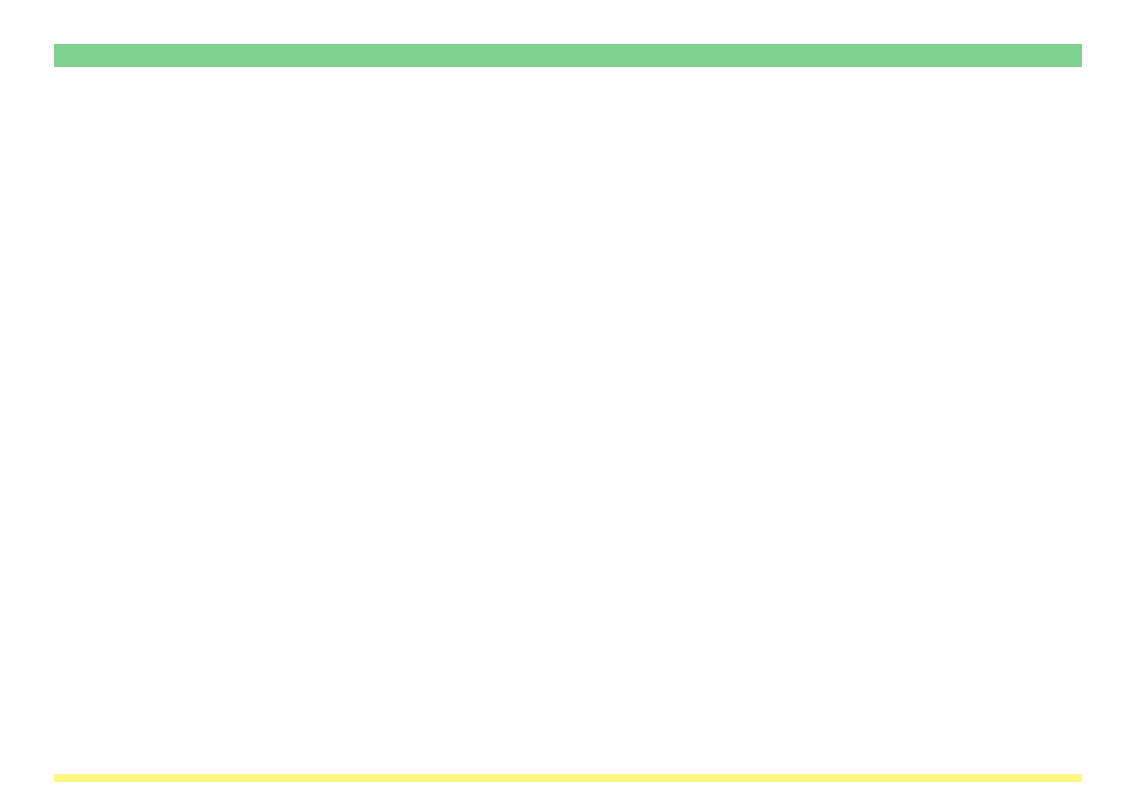
Page 3-104
3-5 TWAIN Source
8 Status field ..................... Indicates the current status of the scanner.
9 Scan/Connect button ..... If your computer is successfully connected to the scanner, the Scan button
will appear. Once you click this button, the scanning operation will start. If your
computer is not connected properly to the scanner, this button will appear as a
Connect button to enable you to reconnect to the scanner.
10 Waiting Scan
checkbox ......................... If you put a check mark in the Waiting Scan checkbox, the scanner will be in
the Scan mode but in an operation-pause state. In this case, you will need to
press the Start key on the scanner’s operation panel in order to initiate
scanning.
11 Default button ................. Click to return all of the settings in the TWAIN source back to their factory
default values.
12 Scan Setup button ......... Click to display the Scanner Setup Dialogue Box. (Refer to page 3-58.)
13 Cancel button ................. Click to cancel the currently entered settings and close the Main Dialogue
Box.
14 Help button ..................... Click to display the Help Screen.