Send to folder (smb)/send to folder (ftp) – TA Triumph-Adler DC 6140L User Manual
Page 111
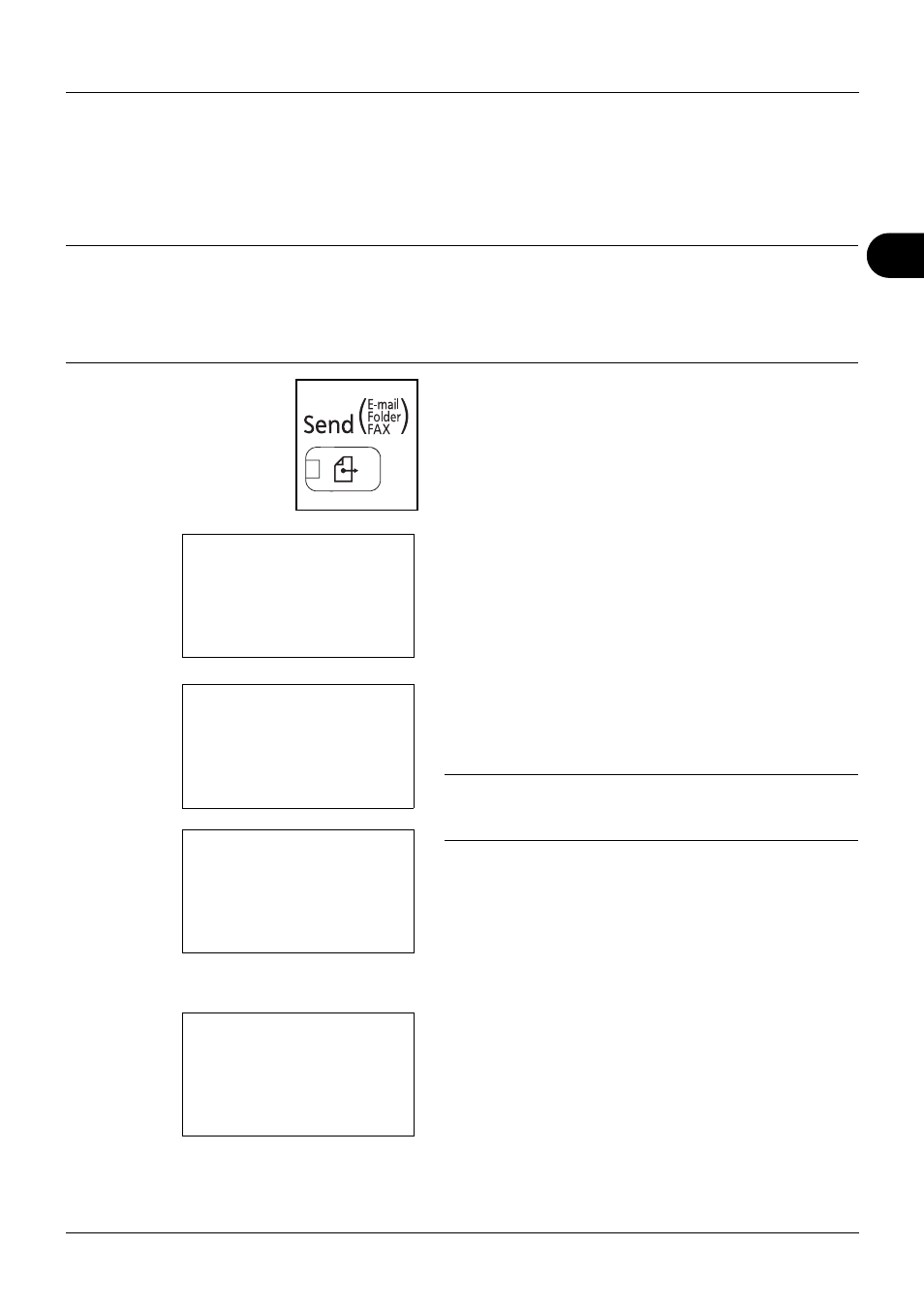
3
3-21
Basic Operation
Send to Folder (SMB)/Send to Folder (FTP)
Stores a scanned original image file in the specified shared folder of any PC.
Stores a scanned original image in a folder of an FTP server.
NOTE:
• Refer to Help of your operating system for details on how to share a folder.
• Be sure that SMB Protocol or FTP in the
Embedded Web Server is On. For details, refer to the Embedded
Web Server Operation Guide.
• Refer to Character Entry Method on Appendix-5 for details on entering characters.
1
Press the Send key.
Displays the screen for sending.
2
Press the U or V key to select [Folder(SMB)] or
[Folder(FTP)].
3
Press the OK key. Host Name(SMB) or Host Name(FTP)
appears.
4
Enter the host name.
NOTE:
Destination can be specified using the Address
Book or the One-touch keys. Refer to Specifying
Destination on page 3-26.
5
Press the OK key. Path appears.
6
Enter the path name. Consider, that the share name but
not the folder name on the destination PC has to be
typed in.
7
Press the OK key. Login User Name appears.
Send to:
a
b
1 p E-mail
*********************
3 H Folder(FTP)
2 G Folder(SMB)
Host Name(SMB):
A
b
RD Center*
ABC
[ Text
]
Host Name(FTP):
A
b
RD Center*
ABC
[ Text
]
or
Path:
A
b
RD3\report*
ABC
[ Text
]