Job accounting, First job accounting setup, Enabling/disabling job accounting – TA Triumph-Adler DC 6140L User Manual
Page 389: Job accounting -15
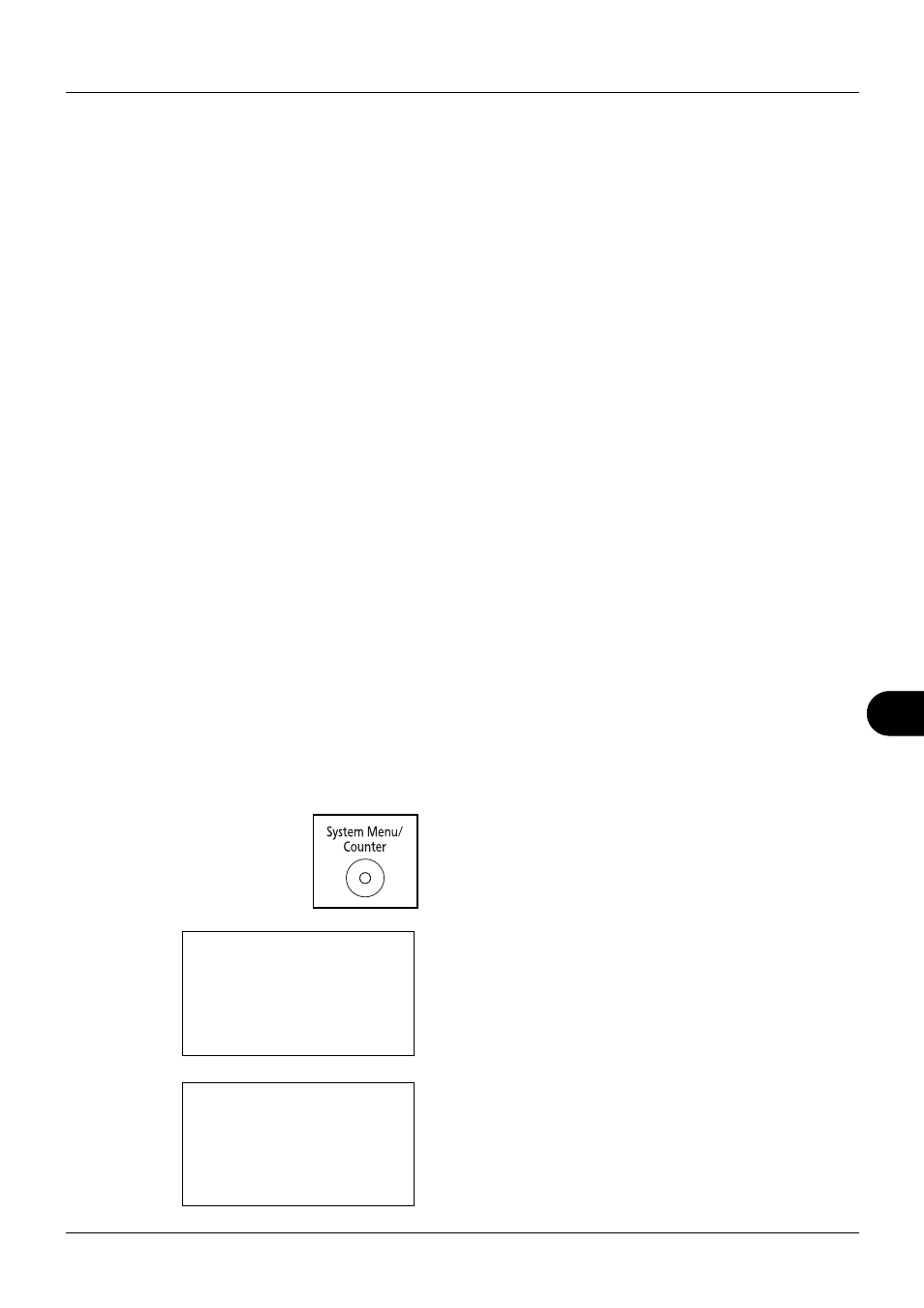
11
11-15
Management
Job Accounting
Job accounting Manages the copy/print count accumulated by individual accounts by assigning an ID to each
account.
Job accounting helps the following activities in business organizations.
• Manageability of up to 20 individual accounts.
• Availability for account IDs with as many as eight digits (between 0 and 99999999) for security.
• Integrated management of printing and scanning statistics through the use of an identical account ID.
• Tracking the print volume for each account and for all accounts combined.
• Restricting the print counter in one-page increments up to 9,999,999 copies.
• Resetting the print counter for each account or for all accounts combined.
First Job Accounting Setup
Follow these steps for the first job accounting setup.
Enable job accounting. (page 11-15)
T
Add an account. (page 11-18)
T
Log out. (page 11-17)
T
Other users log in for operations. (page 11-17)
Enabling/Disabling Job Accounting
Enable job accounting. Use the procedure below to specify the job accounting setting.
1
Press the System Menu/Counter key on the main unit
operation panel.
2
Press the U or V key to select [User/Job Account].
A login screen will appear. Then, enter the user ID and
password with administrator privileges to log in, and
press [Login] (the Right Select key).
Sys. Menu/Count.: a
b
*********************
5 User Property
6 Common Settings
[ Exit
]
4 User/Job Account
Login User Name: L
b
*******************
Login Password:
[ Login
]