Setting twain driver – TA Triumph-Adler DC 6140L User Manual
Page 58
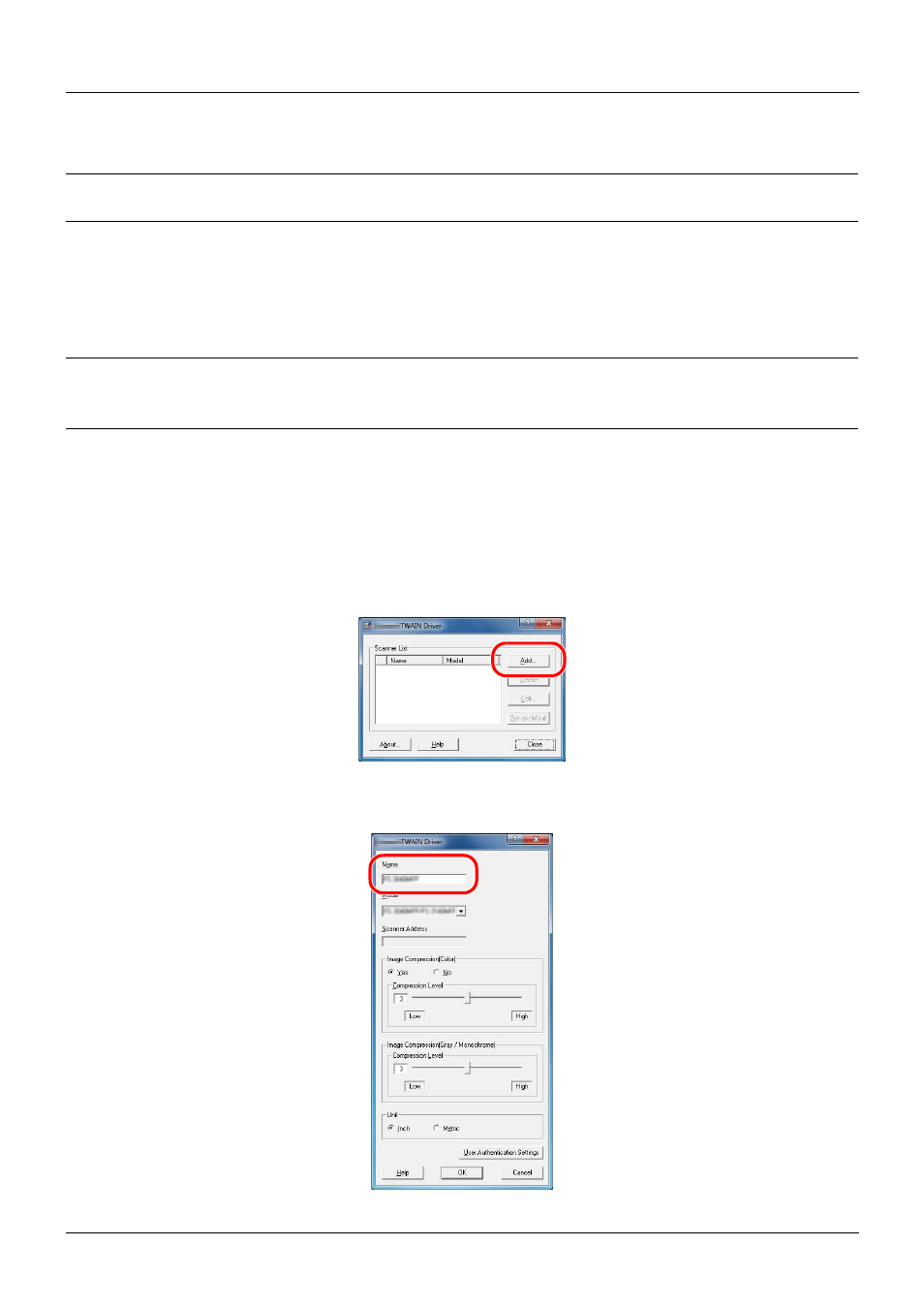
Preparation before Use
2-24
5
Click Uninstall.
NOTE:
When
Network Print Monitor is installed, separate uninstallers are launched for this application. Proceed
with the uninstallation steps for this application as directed by the on-screen instructions.
The uninstaller starts.
6
When Uninstall complete screen appears, click Finish.
7
If Restart Your System screen appears, select whether you restart your computer or not, and click Finish.
NOTE:
The software can be uninstalled from the Start menu.
Start the uninstaller by clicking start > All Programs >
Brand Name > Uninstall Brand Name Product Library, and
uninstall the software.
Setting TWAIN Driver
Register this machine to the TWAIN Driver.
1
Start the TWAIN Driver by clicking start > All Programs >
Brand Name > TWAIN Driver Setting.
2
Click Add.
3
Enter the machine name in the Name field.