Search in address book, Search in external address book – TA Triumph-Adler DC 6140L User Manual
Page 117
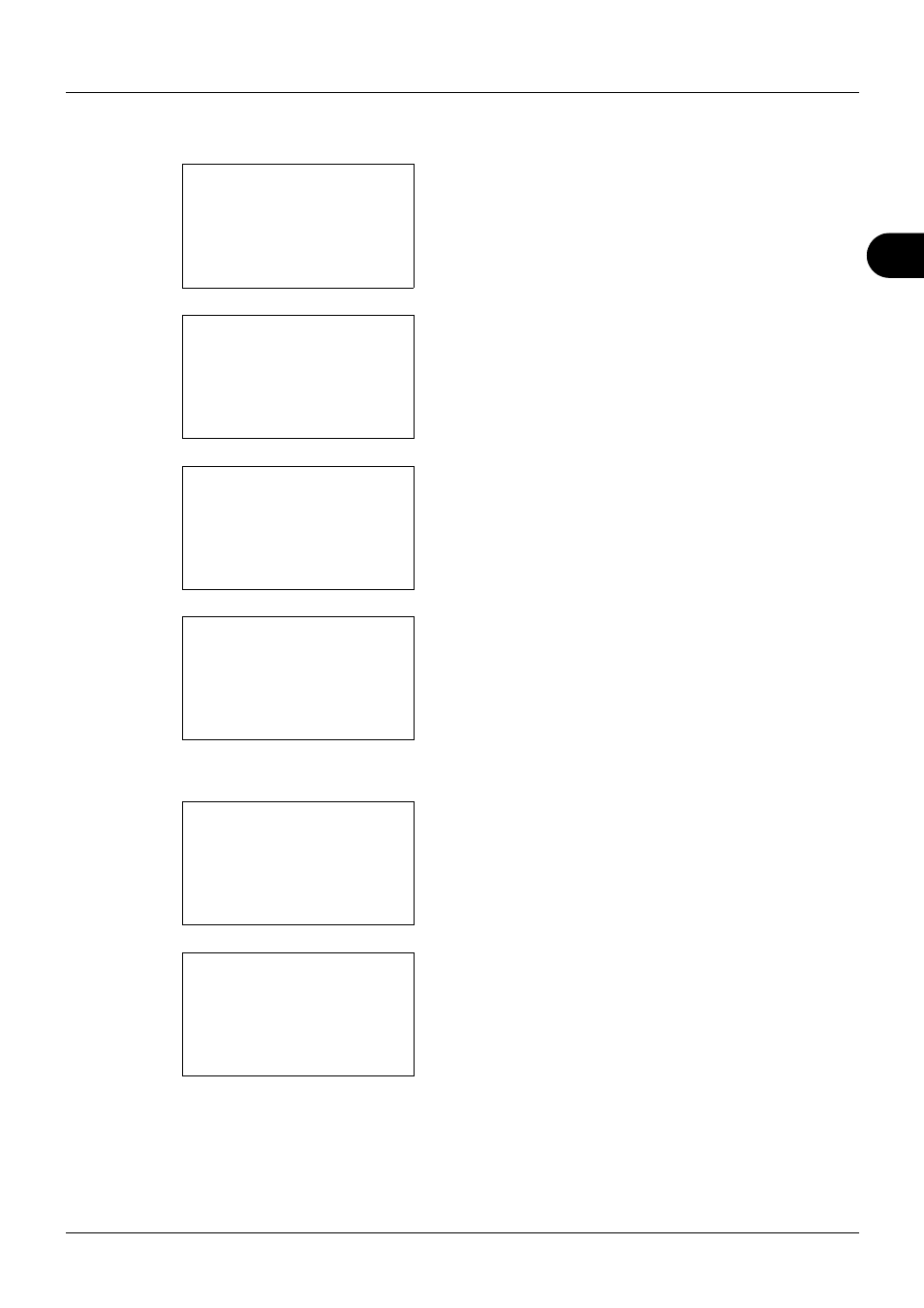
3
3-27
Basic Operation
Search in Address Book
1
In Address Book, press [Menu] (the Right Select key).
Menu appears.
2
Press the U or V key to select [Search(Name)] and then
press the OK key. A search screen appears.
3
Enter the characters you want to search.
4
Press the OK key. The address book appears with the
user that starts with the entered character string at the
top.
Search in External Address Book
1
In Ext Address Book, press [Menu] (the Right Select
key). Menu appears.
2
Press the U or V key to select [Search] and then press
the OK key. A search screen appears.
Address Book:
a
b
*********************
l Fiala
l Maury
[ Menu
]
k Design
Menu:
a
b
*********************
2 Detail
3 Search(Name)
1 Select
Search(Name):
A
b
ma*
S
ABC
[ Text
]
Address Book:
a
b
*********************
l Morgan
l Sally
[ Menu
]
l Maury
Ext Address Book: a
b
*********************
l Maury
l Morgan
[ Menu
]
l Fiala
Menu:
a
b
1 Select
2 Detail
*********************
3 Search