TA Triumph-Adler DC 6140L User Manual
Page 74
Advertising
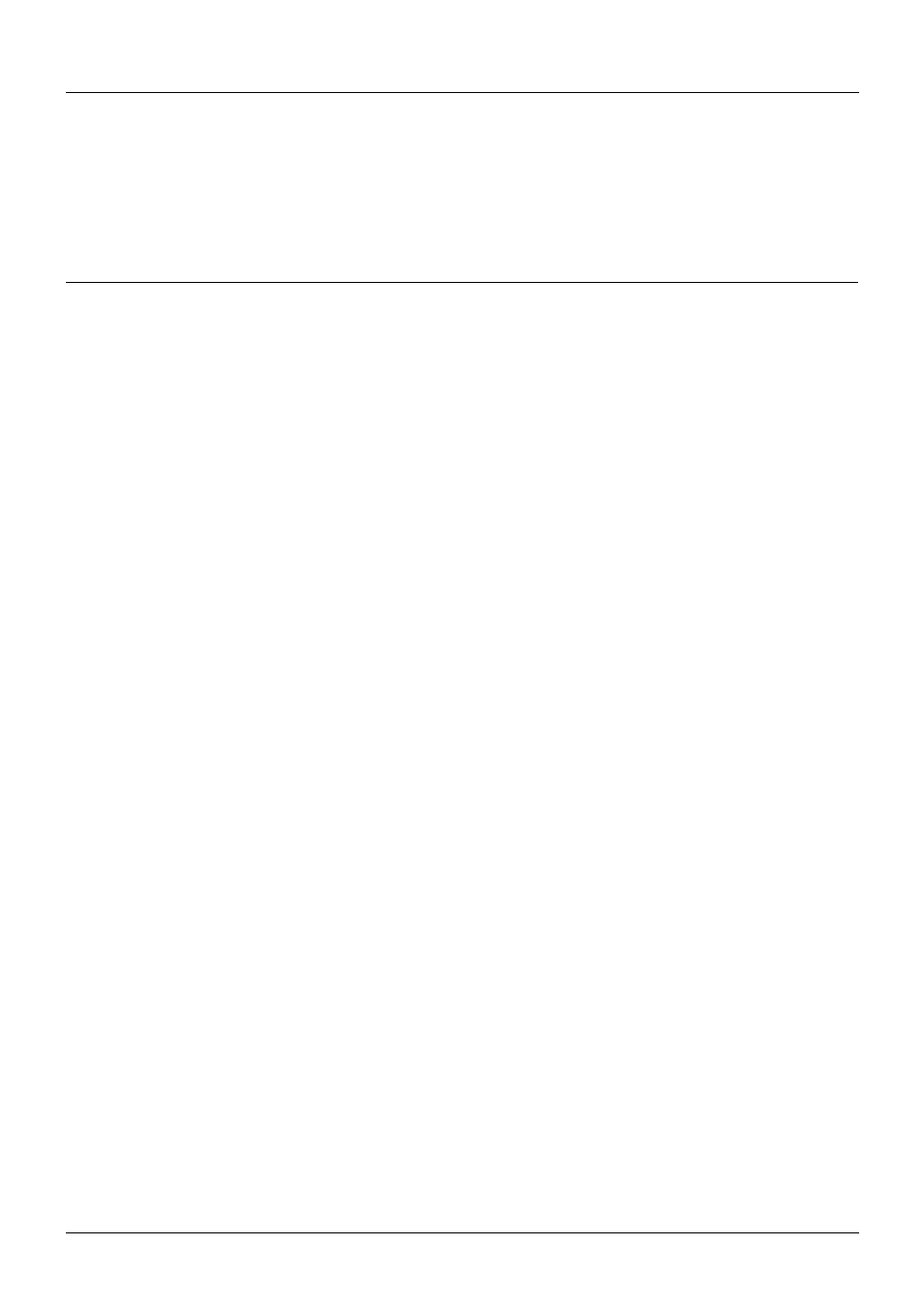
Preparation before Use
2-40
2 Click the Exceptions tab and then the Add port... button.
3 Specify Add a Port settings.
Enter any name in "Name" (example: Scan to SMB). This will be the name of the new port. Enter "139" in "Port
Number". Select TCP for "Protocol".
4 Click the OK button to close the Folder Options screen.
Advertising