3 multicast address table – PLANET GSW-1602SF User Manual
Page 101
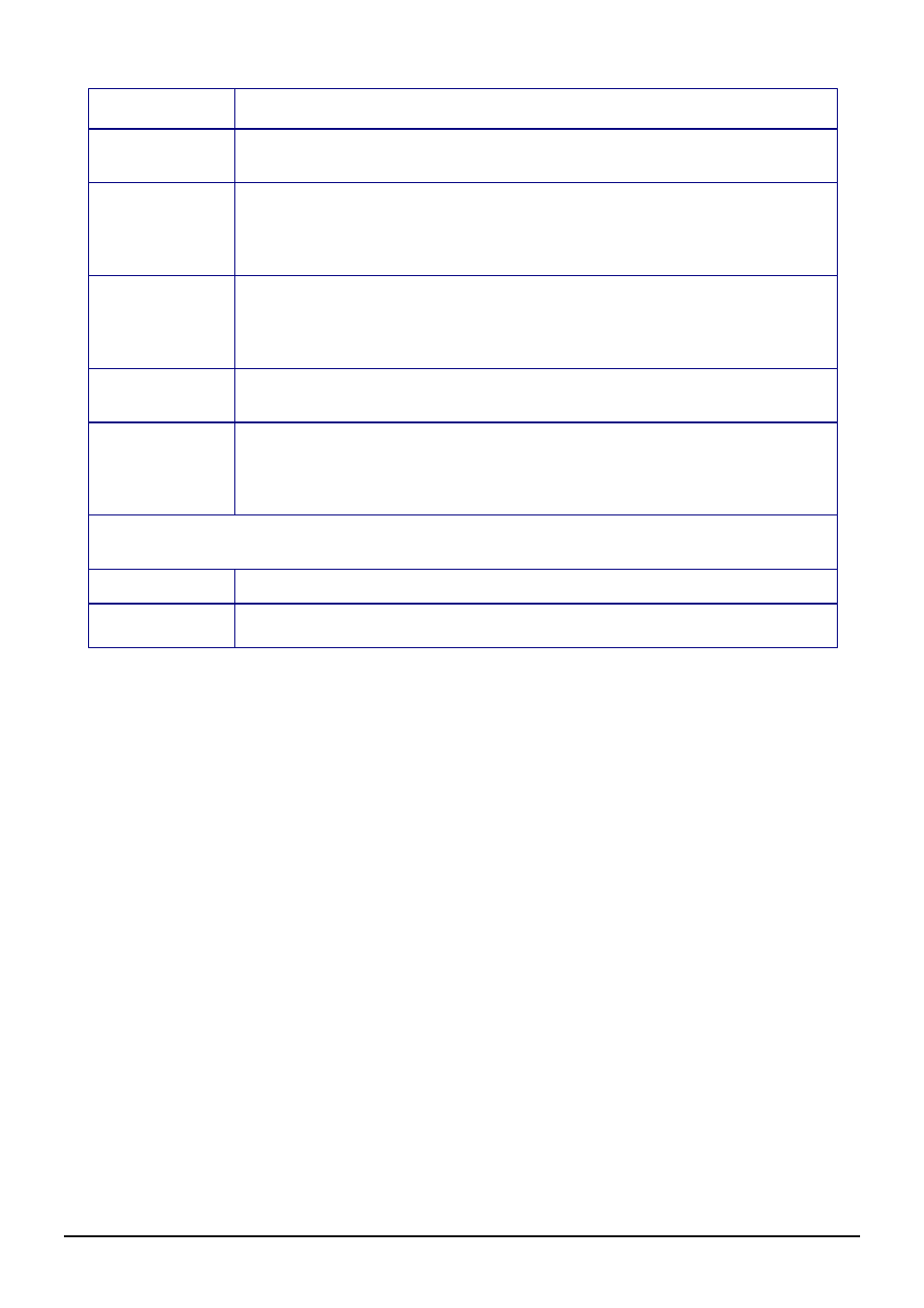
User’s Manual of GSW-1602SF / GSW-2404SF
Enabled” be checked, the counter is active.
• Queries received
Statistics of IGMP Query packets received at the VLAN –from another switches or routers.
• V1 Reports
Statistics of IGMP V1 report packets received at the VLAN.
(Packets with content type = 0x12 ; The Membership Report (version 1))
• V2 Reports
Statistics of IGMP V2 report packets received at the VLAN.
(Packets with content type = 0x16 ; The Membership Report (version 2))
• V3 Reports
Statistics of IGMP V3 report packets received at the VLAN.
• V2 Leaves
Statistics of IGMP V2 leave packets received at the VLAN.
(Packets with content type = 0x17 ; Leave a Group (version 2))
Button
Clear
Press this button for clear IGMP Snooping Status counter values of Web Smart Gigabit Switch.
Refresh
Press this button for refresh IGMP Snooping Status screen of Web Smart Gigabit Switch.
Table 4-24
Description of the IGMP Snooping Status
4.8.3 Multicast Address Table
The Multicast Address Table displays the ports attached to the Multicast service group in the Ports tables. The Port a tables
also reflect the manner in which the port joined the Multicast group. Ports can be added either to existing groups or to new
Multicast service groups. The Bridge Multicast Group page permits new Multicast service groups to be created. The Bridge
Multicast Group page also assigns ports to a specific Multicast service address group. The Multicast Address Table screen
is displayed as in
Figure 4-69
.
-95-