1 vlan basic information – PLANET GSW-1602SF User Manual
Page 66
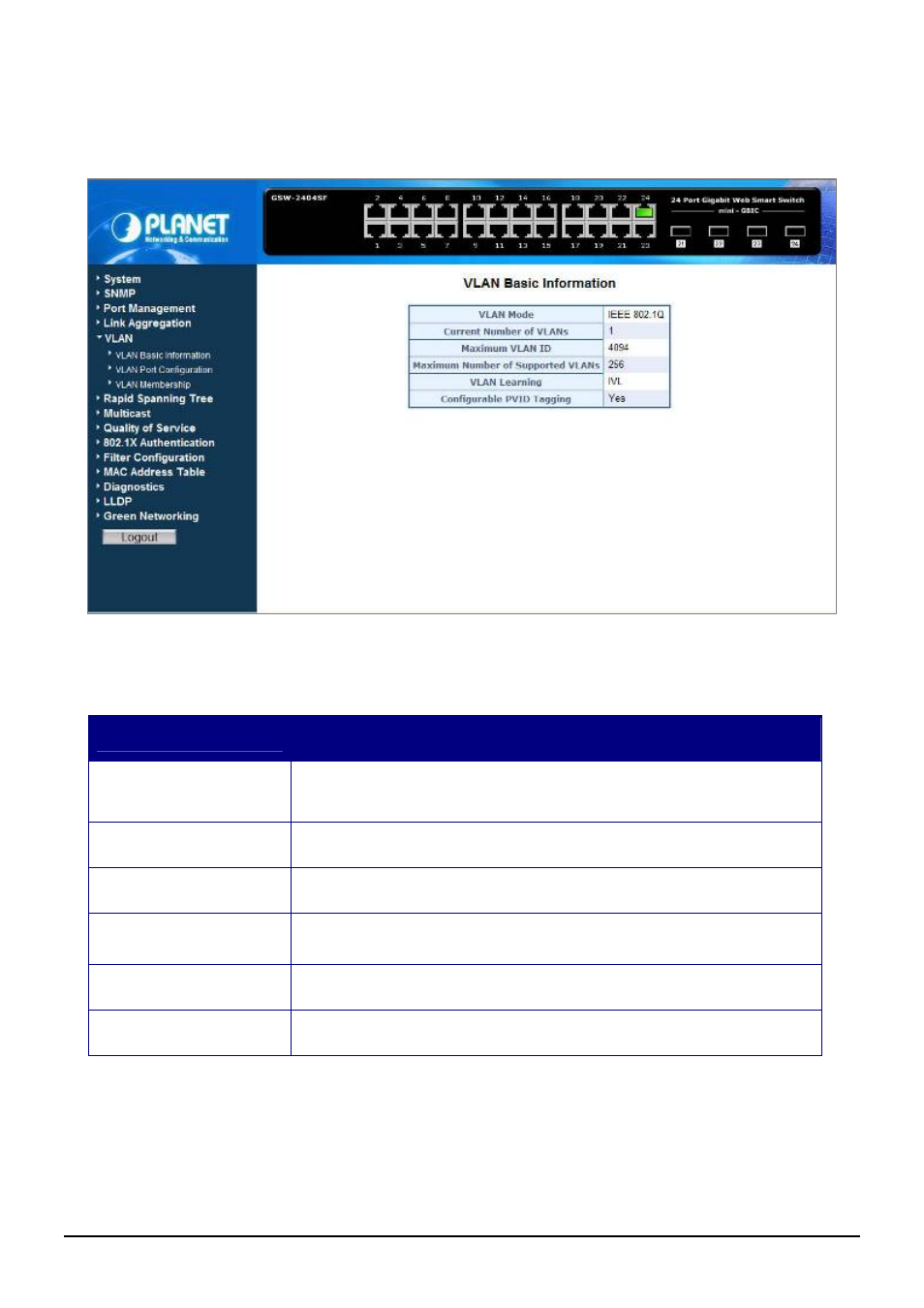
User’s Manual of GSW-1602SF / GSW-2404SF
4.6.1 VLAN Basic Information
This function display current / basic information of VLAN. The screen in
Figure 4-38
appears.
Figure 4-38
VLAN Basic Information
The page includes the following fields: table 4-14 description of the VLAN Basic Information.
Item
Description
VLAN Mode
Indicate “Port-Based VLAN” or “IEEE 802.1Q” operation VLAN mode. Default
mode is IEEE 802.1Q.
Current Number of VLANs
Indicate the current number of VLAN groups. Default mode is 1.
Maximum VLAN ID
Indicate the maximum VLAN ID of VLAN function, the maximum VLAN ID is 4094.
Maximum Number of
Supported VLANs
Indicate the maximum number of VLAN groups support, the maximum value is 256.
VLAN Learning
Indicate the method of VLAN Learning is IVL (Independent VLAN Learning).
Configurable PVID Tagging
Indicate per port support PVID Untagged and Tagging.
Table 4-14
Description of the VLAN Basic Information.
-60-