2 led indicators – PLANET GSW-1602SF User Manual
Page 14
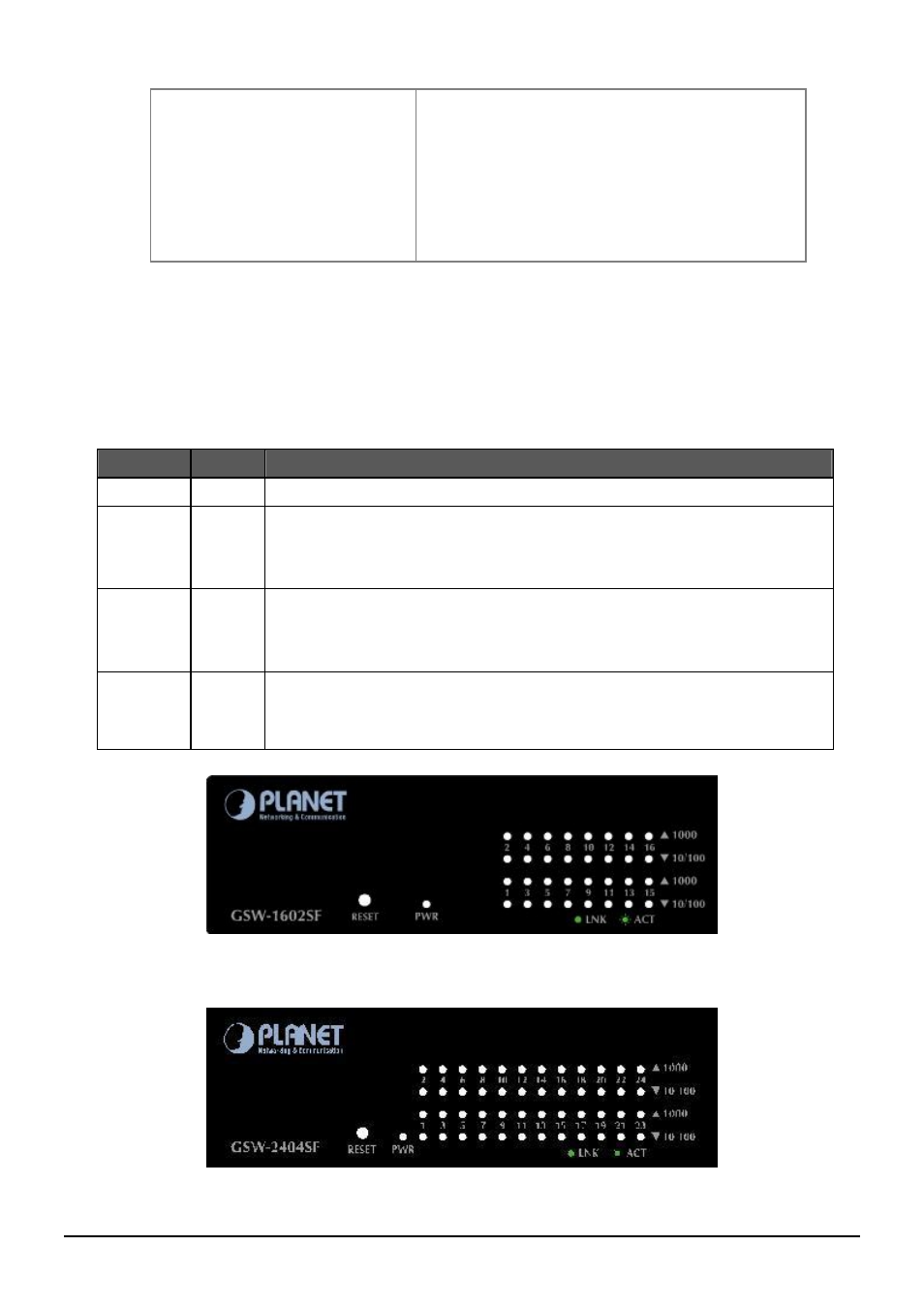
User’s Manual of GSW-1602SF / GSW-2404SF
More than 5 seconds
Reset the Web Smart Switch to Factory Default configuration.
The Web Smart Switch will then reboot and load the default
settings as below:
。
Default Password: admin
。
Default IP address: 192.168.0.100
。
Subnet mask: 255.255.255.0
。
Default Gateway: 192.168.0.1
2.1.2 LED Indicators
The front panel LEDs indicates instant status of port links, data activity and system power, helps monitor and troubleshoot
when needed.
■
LED of GSW-1602SF / GSW-2404SF
LED
Color
Function
PWR
Green
Lights
to indicate that the Switch is powered on.
1000
LNK/ACT
Green
Lights
to indicate that port is successfully connecting to the network at 1000Mbps.
Blinks
to indicate that port is receiving or sending data.
Off
to indicate that port is successfully connecting to the network at 10/100Mbps.
10/100
LNK/ACT
Orange
Lights
to indicate that port is successfully connecting to the network at 10/100Mbps.
Blinks
to indicate that port receiving or sending data.
Off
to indicate that port is successfully connecting to the network at 1000Mbps.
SFP
LNK/ACT
Green
Lights
to indicate that port is successfully connecting to the network at 1000Mbps through
SFP interface.
Blinks
to indicate that port is receiving or sending data.
Figure 2-3
PLANET GSW-1602SF LED panel
Figure 2-4
PLANET GSW-2404SF LED panel
-8-