2 port statistics overview – PLANET GSW-1602SF User Manual
Page 49
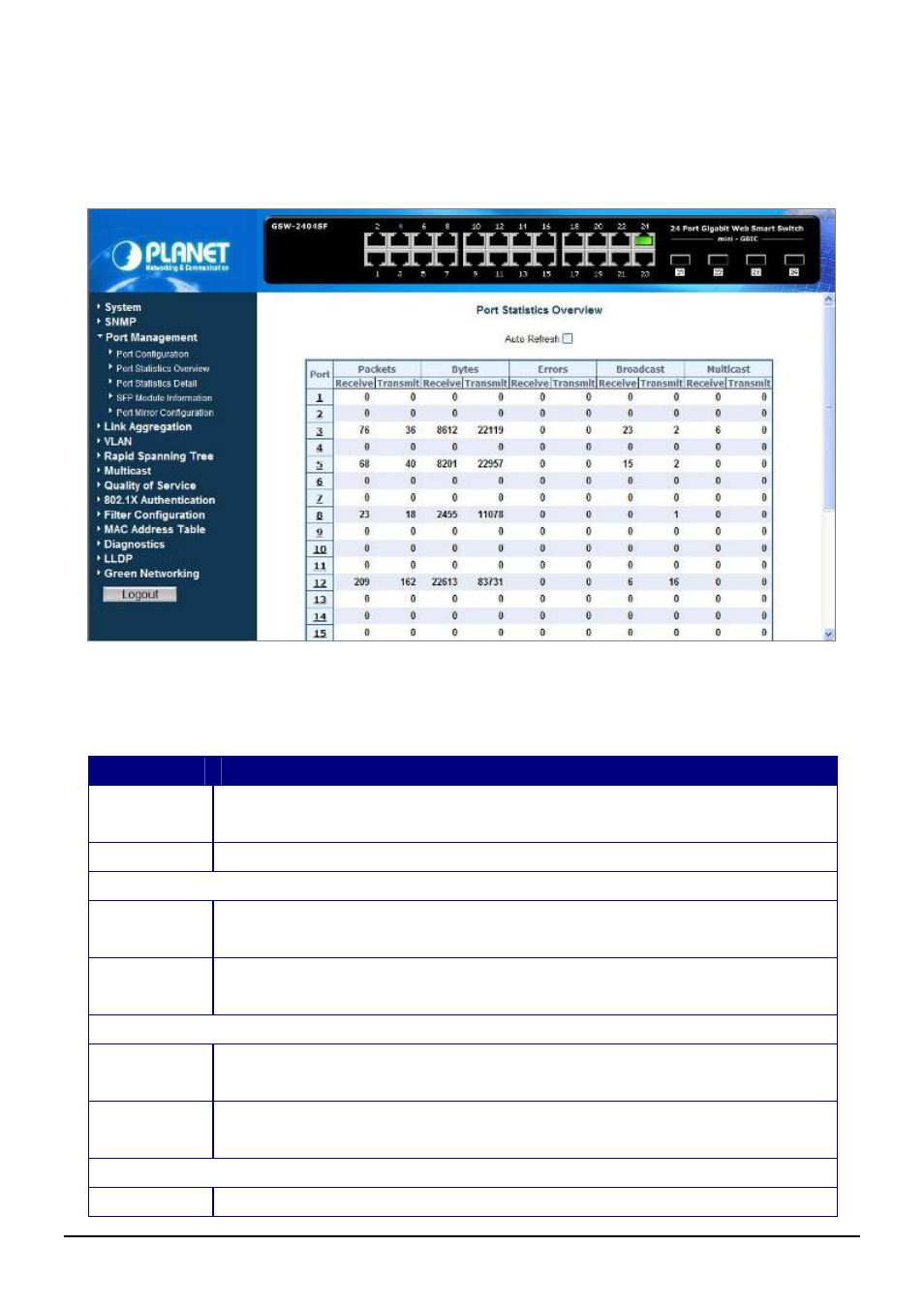
User’s Manual of GSW-1602SF / GSW-2404SF
4.4.2 Port Statistics Overview
The Port Statistics Overview page displays the status of packet count from each port. The Port Statistics Overview screen
in
Figure 4-30
appears.
Figure 4-30
Port Statistics Overview screen
The page includes the following configurable data; see the table 4-6 description of the Port Statistics Overview.
• Item
Description
Auto Refresh
Disable or Enable the Auto Refresh function. While set to enable, the Port Statistics Overview table
will refresh automatically every 30 seconds.
Port
The Port number. Press the port ID for detail packet information on the selected port.
Packets
Receive
Number of total packets received on the selected port. Include the Unicast, broadcast and multicast
packets.
Transmit
Number of total packets transmitted from the selected port. Include the Unicast , broadcast and
multicast packets.
Bytes
Receive
Number of total packets received on the selected port. Include the Unicast, broadcast and multicast
packets. The unit is Bytes.
Transmit
Number of total packets transmitted from the selected port. Include the Unicast , broadcast and
multicast packets. The unit is Bytes.
Error
Receive
The number of error packets received on the selected port.
-43-