PLANET GSW-1602SF User Manual
Page 56
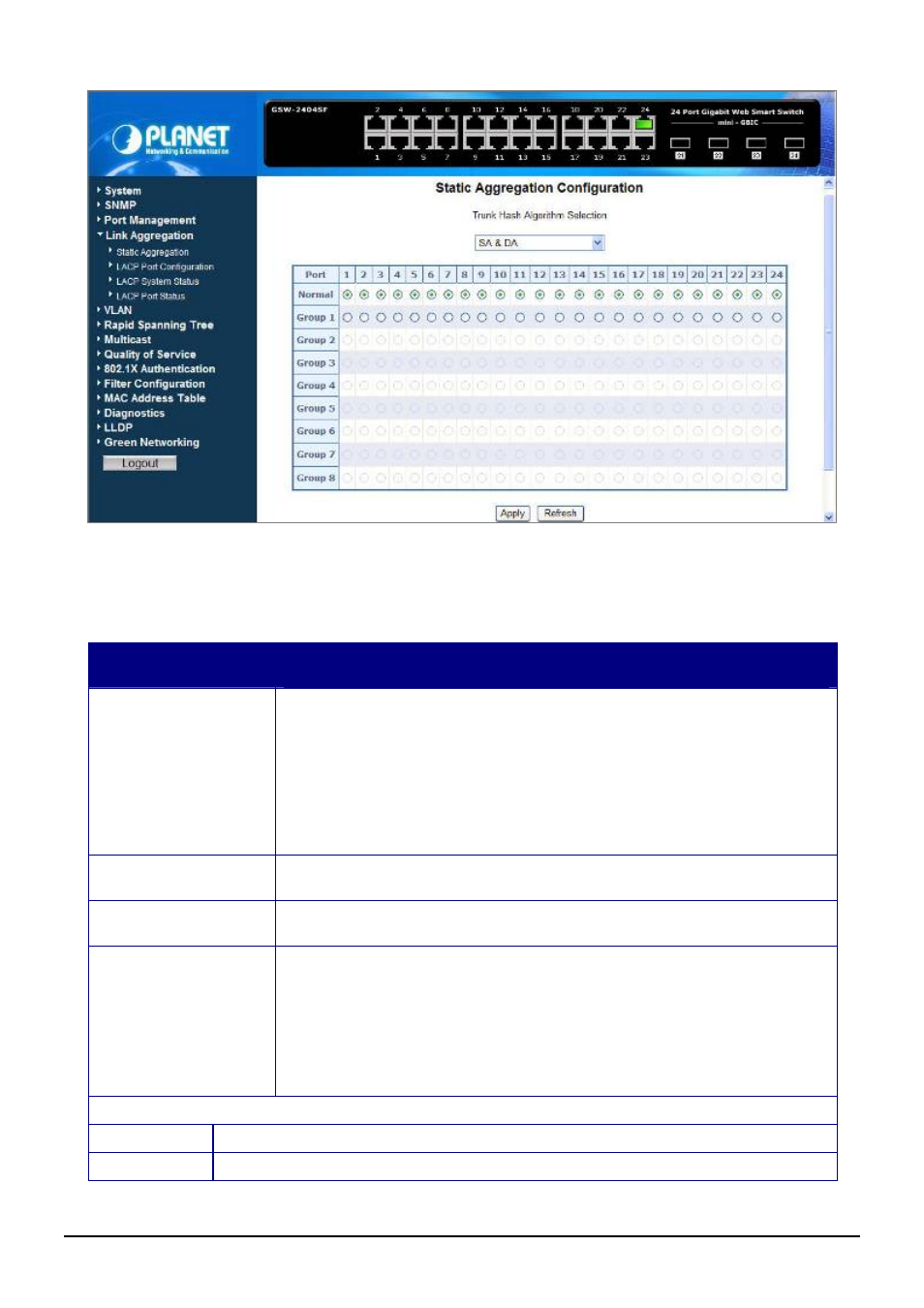
User’s Manual of GSW-1602SF / GSW-2404SF
Figure 4-34
Static Aggregation Configuration screen
The page includes the following fields: table 4-10 description of the Static Aggregation Configuration.
• Item
Description
Trunk Hash Algorithm
Selection
Draw the menu bar to select the trunk hash algorithm
• Source MAC Address
• Destination MAC Address
• SA & DA
• IP Address
• Port
Indicate port 1 to port 24 (GSW-24024SF), port 1 to port 16 (GSW-1602SF).
• Normal
While a port is checked as “Normal”, the port is not joining to any Static Trunk Group.
• Group 1-8
Specify the Joined Trunk Group. There’re maximum eight trunk groups per system. With
different switch model, the maximum number of ports are as follow:
GSW-1602SF
– Up to 8 ports per Trunk Group
GSW-2404SF
– Up to 12 ports per Trunk Group
A port can be assigned to only one Trunk Group.
Button
Apply
Press this button for save current configuration of Web Smart Gigabit Switch.
Refresh
Press this button for refresh Static Aggregation Configuration screen of Web Smart Gigabit Switch.
Table 4-10
Description of the Static Aggregation Configuration
-50-