2 modify the vlan group member – PLANET GSW-1602SF User Manual
Page 71
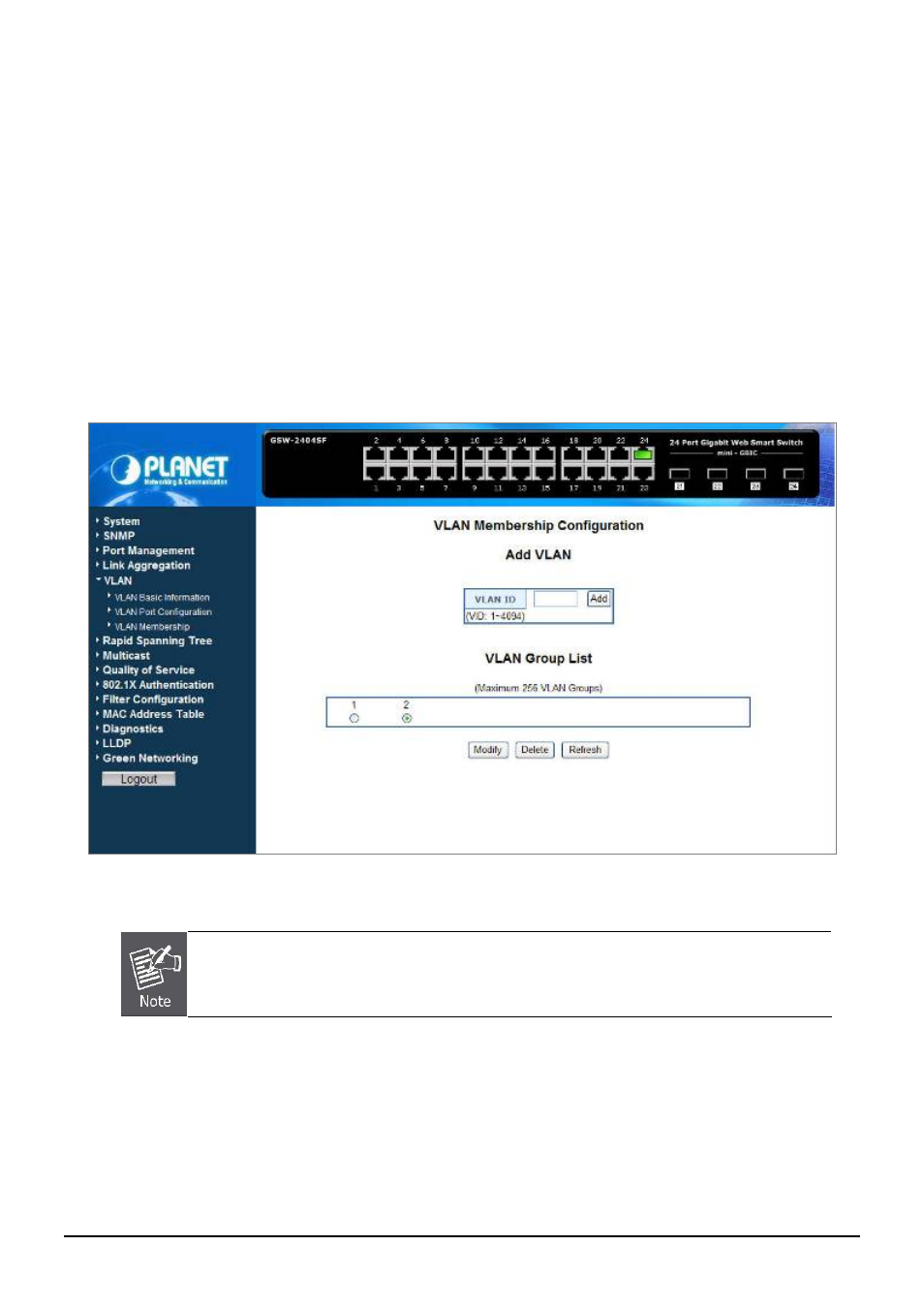
User’s Manual of GSW-1602SF / GSW-2404SF
4.6.3.2 Modify the VLAN Group Member
Once you want to modify the existence VLAN Group member or delete a existence VLAN Group. Refer to the following
steps.
1.
To modify the members of an existence VLAN Group, check the VLAN Group ID and press “Modify” button. the
ID VLAN Member Setup screen will pop out.
2.
To add / remove a port from specific VLAN group, just check / cancel the Member check Box and press “Apply” to
take affect.
3.
To delete an existence VLAN Group, check the VLAN Group ID and press “Delete” button.
As show in
Figure 4-43
appears.
Figure 4-43
VLAN Group – member modify and delete VLAN Group screen
Once the VLAN Group be deleted, the Ports with the PVID set to this VLAN Group have to re-configure
the PVID. Or the PVID will be set to “None”.
-65-