1 igmp snooping configuration – PLANET GSW-1602SF User Manual
Page 98
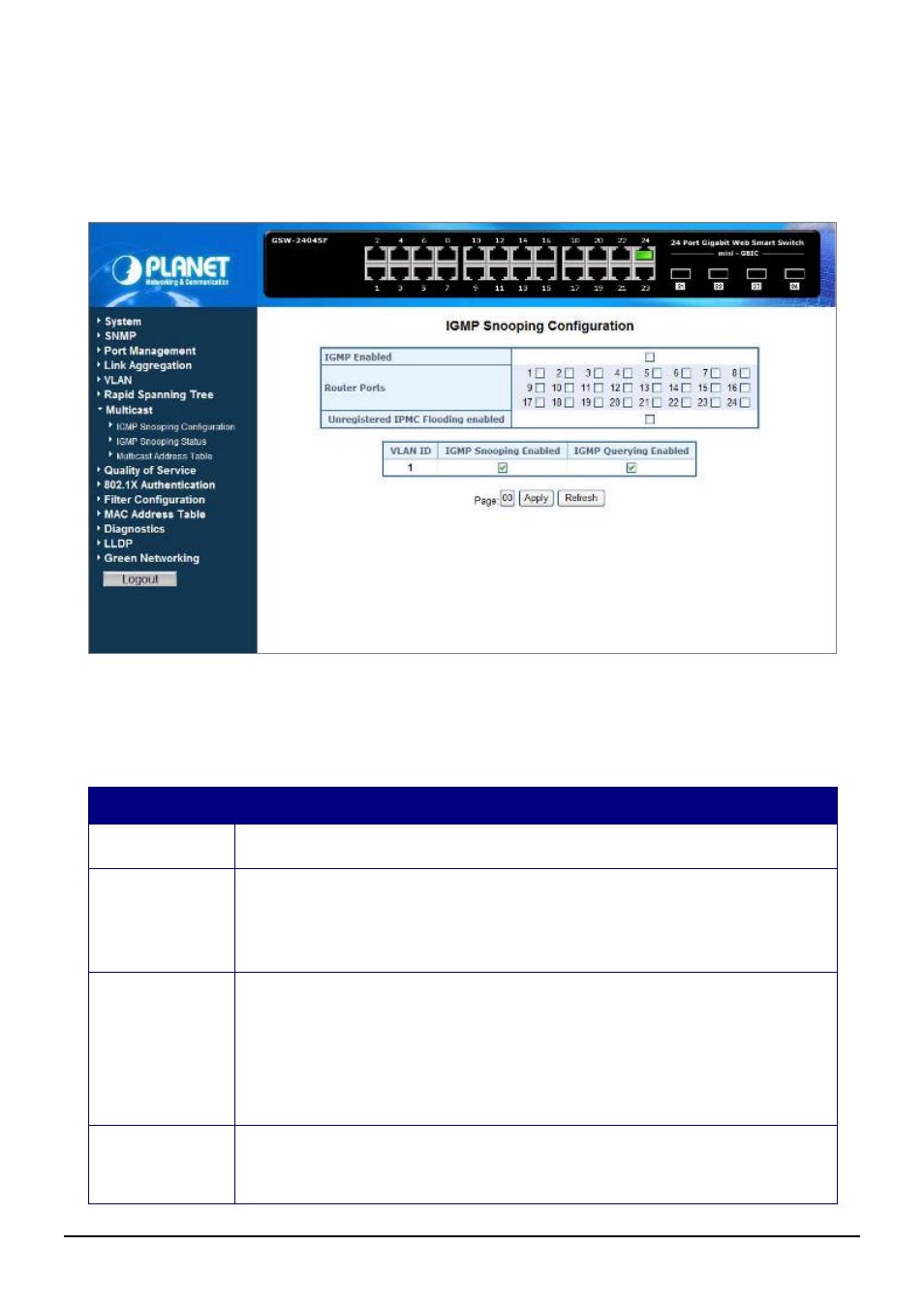
User’s Manual of GSW-1602SF / GSW-2404SF
4.8.1 IGMP Snooping Configuration
The IGMP Snooping Configuration allow administrator to configure the parameters for IGMP Snooping, which is used to
build forwarding lists for multicast traffic. The screen in
Figure 4-67
appears.
Figure 4-67
IGMP Snooping Configuration and Status
The page includes the following fields: table 4-23 description of the IGMP Snooping Configuration.
Item
Description
IGMP Enable
Enables or disables IGMP global function on the device. Default mode is Disable.
Router Ports
The Router Ports check box fields for attaching ports to a device that is attached to a
neighboring Multicast router/switch. Once IGMP Snooping is enabled, Multicast packets are
forwarded to the appropriate port .
Unregistered IPMC
Flooding Enable
The function is to set “Enable” or “Disable” to allow the unregistered IP Multicast Group
streams to flood to all ports of this switch. The unregistered IP Multicast means that the received
Multicast Group address not listed in the Multicast Group Table of the switch.
Enabled is the default value. The switch forwards all the multicast steams to all the host or linked
switch.
VLAN ID
Identifies a VLAN and contains information about the Multicast group configuration. Add a new
VLAN group and the Table will add the VLAN entry automatically.
-92-