2 system, 1 system information, Ystem – PLANET GSW-1602SF User Manual
Page 28
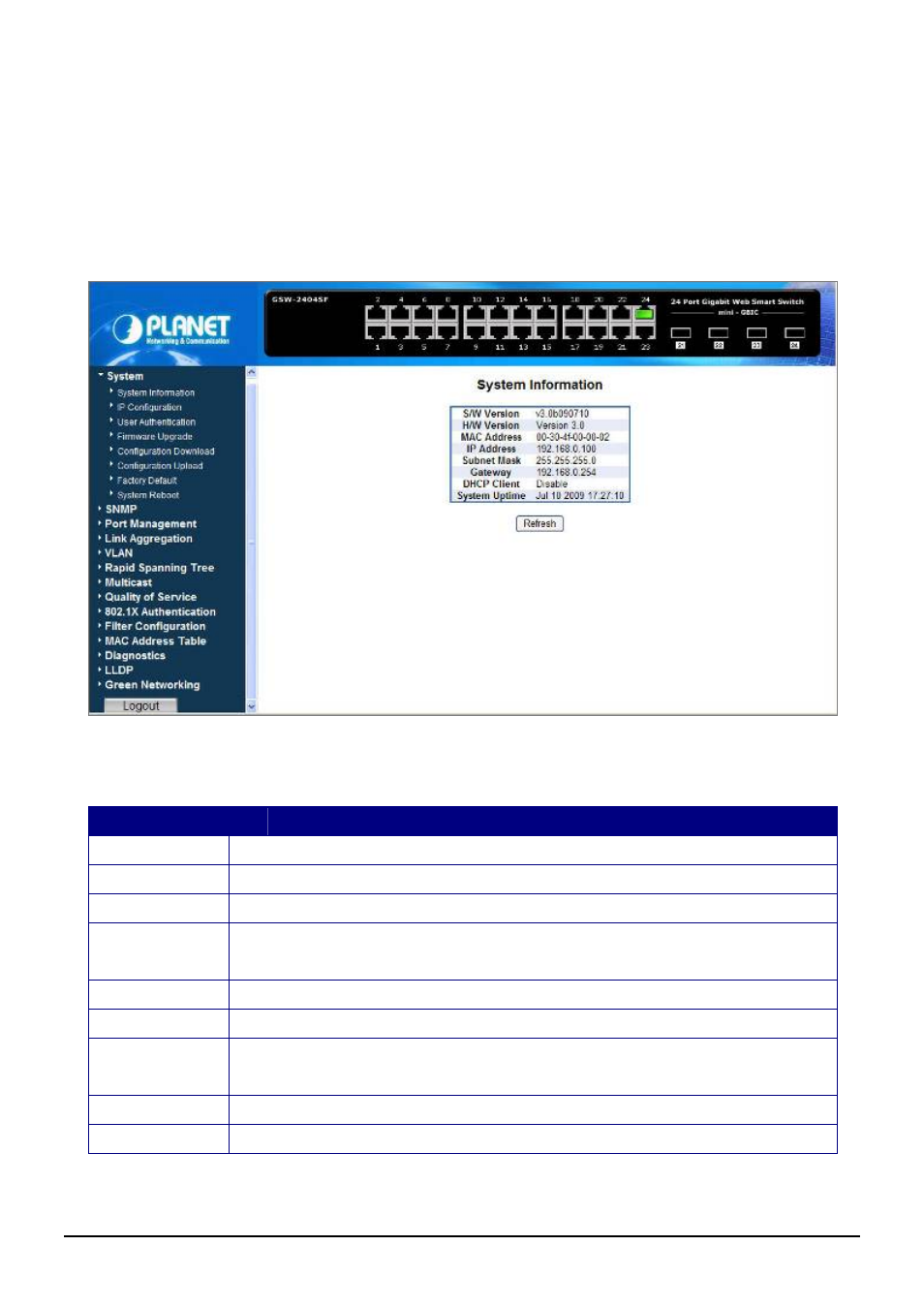
User’s Manual of GSW-1602SF / GSW-2404SF
4.2 System
4.2.1 System Information
The System Information page provides information for the current device information. System Information page helps a
switch manager to identify the versions, MAC Address and IP Subnet Address etc. The screen in
Figure 4-2
appears.
Figure 4-2
System Information screen
The page includes the following fields; see the table 4-1 description of the system information.
• Item
Description
S/W Version
The current firmware version running on the device.
H/W Version
The current hardware version of the device
MAC Address
Display the device MAC address.
IP Address
The current IP Address of the device. The IP Address could be manual assigned or get via DHCP
server.
Subnet Mask
The current IP Subnet Mask setting on the device.
Gateway
The current Gateway of the device.
DHCP Client
If the IP address is got and assigned via a DHCP server, the field shows the IP Address of the
DHCP
Client.
System Uptime
Display the firmware made time of the device.
Refresh button
Press this button to refresh current web page.
Table 4-1
Description of the system information
-22-