2 lldp neighbour table – PLANET GSW-1602SF User Manual
Page 127
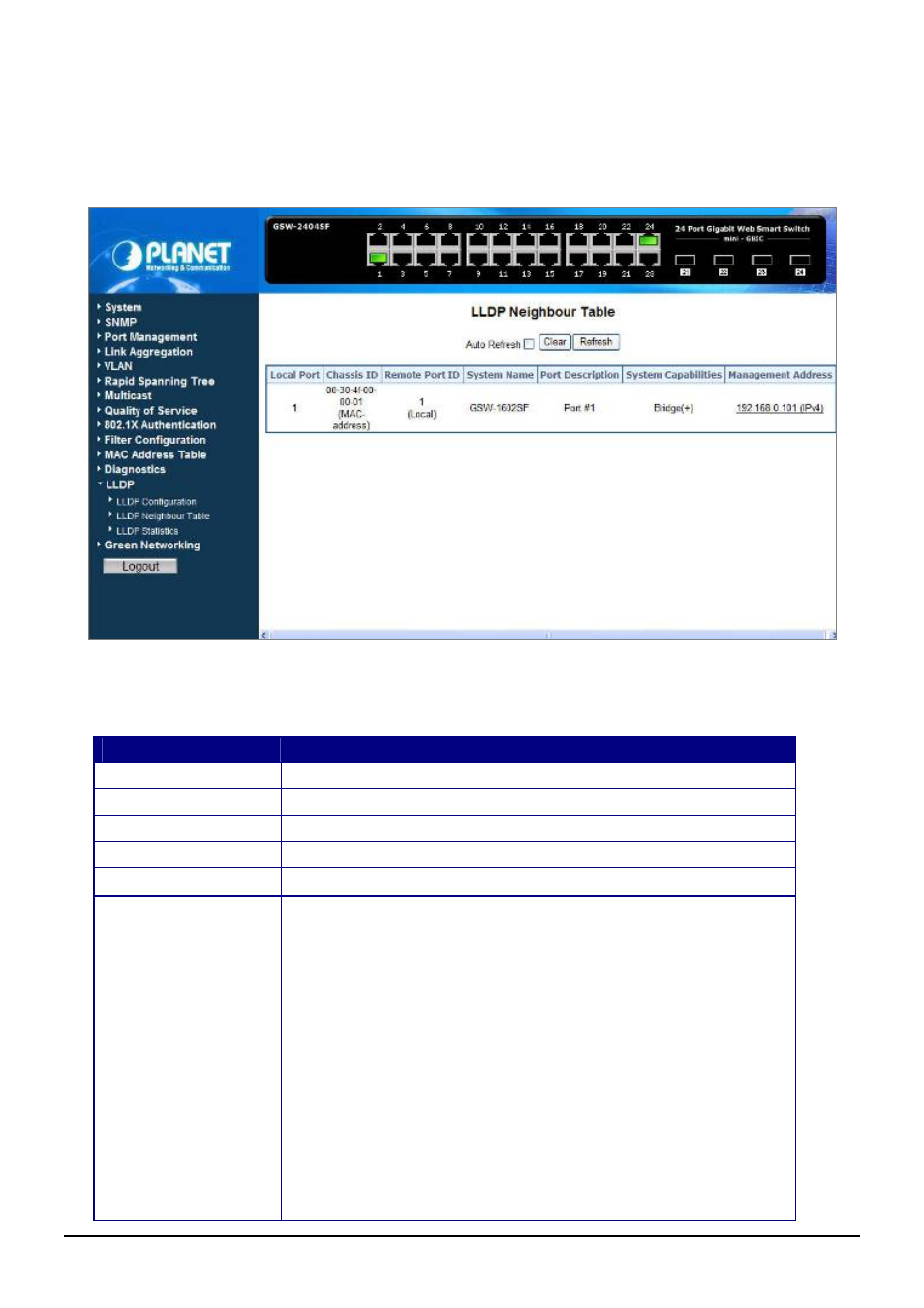
User’s Manual of GSW-1602SF / GSW-2404SF
4.14.2 LLDP Neighbour Table
This function provides a status overview for all LLDP neighbors. The displayed table contains a row for each port on which
an LLDP neighbor is detected. The LLDP Neighbour Table screen in
Figure 4-87
appears.
Figure 4-87
LLDP Neighbour Table
The columns hold the following information:
Object
Description
• Local Port
The port on which the LLDP frame was received.
• Chassis ID
The Chassis ID is the identification of the neighbor's LLDP frames.
• Remote Port ID
The Remote Port ID is the identification of the neighbor port.
• System Name
System Name
is the name advertised by the neighbor unit.
• Port Description
Port Description
is the port description advertised by the neighbor unit.
• System Capabilities
System Capabilities
describes the neighbor unit's capabilities. The possible
capabilities are:
1. Other
2. Repeater
3. Bridge
4. WLAN Access Point
5. Router
6. Telephone
7. DOCSIS cable device
8. Station only
9. Reserved
When a capability is enabled, the capability is followed by (+). If the capability is
disabled, the capability is followed by (-).
-121-