1 802.1x system configuration – PLANET GSW-1602SF User Manual
Page 112
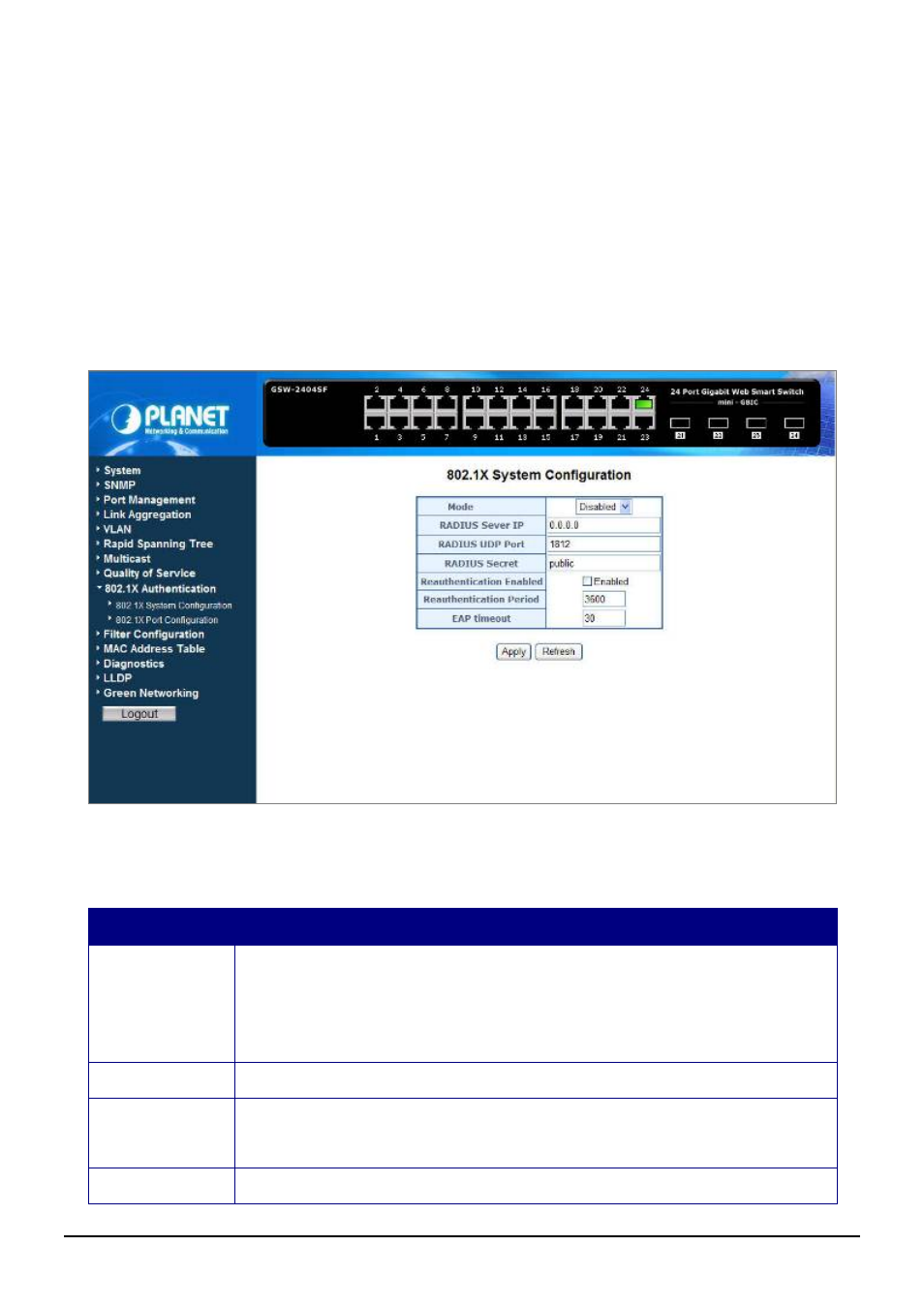
User’s Manual of GSW-1602SF / GSW-2404SF
This section is to control the access of the Web Smart Gigabit Switch, includes the user access and management control.
The 802.1X Authentication page contains links to the following topics:
• 802.1X System Configuration
• 802.1X Port Configuration
4.10.1 802.1X System Configuration
This page is to configure the RADIUS server connection features. The screen in
Figure 4-75
appears.
Figure 4-75
802.1X System Configuration
Table 4-29
Description of the 802.1X System Configuration.
Item
Description
Mode
To Enable / Disable the port access control administrative mode
This selector lists the two options for administrative mode: Enabled and Disabled.
The default mode is Disabled.
RADIUS Server IP
The IP address of the RADIUS server being added.
RADIUS UDP Port
The UDP port used by this server. The valid range is 0 - 65535.
The default UDP Port No. is 1812
RADIUS Secret
Indicates if the shared secret for this server has been configured.
-106-