PLANET GSW-1602SF User Manual
Page 89
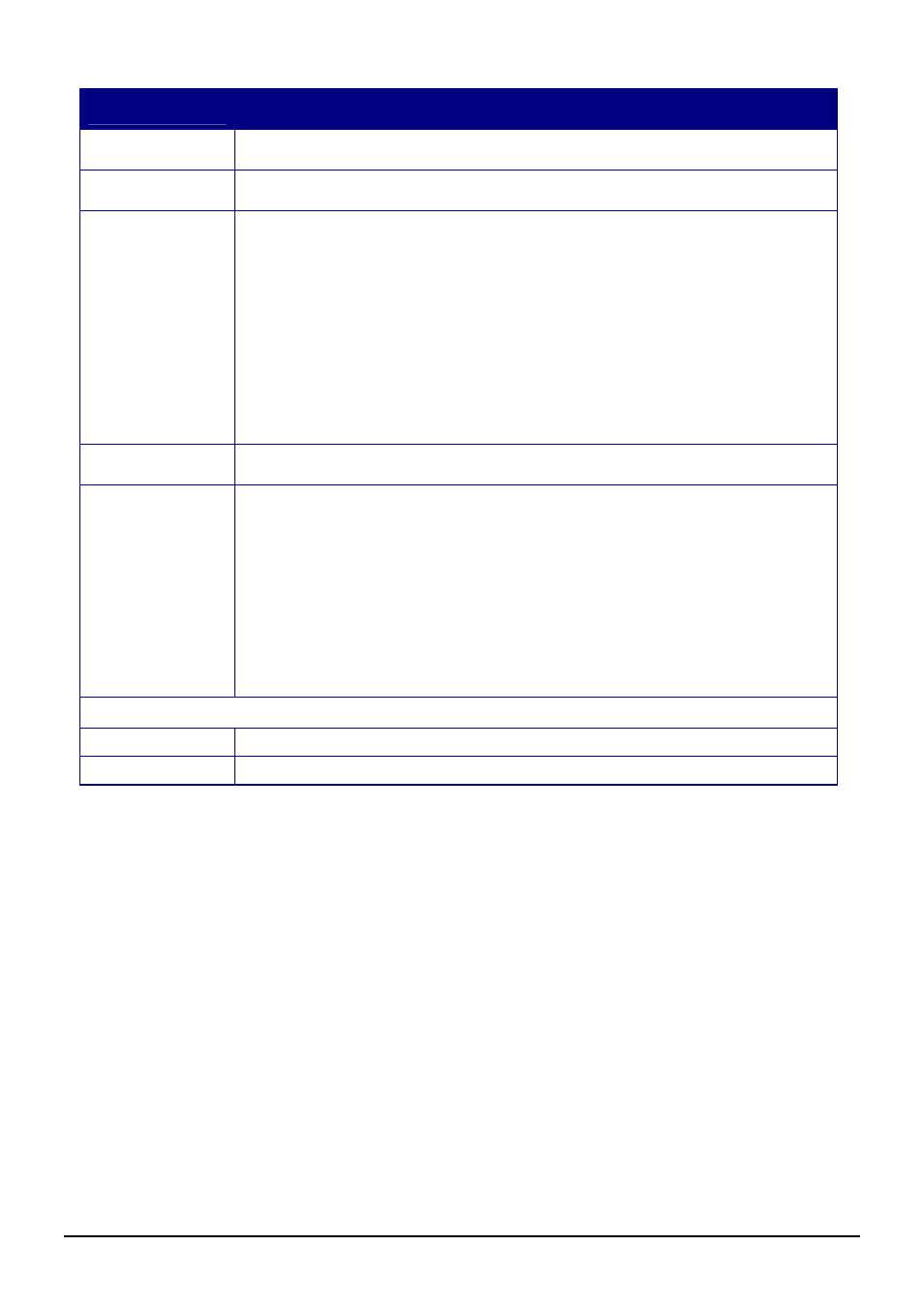
User’s Manual of GSW-1602SF / GSW-2404SF
Item
Description
Port
Indicate port 1 to port 24 (GSW-24024SF), port 1 to port 16 (GSW-1602SF).
Edge
Enable or disable the function.
Path Cost
The port contribution to the root path cost. The path cost is adjusted to a higher or lower value,
and is used to forward traffic when a path being rerouted.
Value Range : 1 to 200000000.
Default Path Cost -- The default path cost of the port is automatically set by the port speed and
the default path cost method. The default values for path costs are:
- Ethernet - 2000000
- Fast Ethernet - 200000
- Gigabit Ethernet - 20000
Port Priority
The value of the port priority. The default value is “128”.
Point2Point
Controls whether the port connects to a point-to-point LAN rather than a shared medium. This
can be automatically determined, or forced either true or false. Transitions to the forwarding
state are faster for point-to-point LANs than for shared media.
(This applies to physical ports only. Aggregations are always forced Point2Point).
The available options are shown as below:
Force True
Force False
Auto (Default value)
Button
Apply
Press this button for save current configuration of Web Smart Gigabit Switch.
Refresh
Press this button for refresh RSTP Port Configuration screen of Web Smart Gigabit Switch.
Table 4-19
Description of the RSTP Port Configuration
-83-