3 system information – PLANET GSW-1602SF User Manual
Page 46
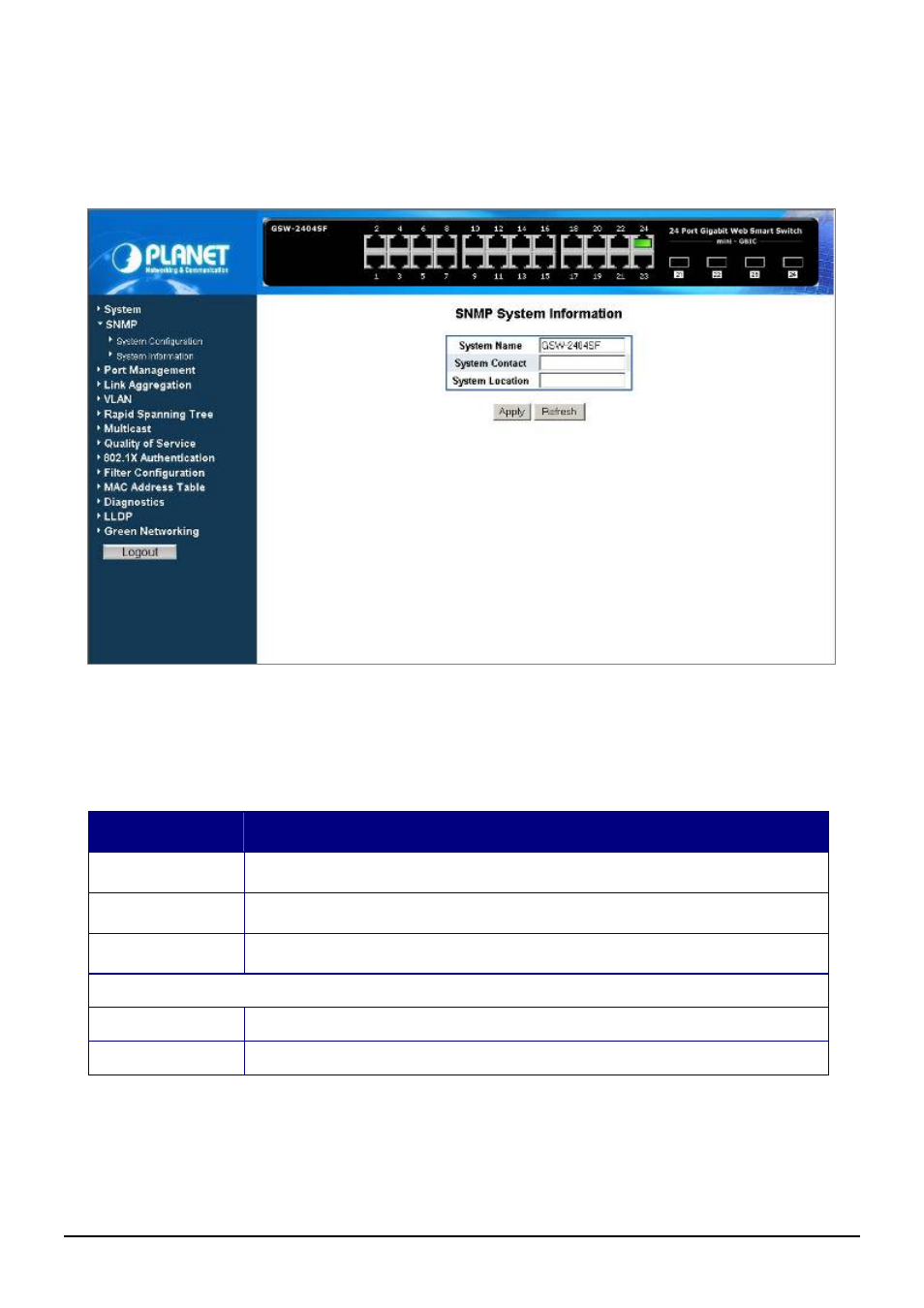
User’s Manual of GSW-1602SF / GSW-2404SF
4.3.3 System Information
The System Information page provides information input for the current device information. System Information page helps
a switch manager to define System Name, System Contact and System Location. The screen in
Figure 4-28
appears.
Figure 4-28
SNMP System Information screen
The page includes the following configurable data; see the table 4-4 description of the System Information.
Item
Description
System Name
Defines the user-defined device name. Up to 16 characters is allowed.
System Contact
Defines the user-defined device contact. Up to 8 characters is allowed.
System Location
Defines the user-defined device location. Up to 8 characters is allowed.
Button
Apply
Press this button for save current configuration of Web Smart Gigabit Switch.
Refresh
Press this button for refresh System Information screen of Web Smart Gigabit Switch.
Table 4-4
Description of the SNMP System Information
-40-