12 mac addresses table, 1 aging time configuration, Ddresses – PLANET GSW-1602SF User Manual
Page 117: Able
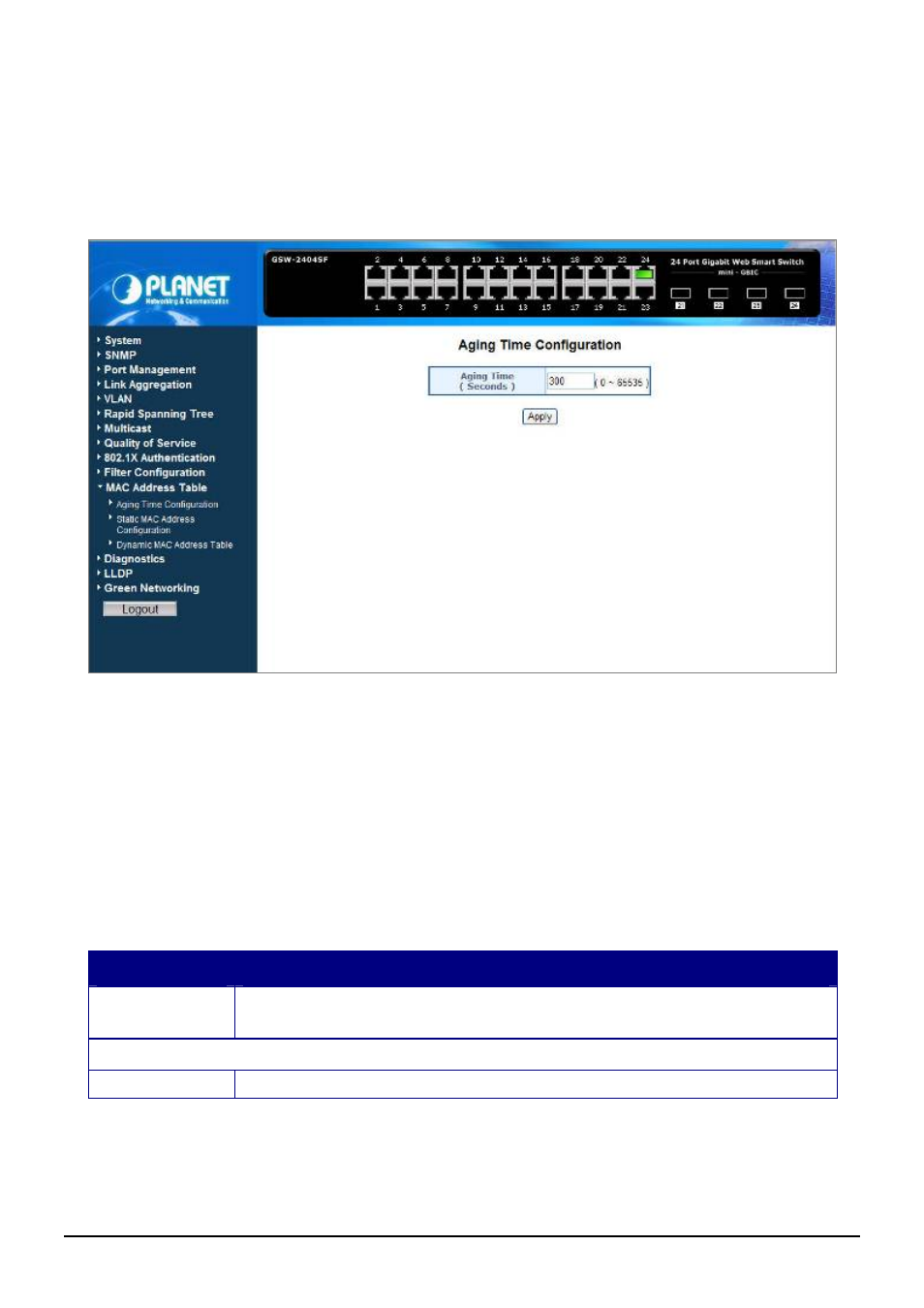
User’s Manual of GSW-1602SF / GSW-2404SF
4.12 MAC Addresses Table
4.12.1 Aging Time Configuration
This function provides MAC Address Table refresh aging time setting, the screen in
Figure 4-80
appears.
Figure 4-80
Aging Time Configuration
Ageing Timeout Configuration (seconds)
The MAC Address database contains static entries, which are never aged out, and dynamically learned entries, which
are removed if they are not updated within a given time. You specify that time by entering a value for the Address
Ageing Timeout. You may enter any number of seconds between 0 and 65535.
IEEE 802.1D recommends a default of 300 seconds, which is the factory default.
The Aging Time Configuration includes the following fields: Table 4-32 Description of the Aging Time Configuration.
Item
Description
Aging Time
(Seconds)
Allow assign an aging time for MAC Address table refresh of Web Smart Gigabit Switch, the
available range is 0-65535 seconds. Default mode is 300 seconds.
Button
Apply
Press this button for save current configuration of Web Smart Gigabit Switch.
Table 4-32
Description of the Aging Time Configuration
-111-