62 network-clock synchronization ssm, 63 no – PLANET SGS-5220-24T2X User Manual
Page 103
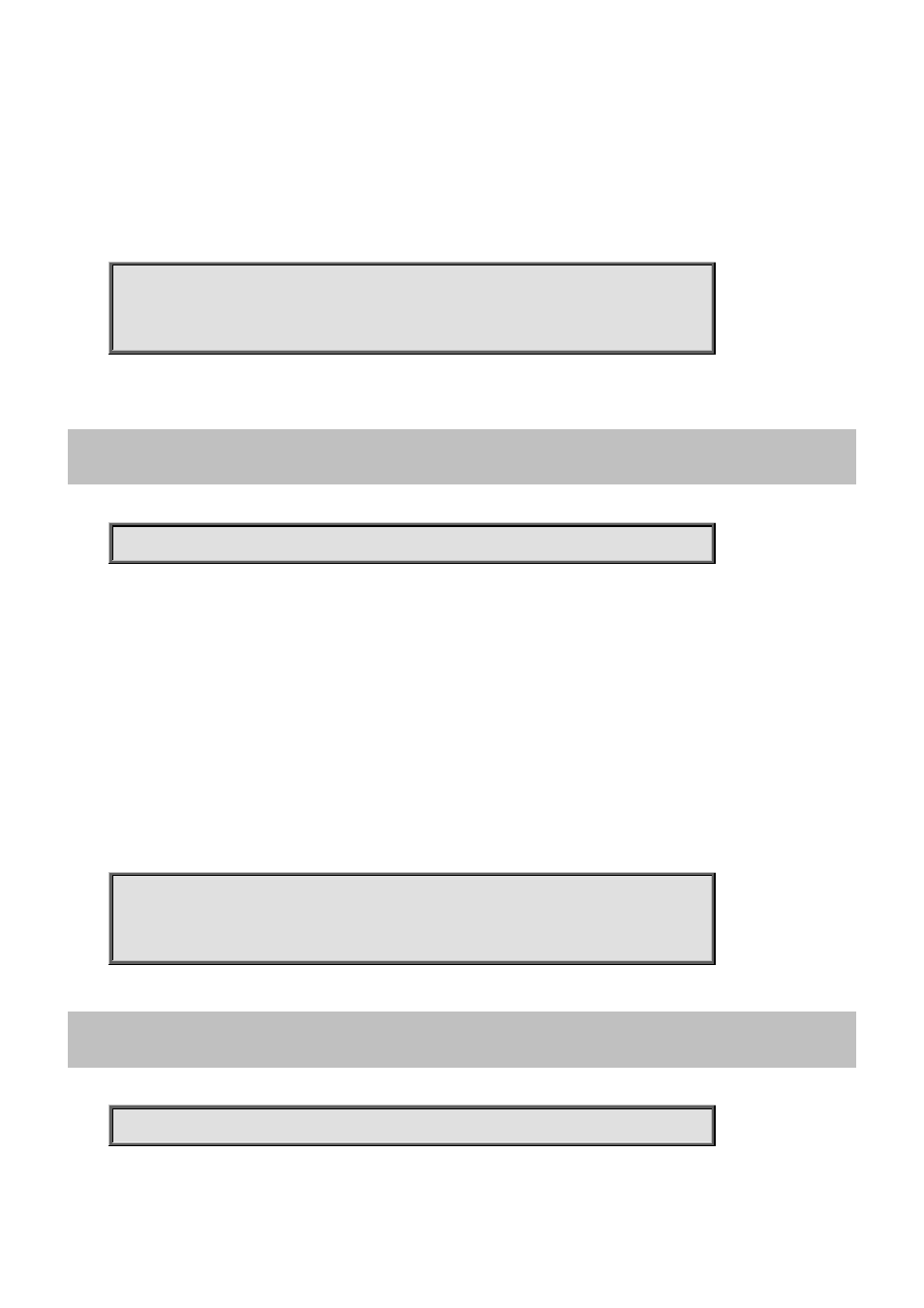
Command Guide of SGS-5220-24T2X
Default:
Inactive
Usage Guide:
To configure port role of specific MVR VLAN ID for specific interface
Example:
To configure port role (source) of MVR VLAN ID (111) for GigabitEthernet X/X
Switch# configure terminal
Switch (config)# interface GigabitEthernet X/X
Switch (config-if) # mvr name 111 type source
4.2.45.62 network-clock synchronization ssm
Command:
network-clock synchronization ssm
network-clock network-clock
synchronization SSM enable/disable.
ssm SSM enable/disable.
Default:
Disable
Usage Guide:
To enable SSM of SyncE for specific interface
Example:
To enable SSM of SyncE for GigabitEthernet X/X
Switch# configure terminal
Switch (config)# interface GigabitEthernet X/X
Switch (config-if) # network-clock synchronization ssm
4.2.45.63 no
Command:
no
no Negate a command or set its defaults
Default:
-103-