8 domain-name, 9 end – PLANET SGS-5220-24T2X User Manual
Page 161
Advertising
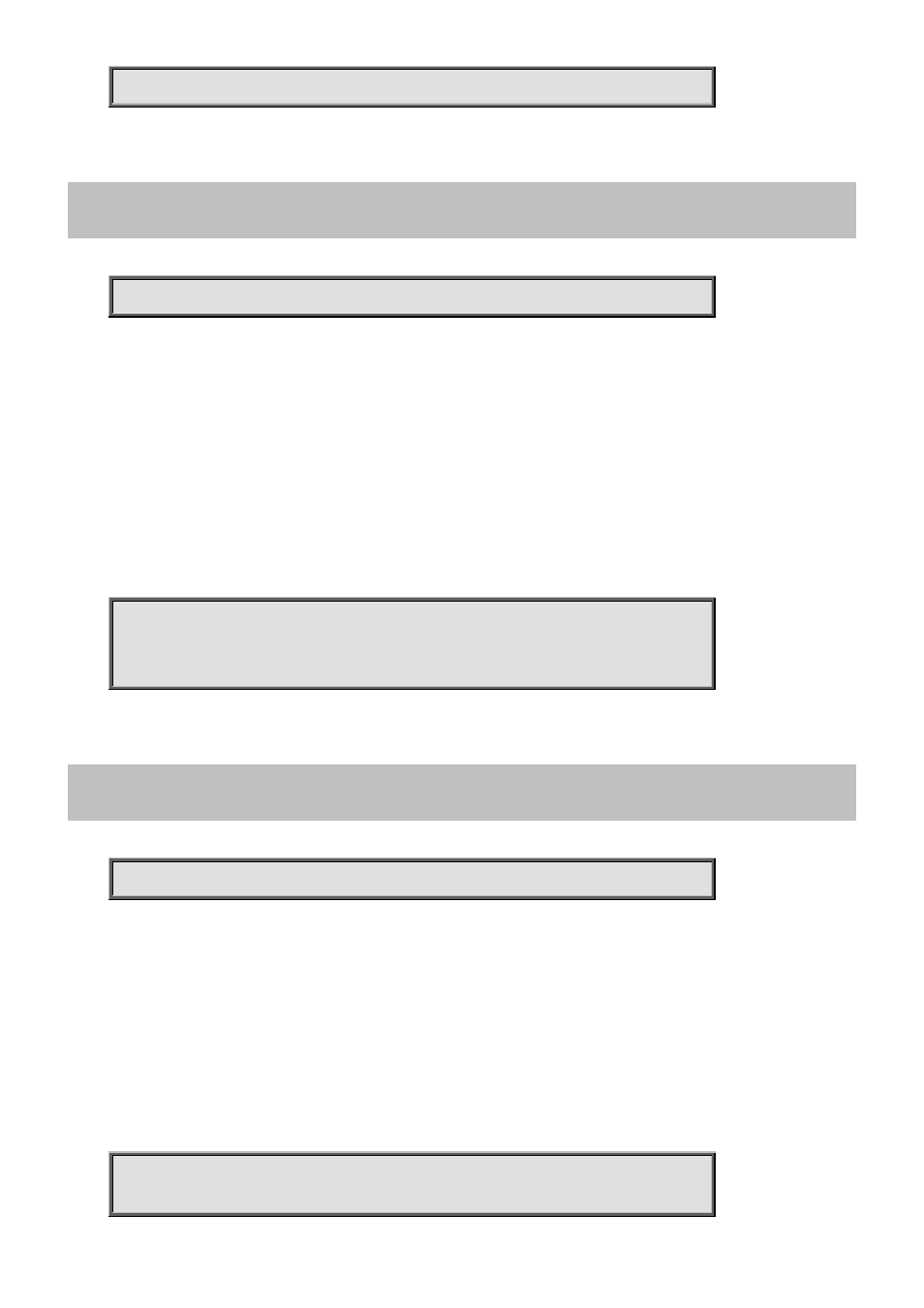
Command Guide of SGS-5220-24T2X
http : local
4.2.53.8 domain-name
Command:
domain-name <word128>
domain-name Domain name
<word128> Domain name
Default:
None
Usage Guide:
To configure Domain Name of DHCP Server
Example:
To configure Domain Name (planet.com) of DHCP Server for pool “planetbestswitch”
Switch# configure terminal
Switch (config)# ip dhcp pool planetbestswitch
Switch (config-dhcp-pool)# domain-name planet.com
4.2.53.9 end
Command:
end
end Go back to EXEC mode
Default:
Auto
Usage Guide:
To back to EXEC mode
Example:
To back to EXEC mode
Switch# configure terminal
Switch (config)# ip dhcp pool planetbestswitch
-161-
Advertising