8 history size, 9 length – PLANET SGS-5220-24T2X User Manual
Page 192
Advertising
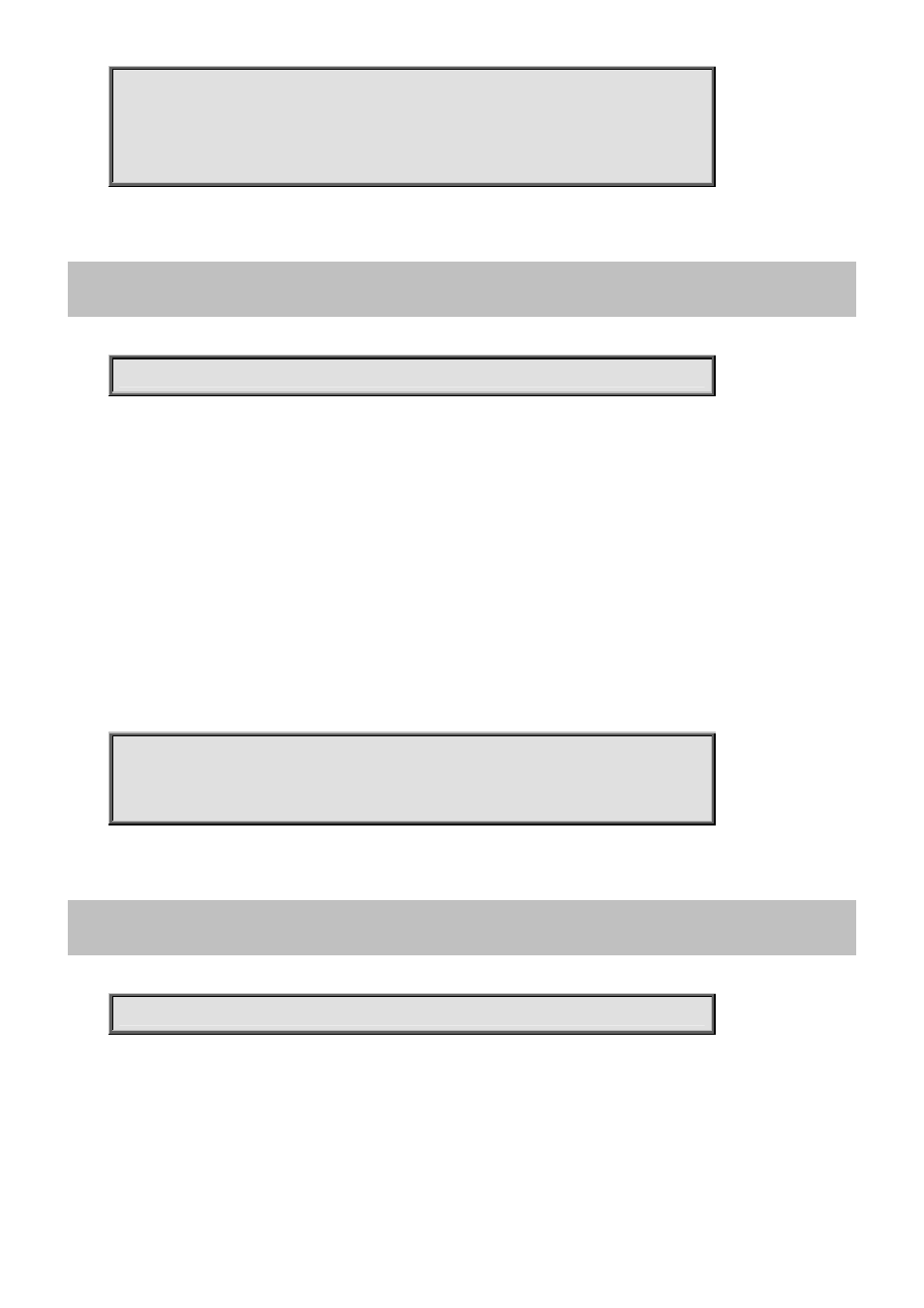
Command Guide of SGS-5220-24T2X
Switch# configure terminal
Switch (config)# line vty 1
Switch (config-line)# exit
Switch (config)#
4.2.83.8 history size
Command:
history size <0-32>
history Control the command history function
size Set history buffer size
<0-32> Number of history commands, 0 means disable
Default:
None
Usage Guide:
To exit current mode
Example:
To exit current mode.
Switch# configure terminal
Switch (config)# line vty 1
Switch (config-line)# history size 1
4.2.83.9 length
Command:
length <0 or 3-512>
length Set number of lines on a screen
<0 or 3-512> Number of lines on screen (0 for no pausing)
Default:
None
Usage Guide:
To configure displayed lines on a screen.
-192-
Advertising