44 hostname – PLANET SGS-5220-24T2X User Manual
Page 71
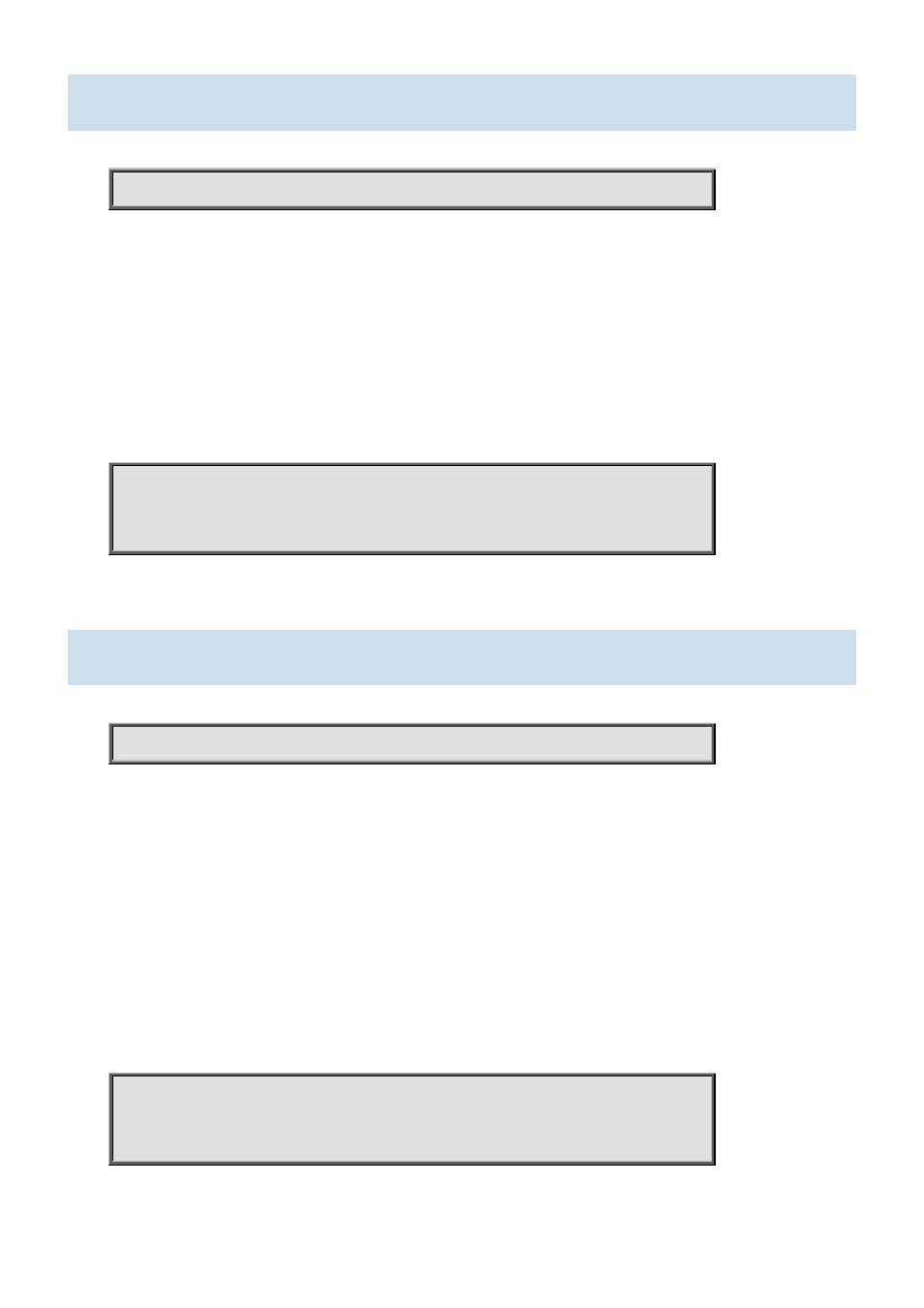
Command Guide of SGS-5220-24T2X
4.2.44 hostname
Command:
hostname < WORD >
< WORD > This system's network name
Default:
N/A
Usage Guide:
To configure switch’s hostname.
Example:
To configure switch’s hostname with “planetbestswitch”
Switch# configure terminal
Switch (config)# hostname planetbestswitch
planetbestswitch(config)#
4.2.45 interface * | 10GigabitEthernet | GigabitEthernet
Command:
interface * | 10GigabitEthernet <port_type_list> | GigabitEthernet <port_type_list>
* All switches or All ports
GigabitEthernet 1 Gigabit Ethernet Port
10GigabitEthernet 10 Gigabit Ethernet Port
Default:
N/A
Usage Guide:
To enter the interface mode.
Example:
To enter the interface 10GigabitEthernet 1/2
Switch# configure terminal
Switch (config)# interface 10GigabitEthernet 1/2
Switch (config-if) #
-71-