103 monitor destination, 104 monitor source – PLANET SGS-5220-24T2X User Manual
Page 206
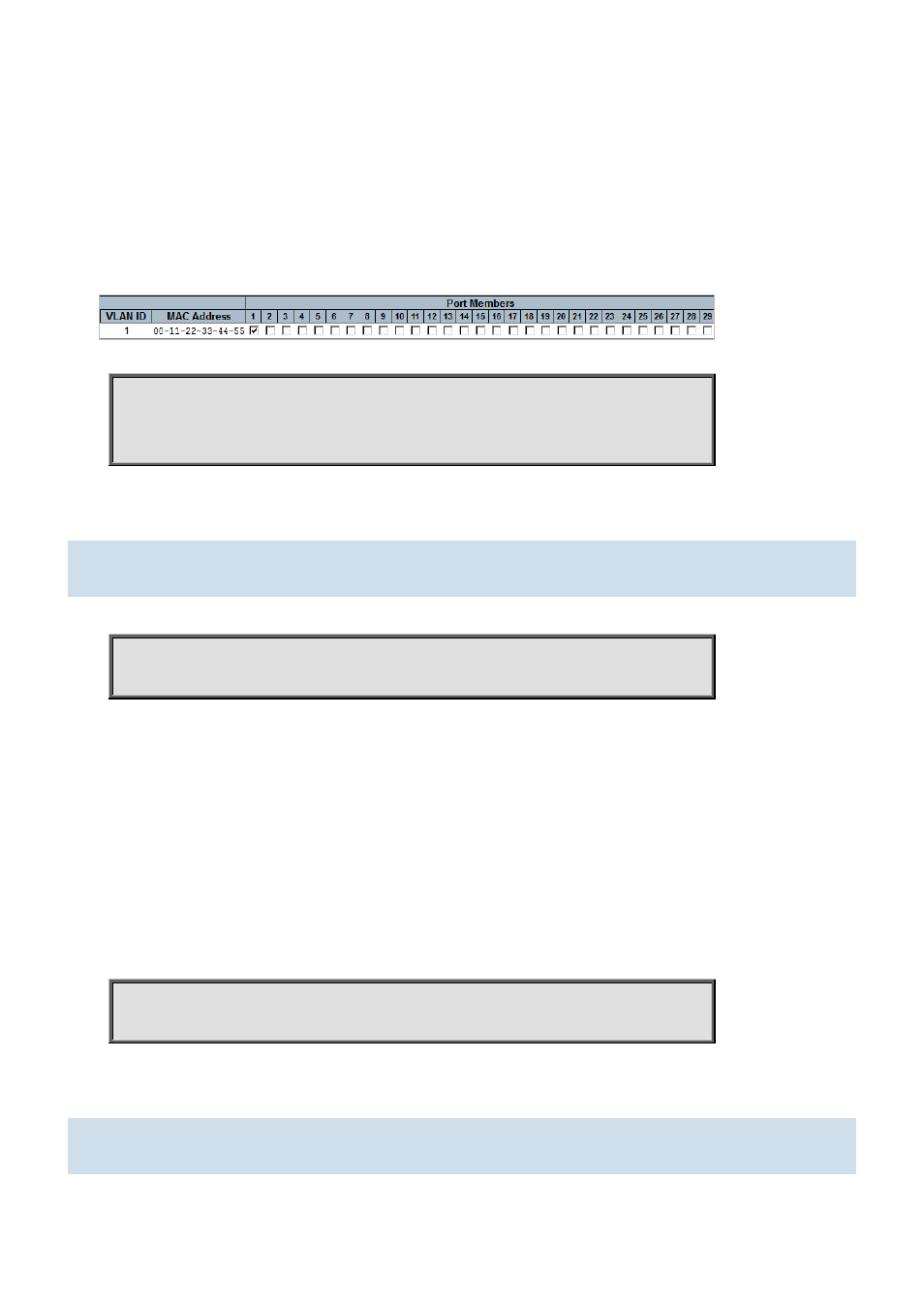
Command Guide of SGS-5220-24T2X
10GigabitEthernet 10 Gigabit Ethernet Port
Default:
300
Usage Guide:
To configure Static MAC Address Table
Example:
To configure Static MAC Address Table as below table
Switch# configure terminal
Switch (config)# mac address-table static 00:11:22:33:44:55 vlan 1 interface
GigabitEthernet 1/1
4.2.103 monitor destination
Command:
monitor destination interface 10GigabitEthernet <port_type_list> | GigabitEthernet
<port_type_list>
monitor Set monitor configuration
destination The destination port. That is the port that trafficed should be mirrored to
Default:
Disabled
Usage Guide:
To configure Mirroring Port
Example:
To set Mirroring Port (GigabitEthernet 1/2)
Switch# configure terminal
Switch (config)# monitor destination interface GigabitEthernet 1/2
4.2.104 monitor source
Command:
-206-