70 ip ssh – PLANET SGS-5220-24T2X User Manual
Page 177
Advertising
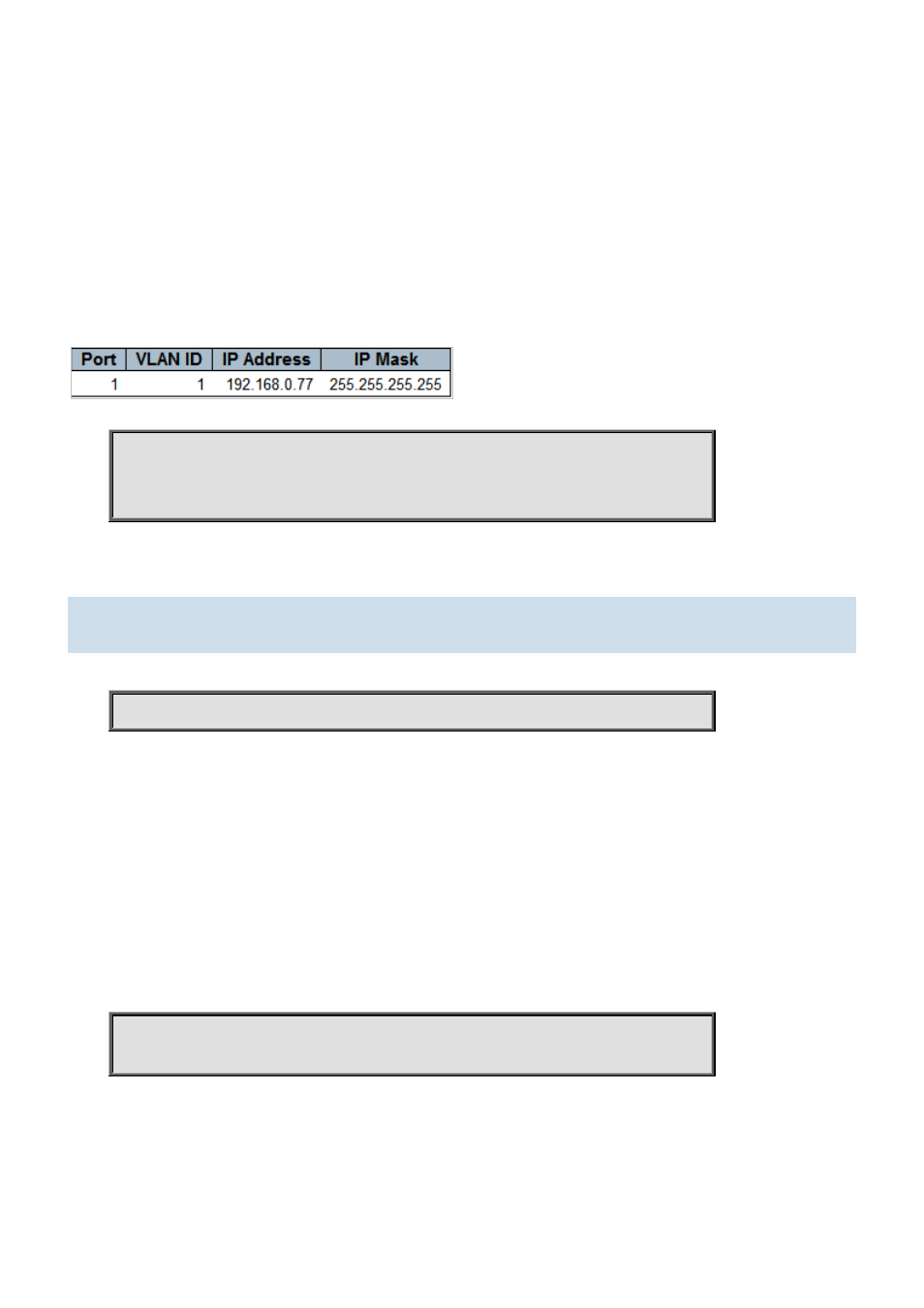
Command Guide of SGS-5220-24T2X
-177-
interface ip source binding entry interface config
<ipv4_ucast> Select an IP Address to configure
<ipv4_netmask> Select a subnet mask to configure
Default:
None
Usage Guide:
To enable Static IP Source Guard Table for specific interface
Example:
To enable Static IP Source Guard Table as below table for GigabitEthernet 1/1
Switch# configure terminal
Switch (config)# ip source binding interface GigabitEthernet 1/1 1 192.168.0.77
255.255.255.255
4.2.70 ip ssh
Command:
ip ssh
ip Internet Protocol
ssh Secure Shell
Default:
None
Usage Guide:
To enable SSH service
Example:
To enable SSH service
Switch# configure terminal
Switch (config)# ip ssh
Advertising