Mvr multicast vlan, Mvr port type – PLANET WGSD-10020 User Manual
Page 502
Advertising
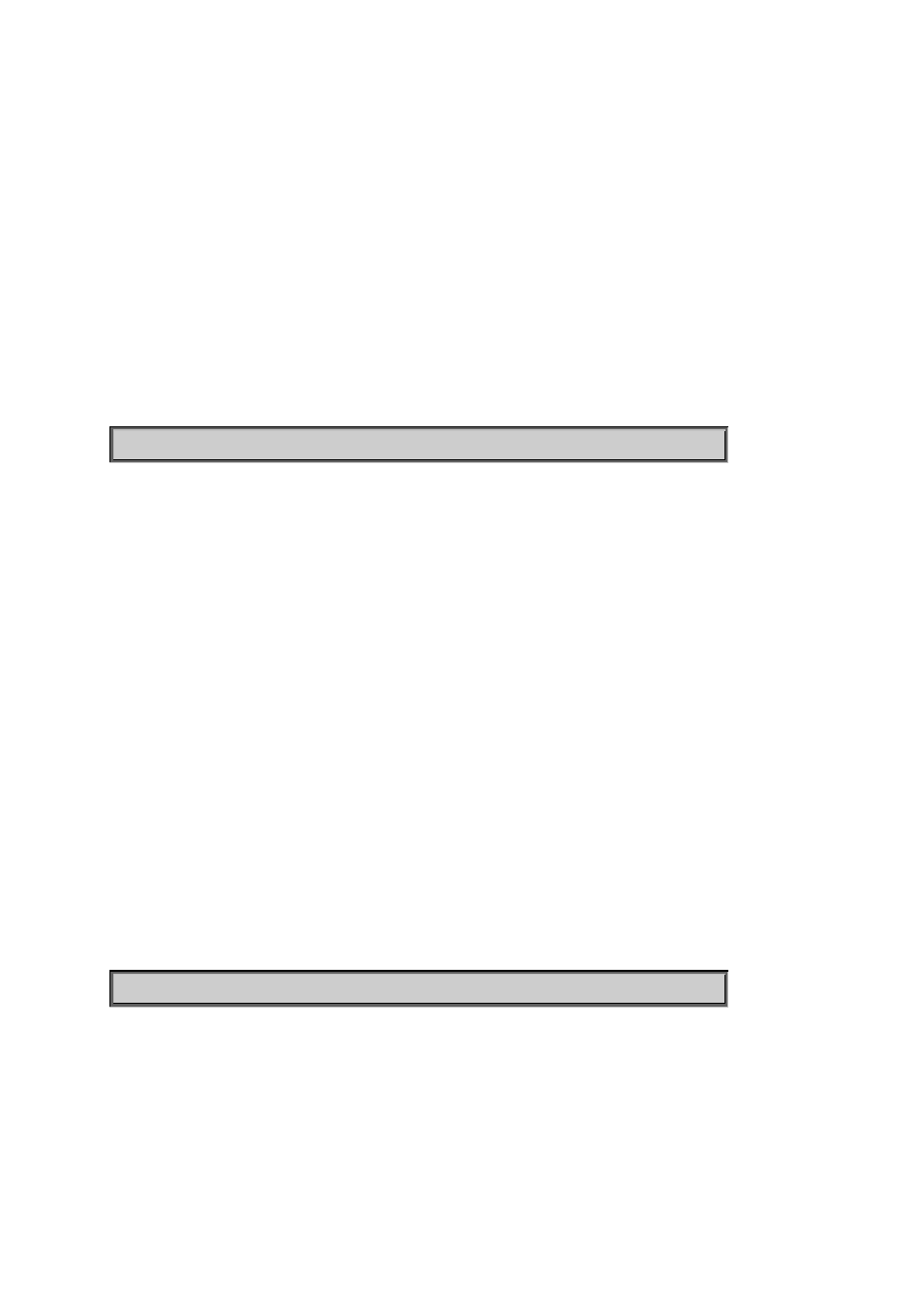
User’s Manual of WGSD-10020 Series
502
Parameters:
<port_list>: Port list or 'all', default: All ports
enable : Enable MVR mode
disable : Disable MVR mode
(default: Show MVR mode)
Default Setting:
disable
Example:
Enable the MVR port mode for port 1-4.
WGSD-10020HP:/>
mvr port mode 1-4 enable
MVR Multicast VLAN
Description:
Set or show MVR multicast VLAN ID.
Syntax:
MVR Multicast VLAN [<vid>]
Parameters:
<vid>: VLAN ID (1-4095), default: Show current MVR multicast VLAN ID
Default Setting:
100
Example:
Set VLAN 1000 for MVR multicast VLAN ID.
WGSD-10020HP:/>
mvr multicast vlan 1000
MVR Port Type
Description:
Set or show MVR port type.
Advertising
This manual is related to the following products: