4 snmpv3 configuration, 1 snmpv3 communities – PLANET WGSD-10020 User Manual
Page 82
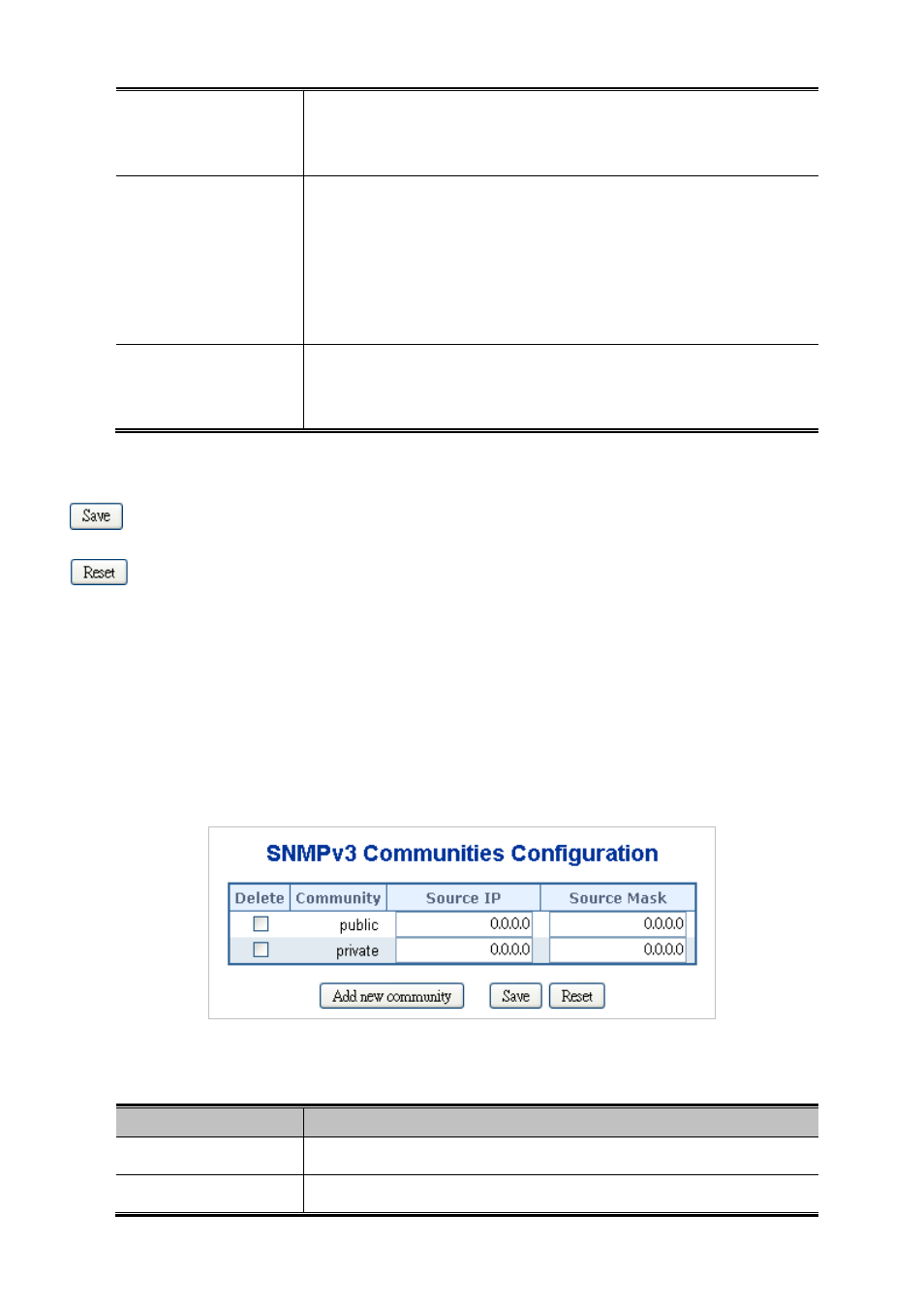
User’s Manual of WGSD-10020 Series
82
•
System Contact
The textual identification of the contact person for this managed node, together
with information on how to contact this person. The allowed string length is 0 to
255, and the allowed content is the ASCII characters from 32 to 126.
•
System Name
An administratively assigned name for this managed node. By convention, this is
the node's fully-qualified domain name. A domain name is a text string drawn
from the alphabet (A-Za-z), digits (0-9), minus sign (-). No space characters are
permitted as part of a name. The first character must be an alpha character. And
the first or last character must not be a minus sign. The allowed string length is 0
to 255.
•
System Location
The physical location of this node(e.g., telephone closet, 3rd floor). The allowed
string length is 0 to 255, and the allowed content is the ASCII characters from 32
to 126.
Buttons
: Click to save changes.
: Click to undo any changes made locally and revert to previously saved values.
4.3.4 SNMPv3 Configuration
4.3.4.1 SNMPv3 Communities
Configure SNMPv3 communities table on this page. The entry index key is Community. The SNMPv3 Communities screen in
Figure 4-3-4
appears.
Figure 4-3-4 SNMPv3 Communities Configuration page screenshot
The page includes the following fields:
Object
Description
•
Delete
Check to delete the entry. It will be deleted during the next save.
•
Community
Indicates the community access string to permit access to SNMPv3 agent. The