PLANET WGSD-10020 User Manual
Page 53
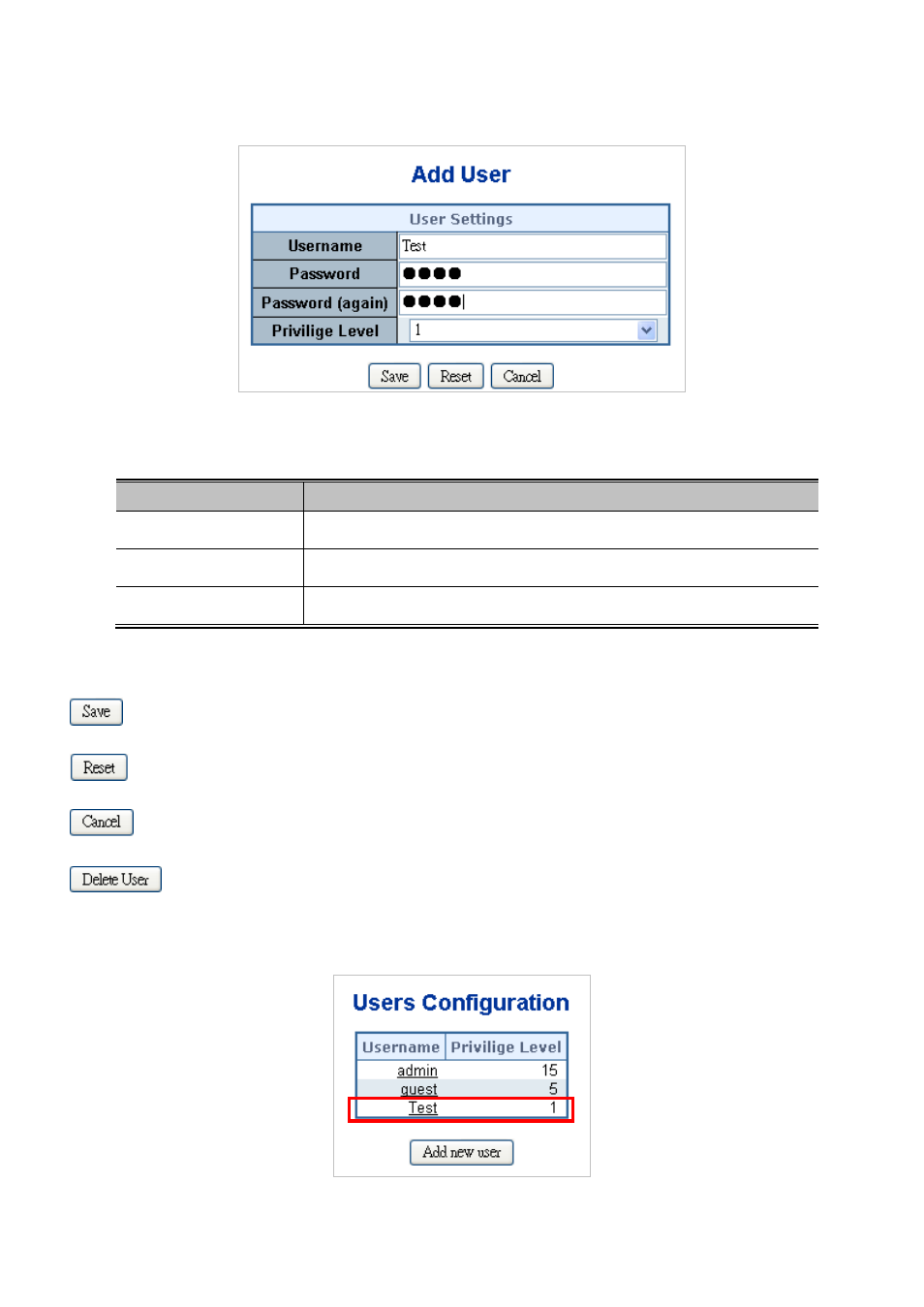
User’s Manual of WGSD-10020 Series
53
Add / Edit User
This page configures a user – add, edit or delete user.
Figure 4-2-5 Add / Edit User Configuration page screenshot
The page includes the following fields:
Object
Description
•
Username
The name identifying the user.
•
Password
The password of the user.
•
Privilege Level
The privilgeg level for the user.
Buttons
: Click to save changes.
: Click to undo any changes made locally and revert to previously saved values.
: Click to undo any changes made locally and return to t
: Delete the current user. This button is not available for new configurations (Add new user)
Once the new user is added, the new user entry shown in the Users Configuration page.
Figure 4-2-6 User Configuration page screenshot