19 configuration backup – PLANET WGSD-10020 User Manual
Page 72
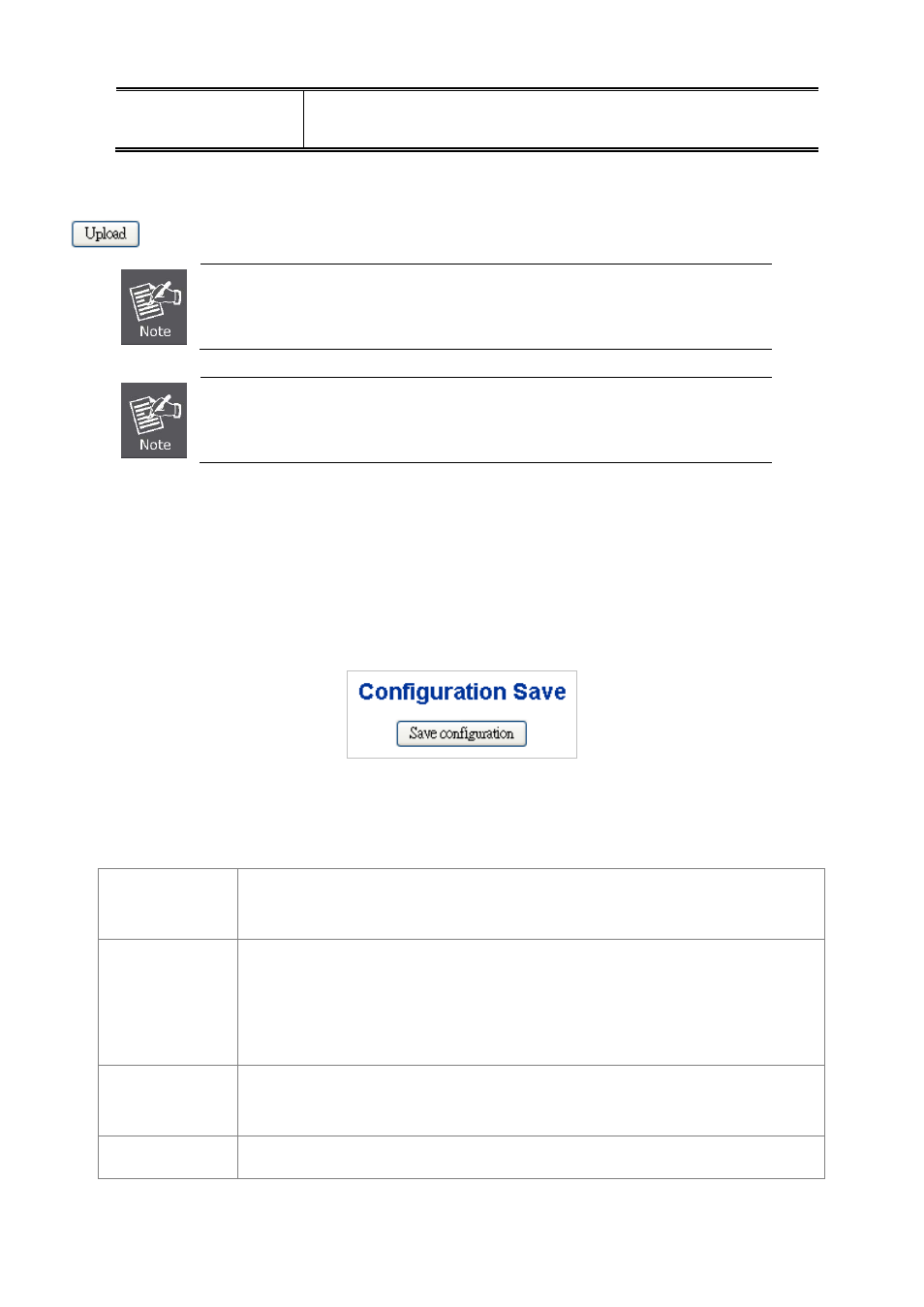
User’s Manual of WGSD-10020 Series
72
•
Firmware File Name
The name of firmware image.
(Maximum length : 24 characters)
Buttons
: Click to upgrade firmware.
DO NOT Power OFF
the Managed Switch until the update progress is complete.
Do not quit the Firmware Upgrade page without press the “
OK” button - after the image be
loaded. Or the system won’t apply the new firmware. User has to repeat the firmware
upgrade processes again.
4.2.19 Configuration Backup
This function allows backup and reload the current configuration of the Managed Switch to the local management station. The
Configuration Backup screen in
Figure 4-2-23
appears.
Figure 4-2-23 Configuration Save page screenshot
You can save/view or load the switch configuration. The configuration file is in XML format with a hierarchy of tags:
Header tags:
<?xml version="1.0"?> and <configuration>. These tags are mandatory and must be present
at the beginning of the file.
Section tags:
<platform>, <global> and <switch>. The platform section must be the first section tag and
this section must include the correct platform ID and version. The global section is optional
and includes configuration which is not related to specific switch ports. The switch section is
optional and includes configuration which is related to specific switch ports.
Module tags:
<ip>, <mac>, <port> etc. These tags identify a module controlling specific parts of the
configuration.
Group tags:
<port_table>, <vlan_table> etc. These tags identify a group of parameters, typically a table.