5 igmp snooping status – PLANET IGS-10020HPT User Manual
Page 183
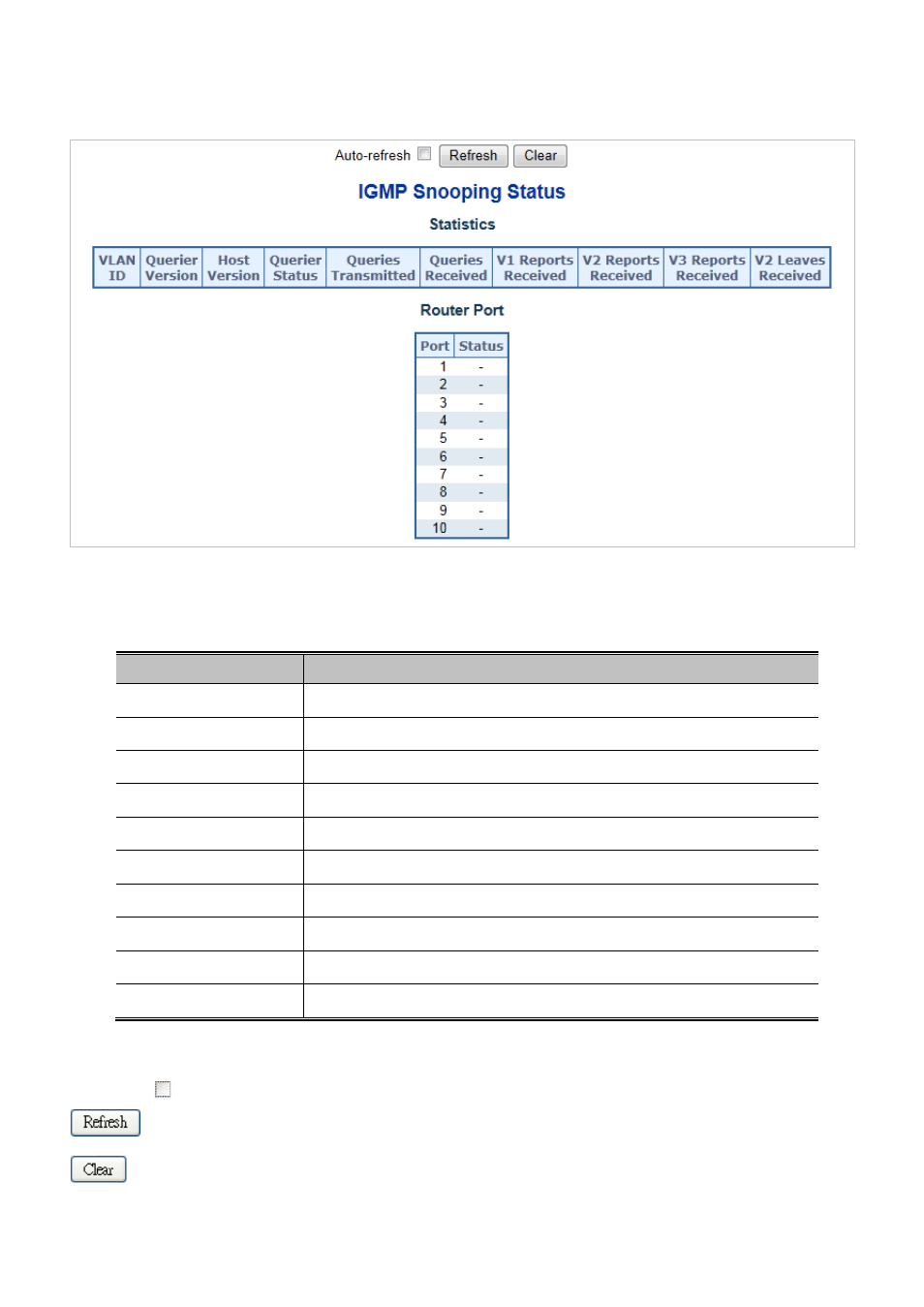
User’s Manual of IGS-10020PT / IGS-10020HPT
183
4.8.5 IGMP Snooping Status
This page provides IGMP Snooping status. The IGMP Snooping Status screen in
Figure 4-8-8
appears.
Figure 4-8-8: IGMP Snooping Status Page Screenshot
The page includes the following fields:
Object
Description
•
VLAN ID
The VLAN ID of the entry.
•
Querier Version
Working Querier Version currently.
•
Host Version
Working Host Version currently.
•
Querier Status
Show the Querier status is "ACTIVE" or "IDLE".
•
Queriers Transmitted
The number of Transmitted Queriers.
• Queriers Received
The number of Received Queriers.
• V1 Reports Received
The number of Received V1 Reports.
• V2 Reports Received
The number of Received V2 Reports.
• V3 Reports Received
The number of Received V3 Reports.
• V2 Leaves Received
The number of Received V2 Leaves.
Buttons
Auto-refresh
: Check this box to refresh the page automatically. Automatic refresh occurs every 3 seconds.
: Click to refresh the page immediately.
: Clears all Statistics counters.