PLANET IGS-10020HPT User Manual
Page 75
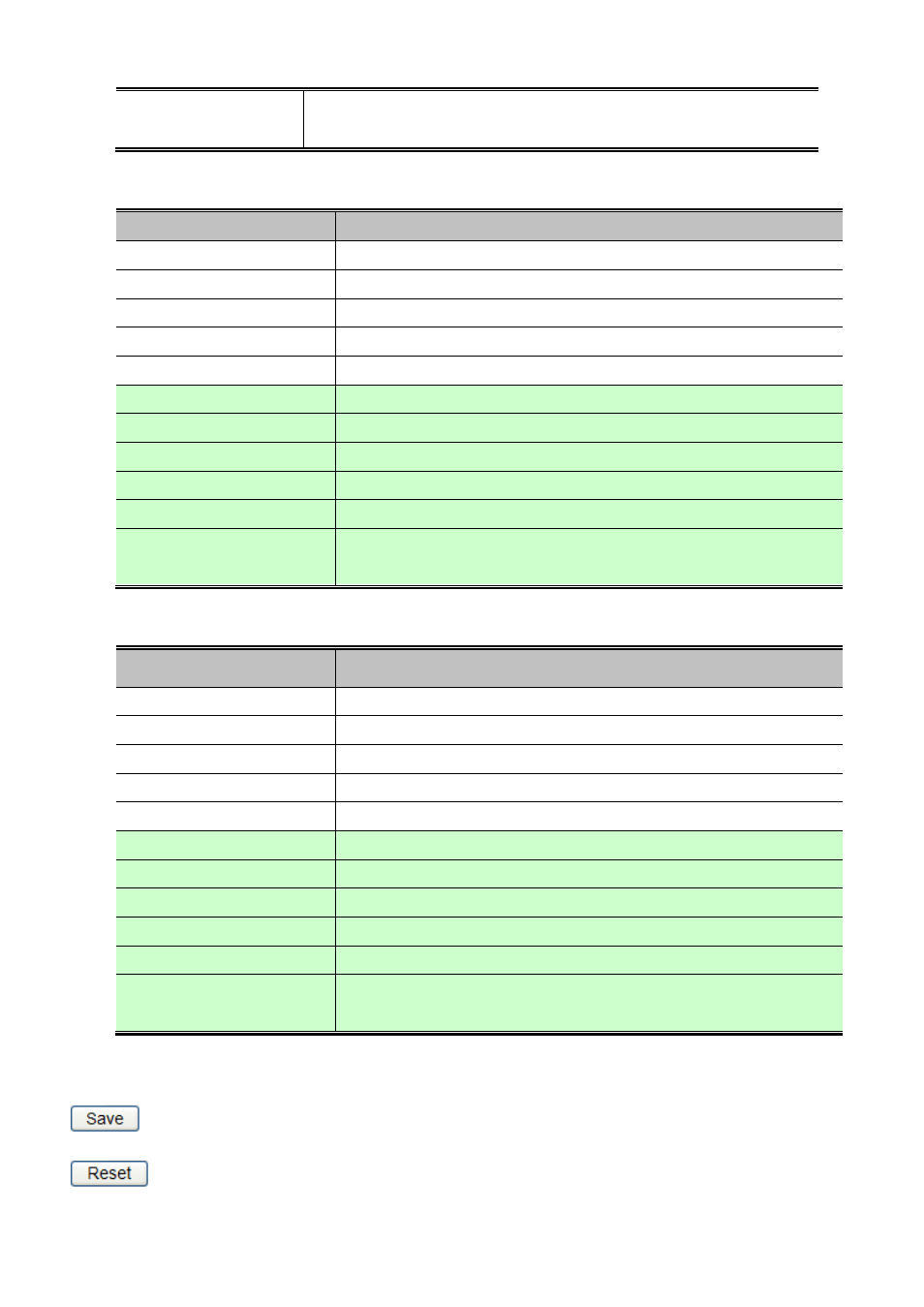
User’s Manual of IGS-10020PT / IGS-10020HPT
75
Daylight Saving Time duration for single time configuration. ( Default :
Disabled )
Daylight Saving Time –
Recurring Mode
Object
Description
• Week (Start Time Setting)
Select the starting week number.
• Day (Start Time Setting)
Select the starting day.
• Month (Start Time Setting)
Select the starting month.
• Hours (Start Time Setting)
Select the starting hour.
• Minutes (Start Time Setting)
Select the starting minute.
• Week (End Time Setting)
Select the ending week number.
• Day (End Time Setting)
Select the ending day.
• Month (End Time Setting)
Select the ending month.
• Hours (End Time Setting)
Select the ending hour.
• Month (End Time Setting)
Select the ending minute.
• Offset
Enter the number of minutes to add during Daylight Saving Time.
( Range: 1 to 1440 )
Daylight Saving Time – Non-
Recurring Mode
Object
Description
• Month (Start Time Setting)
Select the starting month.
• Date (Start Time Setting)
Select the starting date.
• Year (Start Time Setting)
Select the starting year.
• Hours (Start Time Setting)
Select the starting hour.
• Minutes (Start Time Setting)
Select the starting minute.
• Month (End Time Setting)
Select the ending month.
• Date (End Time Setting)
Select the ending date.
• Year (End Time Setting)
Select the ending year.
• Hours (End Time Setting)
Select the ending hour.
• Minutes (End Time Setting)
Select the ending minute.
• Offset
• Enter the number of minutes to add during Daylight Saving Time.
( Range: 1 to 1440 )
Buttons
: Click to save changes.
: Click to undo any changes made locally and revert to previously saved values.