12 local group, Ocal, Roup – PLANET VIP-6040PT User Manual
Page 107
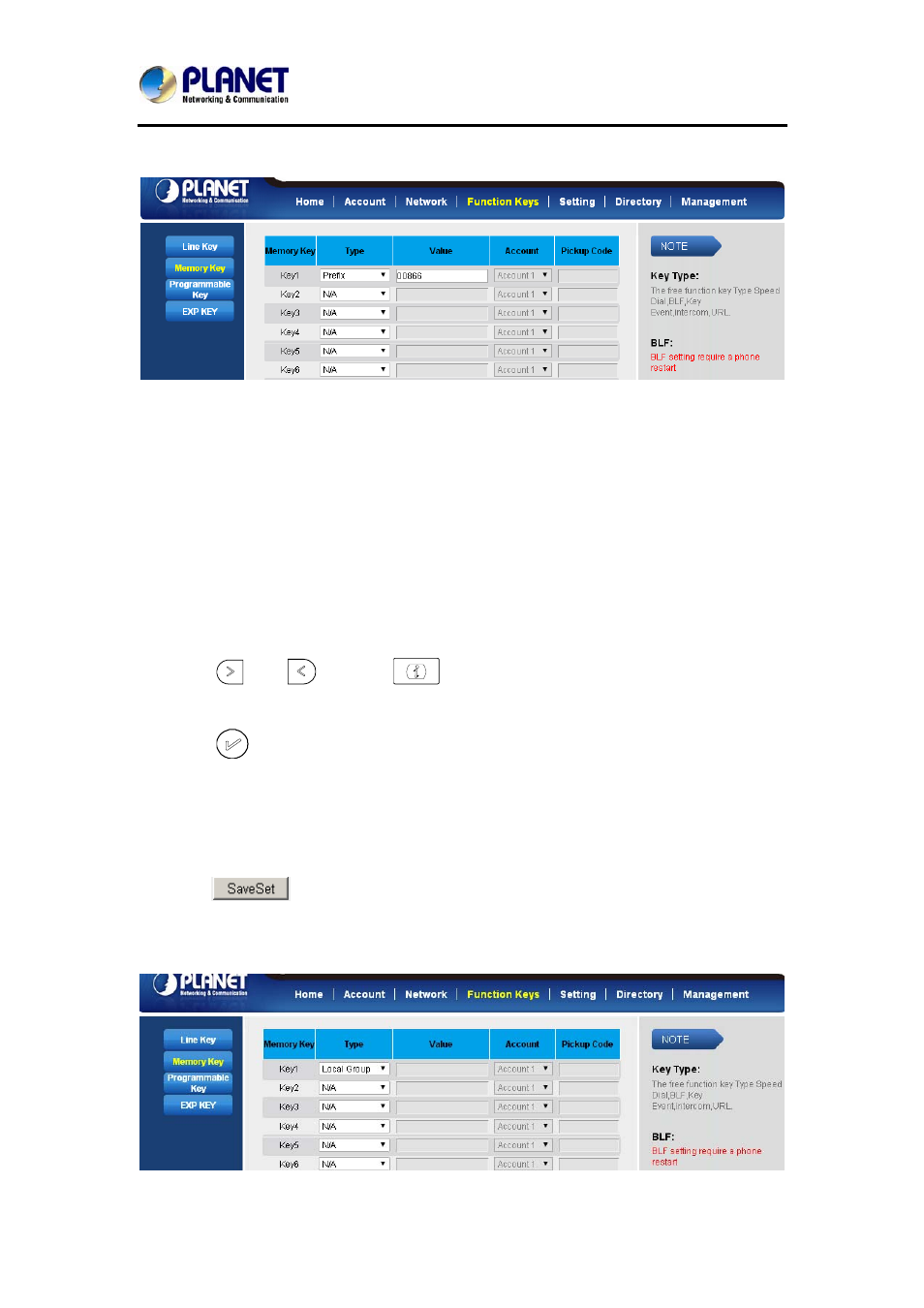
Gigabit Color LCD HD PoE IP Phone (4-Line)
VIP-6040PT
- 107 -
Then when you press this key, the set value is input directly.
8.12 Local Group
When using the Local Group feature, press the key and enter the local Contacts
interface quickly.
To configure the Local group via Phone Interface
1. Press Menu →Features →Function Keys → Memory keys as Function Keys →
Memory key1 (for example)
2. Select the wanted Memory key.
3. Press
and
or press
key to select the Local group under the type
section.
4. Press
or Save soft key to save the configuration
To configure the Local Group via Web interface
1. Click Function key → Memory Key.
2. Select the desired Key and select Local group under the Type section.
3. Click
to save the configuration.
Then you can press the local group key to access the pre-defined contact group in
the local directory quickly.