5 led instruction, 1 power indicator led, 2 line led:(line or memory key set as line) – PLANET VIP-6040PT User Manual
Page 33: Nstruction, Power indicator led, Line led:(line or memory key set as line)
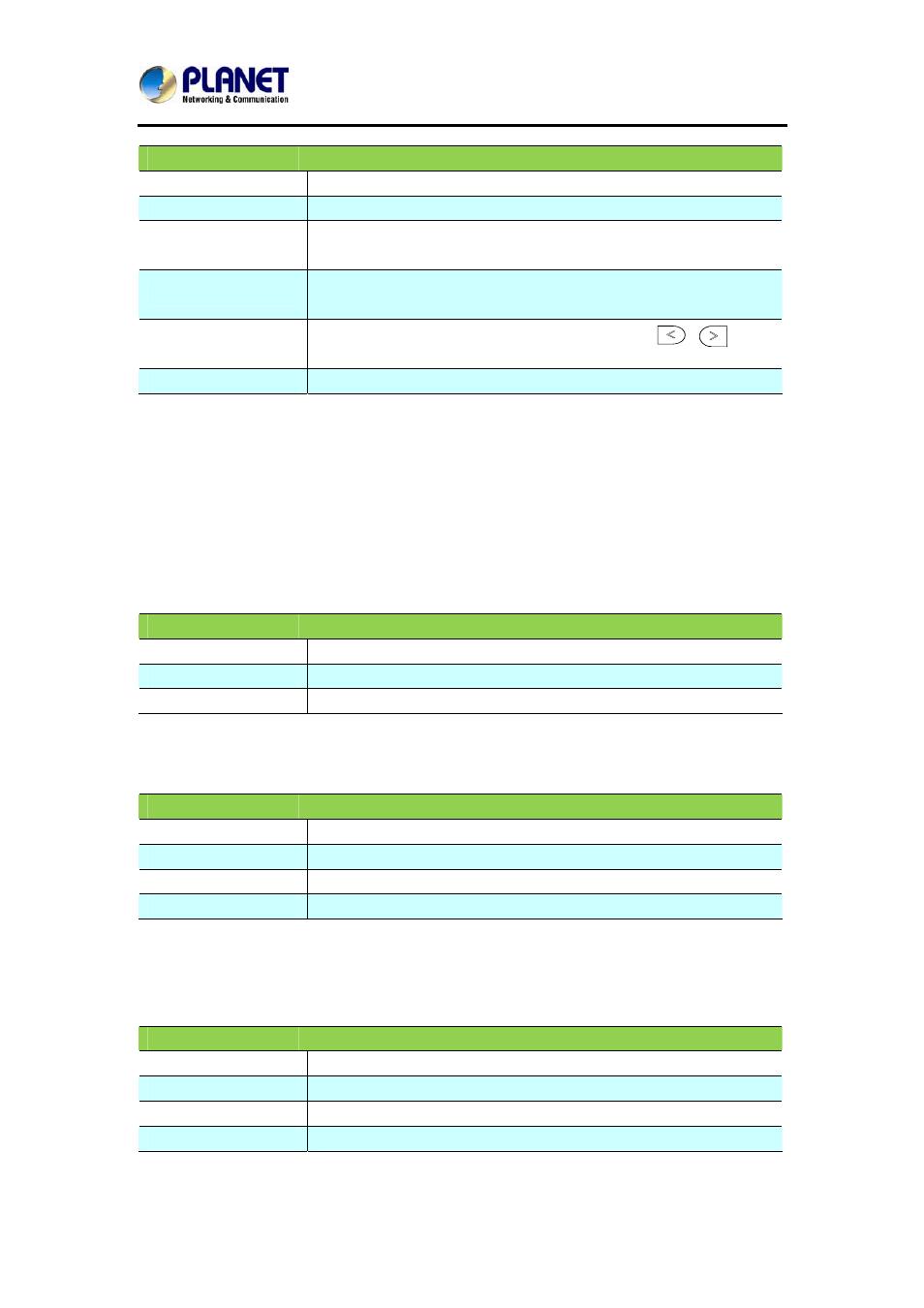
Gigabit Color LCD HD PoE IP Phone (4-Line)
VIP-6040PT
- 33 -
Field Name
Explanation
Date & Time
It shows the phone’s time & date.
Notice
It shows the phone features status
Line Keys
This area shows the four line key labels. Line keys are also
can be used as other function keys.
Soft Key
This area shows the soft key labels. The default soft key
labels are “History”, “Directory”, “DND” and “Menu”.
Default Account
This shows the current user account. User
can
use to change the default user account.
Wallpaper
This shows the background picture. User can also change it.
3.5 LED Instruction
This part mainly instructs the LED status. The Power LED Status describes on the
premise that the LED setting should all be set to Yes.
3.5.1 Power Indicator LED
LED Status
Description
Blinking green
Ringing or having missed call
Steady Green
Idle status(Power on)
Off
Powered off.
3.5.2 Line LED: (Line or Memory Key set as Line)
LED Status
Description
Steady Green
Hold
Steady Green
Off hook or during a conversation.
Blinking Red
Ringing.
Off
Idle status
3.5.3 BLF or BLF List Key LED: (Line/Memory Key set
as BLF)
LED Status
Description
Steady Green
Idle status for the monitored line
Steady Red
The monitored line is calling or during a call
Blinking Red
The monitored line is ringing.
Off
All other unknown statuses