2 initial connection and login, Initial connection and login – PLANET VIP-6040PT User Manual
Page 25
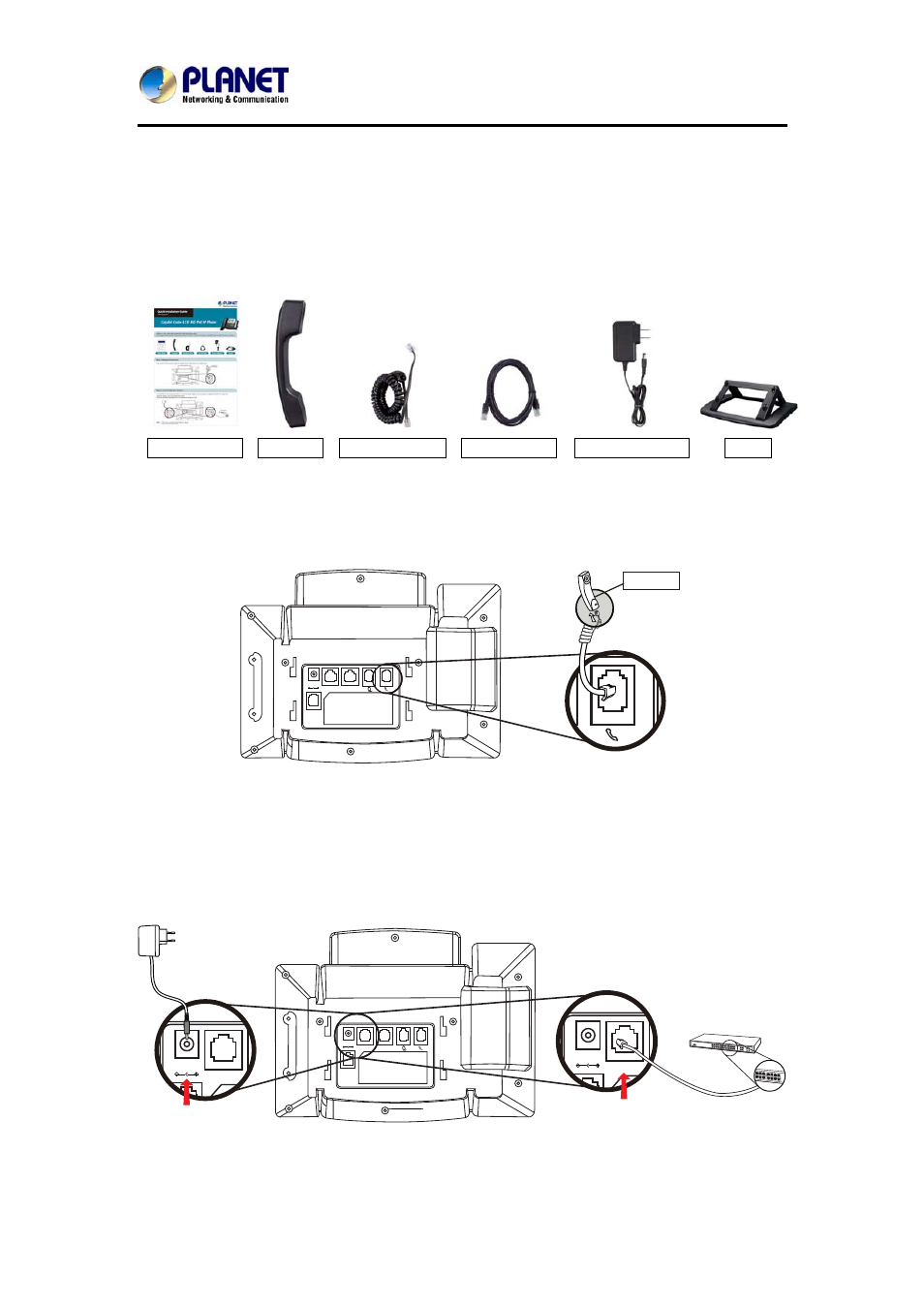
Gigabit Color LCD HD PoE IP Phone (4-Line)
VIP-6040PT
- 25 -
2 Initial Connection and Login
The package should contain the following items plus VIP-6040PT. If any item is
missing or damaged, please contact the seller immediately.
Quick Guide Handset Handset Core RJ-45 Cable Power Adapter
Stand
Step 1. Handset Connection
Plug one end of the handset cord into the handset and the other end into the
handset jack.
Step 2. Connecting Power System
The VIP-6040PT can be powered either by its external AC/DC adapter or by
connecting to an IEEE802.3af/at PSE device such as 802.3af injector / hub or
802.3af/at POE switch.
Once the VIP-6040PT is powered, the LCD screen will prompt for POST.
Note 1: This unit does not include the 5V/1.2A power adapter.
Note 2: Only Internet Port supports POE.
DC5V
Ext
Internet
PC
Handset
DC5V
Ext
Internet
PC
DC5V
Internet
DC5V
Internet
802.3af/at
PoE Switch