PLANET VIP-6040PT User Manual
Page 41
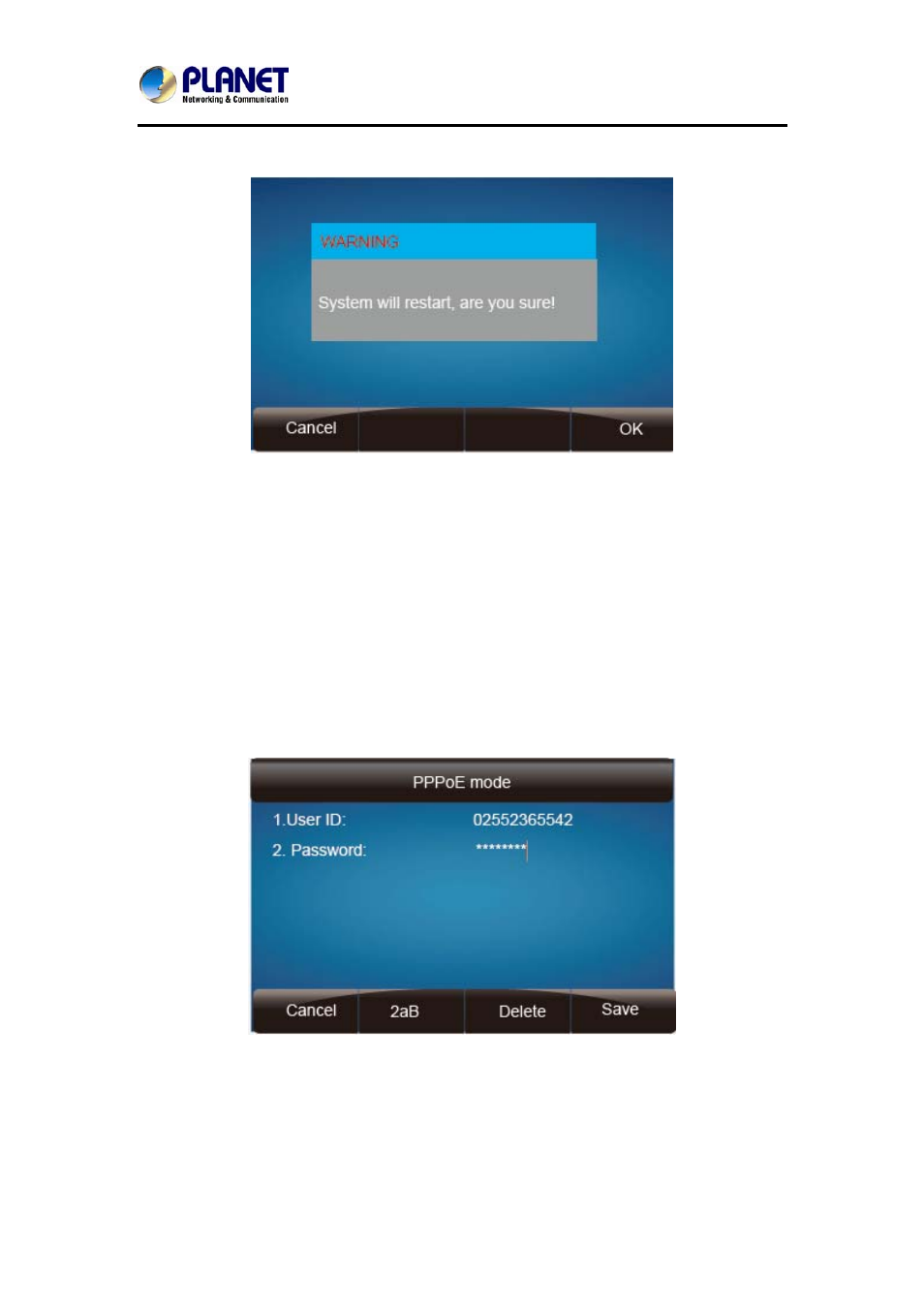
Gigabit Color LCD HD PoE IP Phone (4-Line)
VIP-6040PT
- 41 -
3. Click Save and restart the phone.
Press the Save soft key to accept the change or the Back soft key to cancel. If you
are using an xDSL modem, you can connect user phone to the Internet via PPPoE
mode. You can set a WAN port to be a PPPoE port. The PPPoE port will perform a PPP
negotiation to obtain the IP address. Contact user system administrator for the
PPPoE user name and password.
To configure PPPoE via phone interface:
1. Press MenuÆSettingÆAdvanced Settings (password: admin) ÆNetworkÆWAN
Port ÆPPPoE mode
2. Enter the User ID and password.
3. Click Save and restart the phone.
To configure DHCP via phone interface:
1. Press MenuÆSettingÆAdvanced Settings (password: 123) ÆNetworkÆWAN
Port ÆDHCP mode
2. Click Save and restart the phone.